

Understanding SQL Azure Throttling and Implementing Retry Logic. I have seen a number of questions lately regarding how SQL Azure handles throttling and how to determine why the throttling occurred.
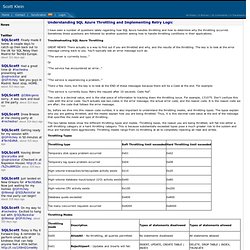
Sometimes those questions are followed by another question asking how to handle throttling conditions in their applications. Best Practices for Handling Transient Conditions in SQL Azure Client Applications. The following post is intended to offer you a set of best practices centered around the development of reliable SQL Azure client applications. The primary focus of this paper is positioned towards handling transient conditions, namely, those intermittent faults, errors and exceptions that need to be accounted for when developing reliable applications for high-density multi-tenant environments such as SQL Azure .
Background The developers who have already had the opportunity to start working with the Microsoft’s cloud-based relational database service, widely known as SQL Azure, may know that SQL Azure has introduced some specific techniques and approaches to implementing data access service layer in the applications leveraging the SQL Azure infrastructure. One of the important considerations is the way how client connections are to be handled. SQL Azure Firewall. Microsoft Windows Azure SQL Database provides a relational database service for Windows Azure and other Internet-based applications.
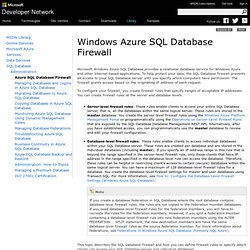
To help protect your data, the SQL Database firewall prevents all access to your SQL Database server until you specify which computers have permission. The firewall grants access based on the originating IP address of each request. To configure your firewall, you create firewall rules that specify ranges of acceptable IP addresses. You can create firewall rules at the server and database levels. Server-level firewall rules: These rules enable clients to access your entire SQL Database server, that is, all the databases within the same logical server. Tutorial: Setting up Windows Azure Connect. Windows Azure Service Bus & Windows Azure Connect: Compared & Contrasted. Late last year I published a blog that compared and contrasted cloud and hybrid cloud implementations and one of the big follow-up questions was this: can we have more elaboration on Windows Azure Connect and Windows Azure Service Bus ( Relay Service )?
This is also a common question in various MSDN Forums and Discussion Groups . Virtual Network - Features - Windows Azure. Service Bus. Windows Azure Service Bus provides a hosted, secure, and widely available infrastructure for widespread communication, large-scale event distribution, naming, and service publishing.
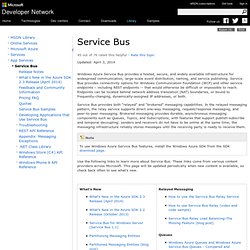
Service Bus provides connectivity options for Windows Communication Foundation (WCF) and other service endpoints – including REST endpoints -- that would otherwise be difficult or impossible to reach. Endpoints can be located behind network address translation (NAT) boundaries, or bound to frequently-changing, dynamically-assigned IP addresses, or both. Service Bus provides both “relayed” and “brokered” messaging capabilities. In the relayed messaging pattern, the relay service supports direct one-way messaging, request/response messaging, and peer-to-peer messaging. Use the following links to learn more about Service Bus. How to Map CDN Content to a Custom Domain. Updated: April 1, 2014 You can map a custom subdomain to a Content Delivery Network (CDN) endpoint in order to use your own domain name in URLs to cached content, rather than the CDN endpoint provided for you.
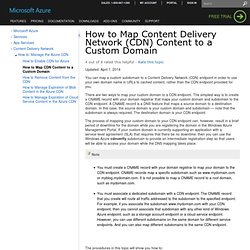
There are two ways to map your custom domain to a CDN endpoint. The simplest way is to create a CNAME record with your domain registrar that maps your custom domain and subdomain to the CDN endpoint. A CNAME record is a DNS feature that maps a source domain to a destination domain. In this case, the source domain is your custom domain and subdomain — note that the subdomain is always required. Overview of the Windows Azure CDN. Updated: July 31, 2013 The Windows Azure Content Delivery Network (CDN) caches Windows Azure blobs and static content used by cloud services at strategically placed locations to provide maximum bandwidth for delivering content to users.
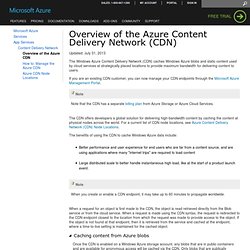
If you are an existing CDN customer, you can now manage your CDN endpoints through the Microsoft Azure Management Portal. The CDN offers developers a global solution for delivering high-bandwidth content by caching the content at physical nodes across the world. For a current list of CDN node locations, see Azure Content Delivery Network (CDN) Node Locations. 1 – Introduction to the Azure Platform. This chapter introduces a fictitious company named Adatum.

It describes Adatum's current infrastructure, its software portfolio, and why Adatum wants to move some of its applications to Windows Azure. As with any company considering this process, there are many issues to take into account and challenges to be met, particularly because Adatum has not used the cloud before. At the end of this chapter you will see how Adatum explored and evaluated the major requirements for moving its applications to the cloud, and an overview of the migration steps that Adatum followed. The chapters that follow this one show in detail how Adatum modified its expense tracking and reimbursement system, aExpense, at each stage for deployment to Windows Azure. Adatum is a manufacturing company of 15,000 employees that mostly uses Microsoft technologies and tools. Adatum uses many different applications. Migrating Databases to SQL Azure. David Pallmann's Web and Cloud Blog: Windows Azure Best Practices.
Migrating Applications to Windows Azure. Windows Azure - Tips for Migrating Your Applications to the Cloud. One of our favorite aspects of technology is that it is constantly evolving and continually changing—there’s always more to learn!
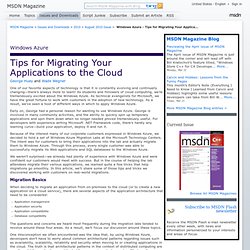
As students and followers of cloud computing, we’re tremendously excited about the Windows Azure. As technical evangelists for Microsoft, we have the great fortune to work with customers in the adoption of new technology. As a result, we’ve seen a host of different ways in which to apply Windows Azure. Early on, George had a personal reason for wanting to use Windows Azure. George is involved in many community activities, and the ability to quickly spin up temporary applications and spin them down when no longer needed proved tremendously useful. SQL Azure Horizontal Partitioning: Part 2 - SQL Azure Team Blog. How to Perform In-Place Upgrades on a Hosted Service in Windows Azure.
Overview of Updating a Windows Azure Service. Windows Azure organizes your role instances into logical groupings called upgrade domains.

The default number of upgrade domains is 5. You can specify a different number of upgrade domains by including the upgradeDomainCount attribute in the service’s definition file (.csdef). For more information about the upgradeDomainCount attribute, see WebRole Schema or WorkerRole Schema. When you perform an in-place update of one or more roles in your service, Windows Azure updates sets of role instances according to the upgrade domain to which they belong. Windows Azure updates all of the instances in a given upgrade domain – stopping them, updating them, bringing them back on-line – then moves onto the next domain.
Your service must define at least two instances of a role for that role to be updated in-place without downtime. Bcp Utility. Data_file Is the full path of the data file.
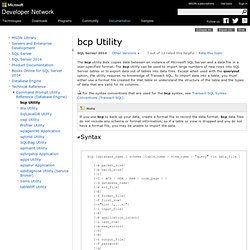
When data is bulk imported into SQL Server, the data file contains the data to be copied into the specified table or view. When data is bulk exported from SQL Server, the data file contains the data copied from the table or view. The path can have from 1 through 255 characters. The data file can contain a maximum of 263 - 1 rows. database_name. Understanding Windows Azure Storage Billing – Bandwidth, Transactions, and Capacity - Windows Azure Storage Team Blog. We get questions about how to estimate how much Windows Azure Storage will cost in order to understand how to best build a cost effective application.
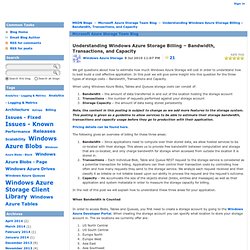
In this post we will give some insight into this question for the three types of storage costs – Bandwidth, Transactions and Capacity. When using Windows Azure Blobs, Tables and Queues storage costs can consist of: Bandwidth – the amount of data transferred in and out of the location hosting the storage accountTransactions – the number of requests performed against your storage accountStorage Capacity – the amount of data being stored persistently Note, the content in this posting is subject to change as we add more features to the storage system. This posting is given as a guideline to allow services to be able to estimate their storage bandwidth, transactions and capacity usage before they go to production with their application.
Pricing details can be found here. The following gives an overview of billing for these three areas: Moving Applications to the Cloud, 2nd Edition. How do you build and deploy applications to be scalable and have high availability? Along with developing the applications, you must also have an infrastructure that can support them. You may need to add servers or increase the capacities of existing ones, have redundant hardware, add logic to the application to handle distributed computing, and add logic for failovers.
You have to do this even if an application is in high demand for only short periods of time. The cloud offers a solution to this dilemma. The cloud is made up of interconnected servers located in various data centers. This guide is the third edition of the first volume in a series about Windows Azure. The guide is intended for any architect, developer, or information technology (IT) professional who designs, builds, or operates applications and services that are appropriate for the cloud. Hosting a Multi-Tenant Application on Windows Azure. This chapter discusses important factors you must consider when designing the data architecture for multi-tenant applications, and explores how the Tailspin Surveys application uses data.
It describes the data model used by the Surveys application, and then discusses why the team at Tailspin chose this data model with reference to a number of specific scenarios in the application. Finally, it describes how and why the application also uses Windows Azure SQL Database. Windows Azure offers several options for storing application data. In a multi-tenant application your data architecture typically requires you use a partitioning scheme that ensures each tenant’s data is isolated, and that the application is scalable. Multi Tenancy and Windows Azure. Overview of Multi tenant Application and Single tenant Application Architectural considerations. Multitenancy is referred as important characteristics of all cloud application. There are many reasons why cloud applications today are being designed to support multi tenancy. Multi-Tenant Data Architecture. June 2006 Frederick Chong, Gianpaolo Carraro, and Roger Wolter Microsoft Corporation Applies to: Application Architecture Software as a Service (SaaS) Summary: The second article in our series about designing multi-tenant applications identifies three distinct approaches for creating data architectures. (25 printed pages) Acknowledgements.
Windows Azure Multi-tenancy Cloud Overview. Written on May 7th, 2011 by Shamelle.