

Kindle 4 NT SSH over WiFi. This post describes, how you enable SSH over WiFi on your Kindle 4 NT (Non Touch). This requires root access via USBnet – described in its own post! First get root access to your Kindle. If you don’t know how to do it, have a look at this post.user$ ssh root@192.168.15.244 root@192.168.15.244's password: ################################################# # N O T I C E * N O T I C E * N O T I C E # ################################################# Rootfs is mounted read-only. Invoke mntroot rw to switch back to a writable rootfs. ################################################# [root@[192_168_15_244] root]# Then mount the file system. Copy the dropbear binary .
Then add a new firewall rule to your system by starting the VI editor:[root@[192_168_15_244] root]# vi /mnt/base-mmc/etc/sysconfig/iptables Scroll down to the end of the file. It will then look something like this:[...] # ICMP. To save the file and close the VI editor, press ‘ESC’ (the esc-key) and then ‘:wq’ (write and quit). Kindle 4 NT Root Access. By Mathias on 2012/03/01 This post describes how to gain root access to the Kindle 4 NTs (Non Touch) file system.
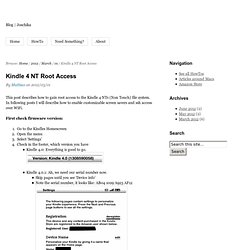
In following posts I will describe how to enable customizable screen savers and ssh access over WiFi. First check firmware version: Go to the Kindles HomescreenOpen the menuSelect ‘Settings’Check in the footer, which version you have Kindle 4.0: Everything is good to go.Kindle 4.0.1: Ah, we need our serial number now. Skip pages until you see ‘Device info’Note the serial number, it looks like: AB04 1029 A923 AF12 Enable diagnostics mode Connect your Kindle to your computerOpen the kindle device on your computerCreate a new empty file called ‘ENABLE_DIAGS’ in the Kindles root It has to be this exact name! Proceed with caution! Enable USB-Networking Press right on the five way controller to exit this screen again – USBnet starts after exitingOn Mac now go to ‘System settings’ -> ‘Network’ Here you should see a ‘RNDIS/Ethernet Gadget’, choose ‘manual’ IPv4 settings for this one.
How to Root your Kindle 4 Non-Touch (NT) Last Christmas I got a present for my parents, an awesome Kindle 4 non-touch (NT).
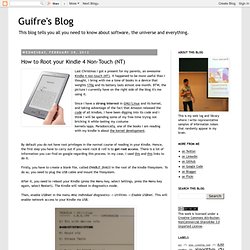
It happened to be more useful than I thought, I bring with me a tone of books in a device that weights 170g and its battery lasts almost one month. BTW, the picture I currently have on the right side of the blog it's me using it. Since I have a strong interest in GNU/Linux and its kernel, and taking advantage of the fact that Amazon released the code of all kindles, I have been digging into its code and I think I will be spending some of my free time trying not bricking it while testing my costume kernels/apps.
Paradoxically, one of the books I am reading with my kindle is about the kernel development. By default you do not have root privileges in the normal course of reading in your Kindle. Firstly, you have to create a blank file, called ENABLE_DIAGS in the root of the kindle filesystem. Then, enable USBnet in the menu Misc individual diagnostics -> Utilities -> Enable USBnet.