

Debunking five Windows 8 myths. "What was Microsoft thinking?
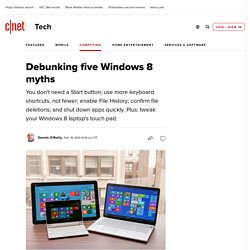
" That's the standard reaction of longtime Windows users to their first experience with the latest version of the operating system. No Start button? No way to shut down so-called Windows apps (the ones run from the new Start screen rather than the desktop)? No "are you sure you want to delete" warning? The best thing about Windows 8 is that the OS gives users more options than ever.
Hexadecimal Numbering System. What’s the Difference Between All These Audio Formats, and Which One Should I Use? Audio compression formats compared - PC World Business. Although MP3 is the most popular format for compressing digital audio, there are literally dozens of other formats from which to choose, including AAC, Windows Media Audio (WMA), Ogg Vorbis and MPC, to name a few.

The reasons for using a format other than MP3 would depend upon your requirements. For example, you may want a format that is extremely high quality, in which case you might choose MPC. If you were after a good quality format for streaming audio over a modem, WMA would probably be the best choice. The audio codecs (codec stands for "encoder-decoder") discussed below all belong to a class of compression called 'lossy'. Effectively, this means that in order to achieve such high levels of compression, and consequently such small files, audio information is discarded. Played by almost every portable digital audio device and many DVD players, MP3 is still hard to go past if you're looking for maximum compatibility for your files.
Compression: 5. Quality: 7. Compatibility: 10. Mp3PRO. Windows 8: What You Need to Know. Microsoft showed its first public demo of Windows 8 on Wednesday, and it's not at all like the Windows operating systems you've come to know over the past 25 years.

The next version of Microsoft's operating system ("Windows 8" is just a codename) is a radical departure, designed around touch screens. If this revelation is making you weak in the knees, worry not. Here's a handy FAQ on the early Windows 8 build that Microsoft demonstrated: What Windows 8 features did Microsoft demonstrate? Essentially, Microsoft showed how Windows 8 will work on both tablets and traditional PCs. How does the touch interface work?
From the start menu, which shows basic information like time and unread e-mail counts, users swipe upwards to reveal the home screen and its tiles. Users can multitask between open apps by swiping across from the left bezel.
The Best Free Software of 2012. The Best Disk Space Analyzer for Windows. WindowPad Uses Your Number Pad to Snap Windows to the Screen Edge. Windows 7: The Top 10 Hidden Features - 1. God Mode. How do I… Add Macs To A Windows Workgroup? Love 'em or hate 'em, Macs are making a comeback.

Apple's OS X has proven to be popular. So, as a result, Macs are again appearing within business workgroups. Fortunately, advances within Apple's OS X operating system simplify connecting Windows XP and Macs on the same network. Windows administrators can follow these steps to add Macs to Windows workgroups. Click this tag search to find other How Do I… articles and downloads. Verify the PC side After confirming the Windows and Macintosh systems all have Ethernet connections and required switches or wireless connectivity, begin by verifying the Windows workgroup name (Figure A): Click Start. My First Mac - Help Buying and Getting Started with Your New Mac. File Sharing between Windows 7 and OS X. Sending big files the easy way - WeTransfer. 10 Coolest Windows Shortcuts You Never Knew About. Edit the Start Menu folders in Windows 7 - SharePoint Comic.
I don’t know about you, but the first thing I like to do on a new machine after installing all of my programs is to organize the start menu.

A bunch of icons just ercks me when they can be logically organized. How to Reorganize the All Programs Section on the Windows 7 Start Menu. Is your Start menu getting so cluttered you can’t find anything?
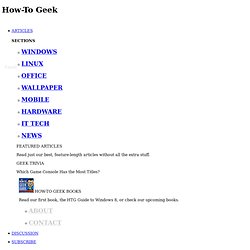
The All Programs section of the Start menu may be in alphabetical order (sometimes by company names rather than program names), but would you rather have it categorized? There is an easy way to organize the All Programs section of the Start menu without using third-party software. To manually organize your Start menu, click on the Start orb, right-click on All Programs and select Open from the popup menu. This opens the folder containing program shortcuts for the currently logged in user only.
How To: Slipstream Windows XP SP3 and Vista SP1. There’s nothing we dislike more than firing up a fresh, new installation of an operating system only to find a slew of hotfixes, updates, and patches awaiting us through the Windows Update mechanism.

Granted, we can take some small comfort from the fact that the updating process is relatively automatic—but not so when it comes to outfitting a new OS installation with all the requisite driver packages. This list can be a doozy: videocard drivers, soundcard drivers, motherboard drivers, etc. Rainmeter. The Reflection in the Water Desktop. Rainmeter, desktop customization tool. Rainmeter displays customizable skins, like memory and battery charge, RSS feeds and weather forecasts, right on your desktop.
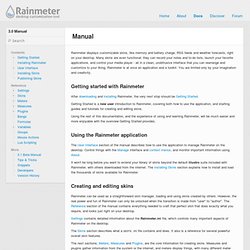
Many skins are even functional: they can record your notes and to-do lists, launch your favorite applications, and control your media player - all in a clean, unobtrusive interface that you can rearrange and customize to your liking. Rainmeter is at once an application and a toolkit. You are limited only by your imagination and creativity. Getting started with Rainmeter After downloading and installing Rainmeter, the very next stop should be Getting Started.
Password Manager, Form Filler, Password Management. Dvorak keyboard training - experimental. System & hardware benchmark, monitoring, reporting. IP Tracer, IP Tracker, IP Locator and other DNS tools.