

Using Page Inspector in ASP.NET MVC. Page Inspector in Visual Studio 2012 is a web development tool with an integrated browser.
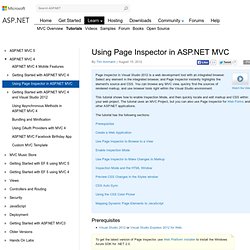
Select any element in the integrated browser, and Page Inspector instantly highlights the element's source and CSS. You can browse any MVC view, quickly find the sources of rendered markup, and use browser tools right within the Visual Studio environment. Watch the Video This tutorial shows how to enable Inspection Mode, and then quickly locate and edit markup and CSS within your web project. The tutorial uses an MVC Project, but you can also use Page Inspector for Web Forms and other ASP.NET applications. The tutorial has the following sections: Prerequisites Create a Web Application Use Page Inspector to Browse to a View Enable Inspection Mode Use Page Inspector to Make Changes to Markup Inspection Mode and the HTML Window Preview CSS Changes in the Styles window CSS Auto Sync Using the CSS Color Picker Mapping Dynamic Page Elements to JavaScript Prerequisites.
Your First Web API (C# HTTP is not just for serving up web pages.
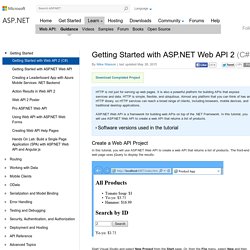
It is also a powerful platform for building APIs that expose services and data. HTTP is simple, flexible, and ubiquitous. Almost any platform that you can think of has an HTTP library, so HTTP services can reach a broad range of clients, including browsers, mobile devices, and traditional desktop applications. ASP.NET Web API is a framework for building web APIs on top of the .NET Framework. In this tutorial, you will use ASP.NET Web API to create a web API that returns a list of products. Software versions used in the tutorial Create a Web API Project In this tutorial, you will use ASP.NET Web API to create a web API that returns a list of products.
Start Visual Studio and select New Project from the Start page. In the Templates pane, select Installed Templates and expand the Visual C# node. In the New ASP.NET Project dialog, select the Empty template. You can also create a Web API project using the "Web API" template. Adding a Model That's it! Intro to ASP.NET MVC 4. By Rick Anderson An updated version if this tutorial is available here using Visual Studio 2013.
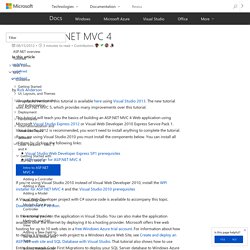
The new tutorial uses ASP.NET MVC 5, which provides many improvements over this tutorial.This tutorial will teach you the basics of building an ASP.NET MVC 4 Web application using Microsoft Visual Studio Express 2012 or Visual Web Developer 2010 Express Service Pack 1. Visual Studio 2012 is recommended, you won't need to install anything to complete the tutorial.