

Edit and Continue (Visual C++) - Vimperator. MSDN Library Development Tools and Languages Visual Studio 2013 Application Development in Visual Studio Debugging in Visual Studio Debugger Roadmap Edit and Continue Edit and Continue (Visual C++) How to: Apply Code Changes Explicitly How to: Enable and Disable Automatic Invocation of Edit and Continue Point of Execution Supported Code Changes (C++) How to: Work with Stale Code Linking Limitations Precompiled Header Limitations Attribute Limitations This topic has not yet been rated - Rate this topic Edit and Continue (Visual C++) Visual Studio 2013 Other Versions Edit and Continue cannot be used for managed Visual C++ code, and has some additional limitations, described in the following topics: See Also Reference Edit and Continue, Debugging, Options Dialog Box Concepts Did you find this helpful?
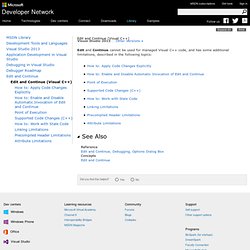
Tell us more... (1500 characters remaining) Thank you for your feedback Show: © 2014 Microsoft. Microsoft Visual C++ Tips and Tricks. By Alan De Smet If you're stuck using Microsoft Visual C++, these tips may help make the experience more pleasant.
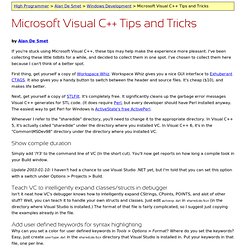
I've been collecting these little tidbits for a while, and decided to collect them in one spot. I've chosen to collect them here because I can't think of a better spot. First thing, get yourself a copy of Workspace Whiz. Workspace Whiz gives you a nice GUI interface to Exhuberant CTAGS. Next, get yourself a copy of STLFilt. Whenever I refer to the "sharedide" directory, you'll need to change it to the appropriate directory. Show compile duration Simply add '/Y3' to the command line of VC (In the short cut). Update 2003-01-10: I haven't had a chance to use Visual Studio .NET yet, but I'm told that you can set this option with a switch under Options > Projects > Build. Teach VC to intelligently expand classes/structs in debugger Isn't it neat how VC's debugger knows how to intelligently expand CStrings, CPoints, POINTS, and alot of other stuff?
Custom Tip of the Day __asm int 3; Debugger Roadmap - Vimperator. The Visual Studio debugger is a powerful tool that allows you to observe the run-time behavior of your program and locate logic errors.
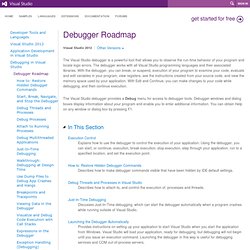
The debugger works with all Visual Studio programming languages and their associated libraries. With the debugger, you can break, or suspend, execution of your program to examine your code, evaluate and edit variables in your program, view registers, see the instructions created from your source code, and view the memory space used by your application.
With Edit and Continue, you can make changes to your code while debugging, and then continue execution. The Visual Studio debugger provides a Debug menu for access to debugger tools. Debugger windows and dialog boxes display information about your program and enable you to enter additional information. Explains how to use the debugger to control the execution of your application. Describes how to make debugger commands visible that have been hidden by IDE default settings. Debugging Native Code - Vimperator. This topic applies to: Gives tips for debugging optimized code, specifically, why you should debug an unoptimized version of your program, default optimization settings for Debug and Release configurations, and tips for finding bugs that only appear in optimized code (turning on optimization in a Debug build configuration).
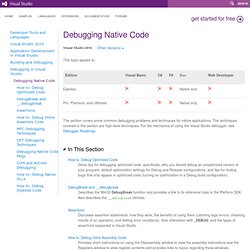
Describes the Win32 DebugBreak function and provides a link to its reference topic in the Platform SDK. Also describes the __debugbreak intrinsic. Discusses assertion statements, how they work, the benefits of using them (catching logic errors, checking results of an operation, and testing error conditions), their interaction with _DEBUG, and the types of assertions supported in Visual Studio. Provides short instructions on using the Disassembly window to view the assembly instructions and the Registers window to view register contents and provides links to topics regarding those windows.
Debug Tips - CodeProject - Vimperator. 16 Oct 2013 M.Mo Using the gdb debugger's Python API to analyze and visualize C/C++ arrays in a debugging session. 15 Jul 2013 Antonio Petricca Win32, compiler independent, and extensible passive debugger. 10 Jun 2013 Nicolas Dorier Using business's tools for technical purpose 24 May 2013 Nikhil Soman This article talks about using the Windows event viewer to get the actual crashed module and location of the crash in the code. 30 Dec 2012 Marius Bancila This article proposes a list of debugging tips for native development with Visual Studio.
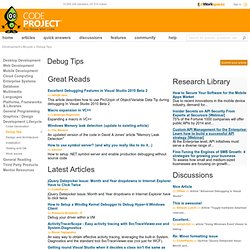
This article proposes a list of even more debugging tips for native development with Visual Studio. 28 Sep 2012 Charles Ju This article describes how to get the method name from an EventHandler with WinDbg. 9 Sep 2012 Mattias Högström Walking a native and a managed callstack is fairly easy. 17 May 2012 Anup Kumar Verma.