

記載著 Will 在網路世界的學習心得與技術分享. 零元學Expression Blend 4 - Chapter 45 ListBox裡的物件不能換行嗎? - 小猴子點部落. ListBox裡的排列不是垂直就是水平,覺得這樣的排列很枯燥乏味嗎?

想要它變聰明嗎? 看下去就對了~ 先前在【Flash做的到的Blend也可以! 輕鬆製作擁有動畫的MenuBar! (下)】 使用了WrapPanel做為第二層選單的佈局容器 另外,在設計x程式社團,也有朋友問到有關WrapPanel的問題 我就一起在這裡做介紹 在開始本章之前,要先提醒朋友~ 如果你還沒有裝Silverlight Toolkit的話,請先下載,才會有本章提到的WrapPanel唷! 針對Silverlight Toolkit,小猴子先前有特別做了詳細的介紹。 (請看【擴充元件-「Silverlight Toolkit」教學】) ListBox优化初步(一) - 阿干@NET. Part 47 - Windows Phone 7 - WrapPanel. In this article I will discuss about the WrapPanel crontrol in Window Phone 7.

WrapPanel comes along with Silverlight Windows Phone Toolkit. WrapPanel become very handy when you have to create series of tiles whether it is vertical or horizontal. It wouldn't be easy to create a series of tile without WrapPanel. Let's see how we can use WrapPanel. .NET菜鳥自救會. Windows Phone 7 Native Database Programming via Sqlite Client for Windows Phone. In this article I will introduce to you a new, strong and easy-to-use native database solution, called Sqlite Client for Windows Phone, provided by CodePlex, together with other associated programming tips.

Introduction Either from a user's perspective or from a developer's perspective, Windows Phone 7 has brought us dozens of new and exciting features. At the same time, there are also numerous missing features in the current Windows Phone 7 Series expected by various kinds of users. One of the representative regrets may be lacking local database API – the current Windows Phone 7 OS only supports access to data via XML, Isolated Storage, and Cloud Storage. Do we really have no other choice? Note although there have been several efforts to create Windows Phone 7 databases, in the end, these all run on top of isolated storage. Introduction to Sqlite Client for Windows Phone As is well-known, SQLite is a famous open sourced embedded database system, already supported on iOS and Android. 08. 微 WP7本地 之Sqlite 程技巧-科技 道-和. 在上一篇文章中我們簡要介紹了Sqlite Client for Windows Phone的主要功能及相關的輔助開發工具。

特別註意的是,我們通過工具類DBHelper實現了SQLite數據庫與WP7系統本地存儲功能的關聯。 在本篇文章中,我們將著手構建一個簡單的Windows Phone 7客戶端應用程序,並將具體探討Sqlite Client for Windows Phone在WP7開發中的基本應用思路和相關編程技巧。 本系列文章中的案例程序調試環境: 1. 微 WP7本地 之Sqlite 程技巧-科技 道-和. 無論是從用戶的角度來看還是從開發人員的角度來看,Windows Phone 7給我們帶來眾多的新的和令人振奮的功能。

與此同時,當前的Windows Phone 7系列也的確存在令許多用戶失望的缺憾。 一個代表性的遺憾便是,Windows Phone 7缺乏本地數據庫API支持—當前的Windows Phone 7操作系統僅提供通過XML、客戶端獨立存儲和雲存儲等幾種有限的數據訪問支持。 那麽,就本地數據庫功能來說,我們真的有沒有其他的選擇了嗎? 當然不是這樣。 [Windows Phone] 使用SqlLite ( 摸摸碴 - 社群文章 ) Beginning Windows Phone 7 Development - Henry Lee, Eugene Chuvyrov. Microsoft is injecting new energy into the smart phone marketplace with the sophisticated Windows Phone 7.

This new energy equates to new opportunities for you, the mobile developer. Beginning Windows Phone 7 Development has been written specifically to help you seize these opportunities and begin creating applications for this exciting new mobile device platform. Beginning Windows Phone 7 Development starts with the basics, walking you through the process of downloading and setting up the right development tools, including Visual Studio, Expression Blend, Silverlight SDK, and Windows Phone SDK.
The book then takes you step-by-step though the development process as you build and deploy a complete application with a highly sophisticated user interface. Finally, you'll receive step-by-step instructions on selling your applications through the Microsoft Phone Marketplace. 机微网《Windows Phone 7教程1.0 》超过500篇文章 - 林建洪. Windows Phone开发论坛,wp7开发,游戏开发,windows phone开发教程,视频教程,工具文档,代码仓库,开发者问答_codewp7.com - 卤面网. Windows Phone 7 / Windows Phone 7学习教程_银光中国 Silverlight 资源 社区 论坛.
Cocos2d for Xna与Silverlight兼容 日期:2013-02-27 20:27:16 点击:147 好评:0 引子:最近一直在解决Cocos2d框架的兼容性问题,那么索性也介绍下Cocos2d在WindowsPhone的Cocos2d for Xna的一些兼容性问题 背景:Cocos2d for Xna是国人开发的一款使用Xna内核并结合cocos2d api的一款cocos2d 家族游戏框架,总体上来说,这款框架为.Net程序员开发windowsphone游戏提供了极大的便利,但是其内核亦有一些致...

一个Pan&Zoom的Behavior 日期:2013-02-27 20:11:53 点击:124 好评:0 PanZoom是个很常用的操作,但是不想每次都去重新写各种GerstureListener事件,所以就参考这篇 文章 ,改写了个简单的Behavior。 Public class ZoomAndPanBehavior2 : BehaviorImage { private Image _currentImage { get { return AssociatedObject as Image; } } priva... 分享Silverlight/WPF/Windows Phone/HTML5一周学习导读(11月28日-12月4日) - 专注Silverlight. Windows Phone 7 快速上手指南 ( 含學習資源整理 ) 為了替同事賺取 Tech Days 2010 門票,不得不下海撰寫 Windows Phone 7 文章,不過自己也是對 WP7 有興趣啦,所以趁著假日把研究的過程做個紀錄,希望對初學者有幫助。

另外,由於目前 Expression 4 已經推出正式版,我在研究的過程發現網路上有些資訊已經不太正確,所以也剛可以透過此篇文章提供較為正確的快速上手指南。 Windows Phone 7.5 (Mango) 開發學習資源整理. Designer Silverlight » Blog Archive » Tutorial: Logging Into Facebook with Windows Phone 7 (Silverlight) UPDATE: This tutorial will no longer work.
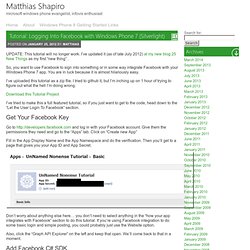
I’ve updated it (as of late July 2012) at my new blog 25 New Things as my first “new thing” . So, you want to use Facebook to sign into something or in some way integrate Facebook with your Windows Phone 7 app. You are in luck because it is almost hilariously easy. I’ve uploaded this tutorial as a zip file. I tried to github it, but I’m inching up on 1 hour of trying to figure out what the hell I’m doing wrong. Download this Tutorial Project I’ve tried to make this a full featured tutorial, so if you just want to get to the code, head down to the “Let the User Login To Facebook” section.
Get Your Facebook Key Go to and log in with your Facebook account. Fill in the App Display Name and the App Namespace and do the verification. Don’t worry about anything else here… you don’t need to select anything in the “how your app integrates with Facebook” section to do this tutorial. Also, click the “Graph API Explorer” on the left and keep that open. Windows Phone 7 - Local Database概論 - 1 - Pou's IT Life. 去年剛在WP7被釋放出來之後,我在研究WP7上使用資料庫的文章後,有產出<Windows Phone 7 – 下載檔案至Isolated Storage>文章, 當時是使用Isolated Stroage結合SQLite Library產生新的資料庫(或用下載)放置於Isolated Stroage進行使用。

等到今天,終於在Mango 發出API項目資訊後,可以開始研究由MS所提供的API,使用LINQ to SQL操作Local Database(其實相似SQL CE)。 WP 7.1開始允許儲存關聯(relational)資料在local database中,local database放置的位置不意外被放置於Isolated Storage, 放置放Isolated Storage操作起來不困難,但這跟以前操作SQL CE資料庫是比較不一樣的,因為它統一使用LINQ to SQL完成所有動作, 包括:建立Schema、操作資料、存取實際的database file。