

Easeus Disk Copy - Free software downloads and software reviews. Pros I use the 5.3 version of Macrium REFLECT for cloning my c drive only this is the only one that worked for me.
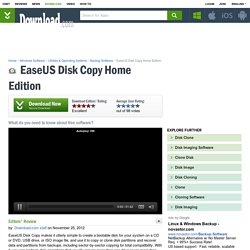
EaseUS doesn't work, AOMEI doesn't work, Acronis , all versions, stopped working, and Minitool Drive Copy worked about 4 times and quit working . I clone my drive about once a week or so and Macrium Reflefct 5.3 has continued to work like 6 times in a row, flawlessly. I was skeptical about it's ability to clone while in Windows, but it works. Note i do not do "updates" when something works because my experience is that in this day and age an "update" doesn't mean better and if it isn't broke, don't fix it.
Cons Summary Reply to this review Was this review helpful? It has been a good refresher in virus removal. It download viruses and browser hijacks. As soon as I downloaded it and ran it I had problems. Was this review helpful? Easier to use than the ones that come with new hard drives. R-Drive Image - Free software downloads and software reviews. Virtual Machine Clone of Your Existing Hard Drive [Windows] As many of you know, with virtualization you can run an operating system within another.
![Virtual Machine Clone of Your Existing Hard Drive [Windows]](http://cdn.pearltrees.com/s/pic/th/virtual-machine-existing-1009243)
There are plenty of reasons why you would want to do that: if you are a developer you might want to see how your application behaves on different operating systems; you can test out software, products and suspicious files in an isolated environment without damaging your host operating system. There are various software available for creating and running virtual machine image. Microsoft’s Virtual PC, VMware, and Sun Microsystems’ VirtualBox to mention a few. Usually, there are several steps you would need to follow in order to create a virtual machine. These include creating a virtual hard disk and then installing the required operating system on the virtual hard disk.
Recently, Microsoft-owned Sysinternals released a utility that would be useful for easily creating a virtual machine image from your existing hard drive contents. The tool is aptly called Disk2vhd. Clonezilla – Free Advanced Hard Drive Cloning Software. Imaging hard drives is the process of taking a hard drive and copying it bit by bit to create an exact replica, in a way an “image” just like a photograph of a person is a snapshot of them at any moment in time.

The cloning part is the process of taking that “image” of a hard drive and placing copies of it on one or more other hard drives. In a cloning project I worked on, my favorite freeware product from my googling journeys was Clonezilla. 5 Ways To Clone & Copy Your Hard Drive. One of the most annoying things about owning a computer is the maintenance.

It’s easily neglected. After all you don’t really notice the slow decline of your system’s performance, do you? But then again it’s a delight to work on a freshly installed machine, where everything is smooth and responds quickly. Easus Todo / Disk Copy. Combine Multiple ISO Files To Burn A Single Bootable ISO Image. There are hundreds of Live CDs available on the Internet these days free of cost.

Many of them are indispensable for a variety of purposes. I consistently find use of one or the other. You can have GParted for partitioning, Backtrack for Pen Testing, System Rescue CD as a rescue CD, CloneZilla to clone your hard disk, DBN to completely wipe off data of your hard drive and then there are hundreds of Linux distributions that you can find as a bootable CDs. Make a pick and you add another one to the stack of CDs. While all these tools are fine and dandy, carrying a number of CD’s along is too much of a hassle. If you ever wondered how you could combine multiple ISO files and how to burn a single ISO image file onto DVD that could let you use all of them, the answer lies in this article. First off you need to make sure that all the constituent ISO images are supported by Multi CD. Next, download the tar ball from the downloads section and extract it to a folder. Paragon Drive Copy 10. We use our computers for many things. We store our digital photo albums, videos, important personal files like tax information and so on.
Much of this data is irreplaceable, yet all the time I’ve seen friends not backing up their files and I know many other computer users are the same way. If only there was a simple process! Paragon Drive Copy 10 makes it easy. Besides backing up files, a full clone of your hard drive could be useful. This week, we’re giving away a whopping 100 copies of Paragon Drive Copy 10 worth $3000! I’m happy to show you just how easy it is to use this software. Upon your first time running the program, you’ll be shown the screen below. The program is split into an “Express Mode” and “Advanced Mode”. For my test run, I decided to use the Migration to Another Hard Drive option.