

CGI. <div class="noscript"><p><strong>Please note: Many features of this site require JavaScript.

You appear to have JavaScript disabled, or are running a non-JavaScript capable web browser. </strong></p><p> To get the best experience, please enable JavaScript or download a modern web browser such as <a href=" Explorer 8</a>, <a href=" <a href=" or <a href=" Chrome</a>. </p></div> CGI - Handle Common Gateway Interface requests and responses use CGI; my $q = CGI->new; # Process an HTTP request @values = $q->param('form_field'); $fh = $q->upload('file_field'); $riddle = $query->cookie('riddle_name'); %answers = $query->cookie('answers'); # Prepare various HTTP responses print $q->header(); print $q->header('application/json'); $cookie1 = $q->cookie(-name=>'riddle_name', -value=>"The Sphynx's Question"); $cookie2 = $q->cookie(-name=>'answers', -value=>\%answers); print $q->header( -type => 'image/gif', -expires => '+3d', -cookie => [$cookie1,$cookie2] ); print $q->redirect(' #!
#! Apache Tutorial: Dynamic Content with CGI. Introduction The CGI (Common Gateway Interface) defines a way for a web server to interact with external content-generating programs, which are often referred to as CGI programs or CGI scripts.

It is the simplest, and most common, way to put dynamic content on your web site. This document will be an introduction to setting up CGI on your Apache web server, and getting started writing CGI programs. Configuring Apache to permit CGI In order to get your CGI programs to work properly, you'll need to have Apache configured to permit CGI execution. Note: If Apache has been built with shared module support you need to ensure that the module is loaded; in your httpd.conf you need to make sure the LoadModule directive has not been commented out. LoadModule cgi_module modules/mod_cgi.so ScriptAlias The ScriptAlias directive tells Apache that a particular directory is set aside for CGI programs.
The ScriptAlias directive looks like: How to Add CGI Script Support (Perl, Python, etc) to Your Apache Server on Windows. Test Your Perl/Python/etc CGI Scripts on Your Own Windows Apache Server by Christopher Heng, thesitewizard.com Following thesitewizard.com's earlier articles on how to install the Apache 1.x web server on Windows and how to install PHP support, I have received numerous queries on how to add support for executing Perl scripts in a Windows installation of the Apache web server.

This article explains what you need to do to make your Apache server run Perl CGI scripts (or Python or any other CGI script) on Windows systems. If you missed the articles on installing Apache and PHP on Windows, you can find them at: How to Install the Apache 1.x Web Server on Windows at How to Install and Configure PHP4 to run with Apache 1.x on Windows at How to Install and Configure PHP 5 to Run with Apache on Windows at As mentioned in those articles, installing Apache on your local machine allows you to test your CGI and PHP scripts without having to go online and upload them to your web host. . #! #! Perl Hello World CGI - First CGI program, learn how to create a simple CGI script in Perl.
A CGI script can be as simple or complex as you need it to be.
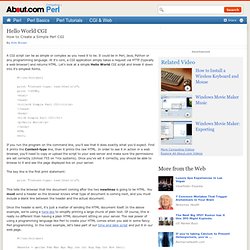
It could be in Perl, Java, Python or any programming language. At it's core, a CGI application simply takes a request via HTTP (typically a web browser) and returns HTML. Let's look at a simple Hello World CGI script and break it down into it's simplest forms. #! /usr/bin/perl print "Content-type: text/html\n\n"; print <<HTML; <html><head><title>A Simple Perl CGI</title></head><body><h1>A Simple Perl CGI</h1><p>Hello World</p></body> HTML exit; If you run the program on the command line, you'll see that it does exactly what you'd expect.
The key line is the first print statement: print "Content-type: text/html\n\n"; This tells the browser that the document coming after the two newlines is going to be HTML. Once the header is sent, it's just a matter of sending the HTML document itself. . #! This new CGI script will insert the current date into the page each time the script is called.