

WordpressIntegration
We are USA based WordPress development company, having great experience with many HTML & WordPress frameworks like Genesis, Foundation, Bootstrap, etc.
9 Genuine Reasons to Use Sketch over Photoshop. Just like craft has evolved with time, so has its toolset.

Photoshop has got a new contender – Sketch! Sketch is a simple yet powerful, quickly growing vector graphics application used by artists and designers. Among other new UI design tools, Sketch addresses all the functionality of the needs of interface designers. It seems promising! You can design for multiple screen sizes and densities in a very easy manner. 9+ Best WordPress Gutenberg Plugins for 2020. Since its release back in 2003, WordPress has evolved from a simple blog publishing platform to a full-fledged CMS which today powers over 35% of all websites on the Internet.

However, if we talk about the most recent and biggest change made to the CMS, it is undoubtedly the addition of the brand-new Gutenberg editor. Introduced in WordPress 5.0, Gutenberg, the new default editor of the CMS, replaces the previous TinyMCE editor to enhance the overall content editing experience through Blocks. 10 Reasons Why You Should Use WordPress- Infographic. Originally launched as a simple publishing platform, WordPress powers over 25% of all websites on the internet.

Today, WordPress is not limited to just blogging and is being used by businesses of all sizes. Some of the most reputable brands that use WordPress are Bloomberg, Bata, Toyota, CNN and LinkedIn. Have you ever thought why WordPress is the go-to choice for many businesses? Perhaps because it’s easy to use and highly flexible, right? But in fact, there are many other reasons that you might not be aware of!
10 Ways to Streamline Your Online Business with WordPress. Powering over 24% of the entire web, WordPress is not just a popular web publishing platform but also a great way to start and run a successful online business.

Most of the businesses today prefer to use WordPress since it’s quick to install, ease to use and flexible enough to extend. Be it blogging or eCommerce or any other thing, there is nothing you can’t do with WordPress. If you’re also using WordPress for business and want to streamline your workflow, then you’ve come to the right place. In this blog post, I’m going to share ten online business activities, including sales process, customer support, email marketing, project management and more, that can be streamlined with WordPress.
Let’s start! Set up an Online Store: Responsive Web Design: Why Your Website Needs It in 2016. Responsive Web Design, sometimes also called RWD, is an approach to web design aimed at building websites to deliver users a unified, consistent website browsing experience across a wide range of devices.

Serving the same HTML code to all devices and having a single URL, it doesn’t only improve a website’s crawl efficiency but also saves developers a lot of maintenance work. Since the torrid growth in the usage of mobile and tablet devices has totally changed the users’ expectations, incorporating responsive design into your web design strategy is crucial if you want to stay ahead in the game.
In other words, responsive design has now become a new web standard for how we should design websites. Mobile Friendly: Why You should Optimize Your WordPress Site. Gone are the days when mobile devices were just a medium of communication.

The introduction of hand-held devices has made the Internet accessible to everyone, everywhere. Today’s mobile devices are quite advanced and therefore being used to perform a number of online activities. Consequently, mobile device usage has overtaken the desktop usage. Inheriting an Existing WordPress Site: 5 Crucial Steps. Running a successful and popular web portal is not everyone’s cup of tea and this holds equally true for blogs, websites and online stores built with the WordPress.

Not only it takes up a lot of your precious development time and efforts, but also it requires you to pay close attention to other ongoing yet crucial factors like content creation, search engine optimization, website security, online marketing, etc. WordPress SEO Tips: Effective Ways to Improve Organic CTRs. While high quality, valuable content is considered the surefire way to get higher rankings in search engines, it does never guarantee that searchers will click on your organic search results.
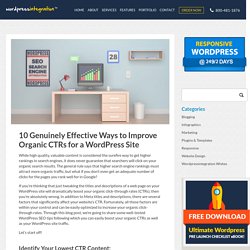
The general rule says that higher search engine rankings must attract more organic traffic, but what if you don’t even get an adequate number of clicks for the pages you rank well for in Google? If you’re thinking that just tweaking the titles and descriptions of a web page on your WordPress site will dramatically boost your organic click-through rates (CTRs), then you’re absolutely wrong. In addition to Meta titles and descriptions, there are several factors that significantly affect your website’s CTR.
Fortunately, all these factors are within your control and can be easily optimized to increase your organic click-through rates. Let’s start off! 8 Solid Reasons to Outsource WordPress Theme Development. When it comes to developing a custom WordPress theme for your business website, the most common dilemma you face is whether you should hire an in-house WordPress development team, do it on your own (in case you’re an expert WordPress developer) or simply go full outsourcing.

Isn’t it? No matter how easy and cost-effective keeping the work in-house seems at first, it eventually ends up in an extremely stressful, mind-boggling and grueling experience. And, if you have ever tried your hands at coding a web page in the past, then you must already know how energy and time-consuming process it is. Given these facts, you ultimately have only one option left and that is Outsourcing. If you’re wondering how outsourcing is better than other two ways, check out the following eight reasons stating the perks of outsourcing WordPress theme development to a reputable agency. A Custom WordPress Theme: Why You Should Go With It. When it comes to setting up a website with WordPress, you generally have two choices: either you pick a free theme from the official WordPress theme directory or you purchase a premium theme from a marketplace such as ThemeForest or Creative Market.

9 Free eCommerce WordPress Themes 2018. Gone are the days when people used to avoid utilizing WordPress for the creation of an online store. With the acquisition of WooCommerce back in 2015, WordPress today is not limited to just content management. Instead, it is now being used on a considerably large scale to run fully-fledged eCommerce sites. If you’re wondering why WordPress today has become the go-to choice for many eCommerce owners, here are some reasons that make WordPress a perfectly suitable platform for creating online shops: Seamless eCommerce IntegrationIncredibly Easy to Install, Configure, Use and ManageA Huge Variety of eCommerce Themes and Plug-insScalable, Flexible and SecureEndless Product CustomizationSupports Multiple Payment GatewaysNo Ongoing FeesA Continuously Growing Platform Let’s check them out, one by one!
#Leto: 10 Reasons to Go With PSD to WordPress Conversion. In recent years, the trend of converting a Photoshop Design (PSD) File to a WordPress theme has grown quite rapidly. Be it a small or a medium or a large, every business today seems to hire a professional PSD to WordPress conversion service provider to get a custom theme for their website. In fact, gone are the times when enterprises used to use free (or even premium) WordPress themes to set up their websites. How to Accept Bitcoin Payments on Your WordPress Site. Over the past few years, Bitcoin has emerged as a brand-new method to send and receive payments online from anywhere in the world. Despite being a highly volatile and unpredictable cryptocurrency, Bitcoin today is not only the most convenient payment solution to execute international transactions but also is a great way to ensure you’re able to accept payments from just about anyone across the globe.
Given that not all (or even many) online merchants are currently accepting Bitcoin, you may at first ignore the idea of accepting Bitcoin on your WordPress site. However, if you take into account that the Swiss government has recently started accepting Bitcoin for tax payments as well as many big eCommerce players like eBay and Amazon are soon going to start accepting Bitcoin and other cryptocurrencies, you’d definitely like to enable Bitcoin payments on your WordPress site.
WordPress Accessibility: Tips to Make Your Site More Usable. When building a WordPress website, you already have a lot of things in your mind. Optimizing images, installing the best plug-ins, making the website load blazing fast, integrating social media icons, installing Google Analytics, and of course writing top-notch quality content once the site goes online – these are just a few of the tasks that need to be done.
However, there is one thing that is very important yet often overlooked: WordPress Accessibility that is about optimizing your WordPress site for better accessibility. Given the fact that nearly 15 percent of the world’s population suffers from some type of physical or mental disability and use assistive technologies – such as screen readers and refreshable Braille displays – to surf, navigate and interact with the web, making your WordPress site accessible and usable by everyone is the best thing you can ever do. What is Website Accessibility?
WordPress 5.0: What's New & Exciting for Users and Developers. Every time a new version of WordPress is released, we’re all quite excited about playing with its new features and functionalities. However, if we talk about WordPress 5.0, it is not essentially about only introducing a plethora of new features and improvements. Unlike previous releases of the CMS, WordPress 5.0 significantly focuses on providing users with a better, faster and easier content editing experience. While the exact date of WordPress 5.0 has not been announced yet, Officials say users will be able to upgrade their websites to WordPress 5.0 by the end of 2018. WordPress 5.1 Released: Know What's New for You. WordPress 5.1, the very latest version of WordPress named Betty, has recently been released and is now available to download or update in your Dashboard area. Unlike the previous release of WordPress, which was mainly focused on providing users a much better and streamlined content editing experience through the Gutenberg editor, version 5.1 attempts to make the CMS more secure, faster, and better by introducing several tools for both site administrators and developers.
So if you haven’t experienced WordPress 5.1 yet and are planning to update your website or blog, it would be worthy to know all the unique features and improvements that version 5.1 has to offer. Let’s explore what’s new and exciting in WordPress 5.1 for both end users and developers. #Site Health Features Given the fact that both Speed and Security matters the most for a WordPress-powered site, the WordPress Core team has introduced Site Health features in version 5.1. 8 Free Fully Customizable WordPress Themes for 2019. Finding a WordPress theme that looks and functions exactly the way you want can be a challenge – if not impossible. Create a Custom WordPress Gutenberg Block Without Coding. Ever since its release back in 2003, WordPress has undergone several updates and improvements to make itself the world’s most powerful and secure CMS. Surprisingly, neither the continuous growth in the number of websites using WordPress nor its number one position in the market have made the WordPress Core Team sit back and relax.
There is no doubt WordPress has changed a lot over time, however, the recent biggest change to the CMS is the brand-new Gutenberg editor. WordPress 5.2: Features & Improvements with Screenshots. With over 19 million downloads and counting, WordPress 5.1 “Betty was the first major release of the year. With a focus on making the CMS even better with a variety of new tools, version 5.1 fulfilled only some of the nine priorities that Matt Mullenweg had set for 2019.
Top 10 WordPress SEO Tips & Techniques to Boost Rankings. To improve your WordPress site’s search engine rankings, here are ten tips with recommended plugins. #Take Advantage of SEO Plugins. Top 10 WordPress Podcast Themes to Make Audio Sites. 12 Best WordPress Multilingual Plugins & Themes for 2019. Halloween Decoration Ideas for Your WordPress with Plugins.
Halloween or Hallowe’en, also known as Allhalloween and All Hallows’ Eve, is an annual holiday celebrated on the night of 31st October. The word Halloween is a contraction of All Hallows’ Evening, which means the evening before All Hallows’ Day. On this day, children dress up as ghosts and go door-to-door, demanding gifts or a treat of sweets or snacks in exchange for praying for the souls of relatives and friends of givers. Social Media Marketing Basics for WordPress: A Beginner's Guide. Social media has transformed the lives of everyone. It has become very easy to get any information, whether it is the review of a newly released movie or the new app on IOS or Android platforms. WordPress Custom Post Types: What Is It & How to Create It? The content is undoubtedly an integral part of a website. But, how you present your content to your readers plays a vital role in determining the uniqueness and success of your website.
The 14-Step WordPress Maintenance Checklist - WordpressIntegration. 7 Best WordPress Security Plugins to Use in 2019 by Ajeet Yadav. Twitter Redesign: Everything You Need to Know About. Avada WordPress Theme Guide: Features, Examples & More. A Complete Guide to Successful Mobile eCommerce App. WooCommerce SEO Tips & Top Plugins to Boost the Sales & Traffic. PSD to WordPress Conversion Using Bootstrap: 7 Easy Steps.