

Startx. Mousetweaks. How to Install Arch Linux with UEFI - Distribution - Tutorials. First of all I will give the reasons why would someone choose Arch Linux over an other distro.
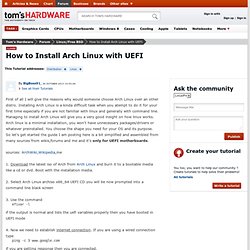
Installing Arch Linux is a kinda difficult task when you atempt to do it for your first time especially if you are not familiar with linux and generally with command line. Managing to install Arch Linux will give you a very good insight on how linux works. Arch linux is a minimal installation, you won't have unnecessary packages/drivers or whatever preinstalled. You choose the shape you need for your OS and its purpose. So let's get started the guide I am posting here is a bit simplified and assembled from many sources from wikis,forums and me and it's only for UEFI motherboards. sources: ArchWiki,Wikipedia,me.
Beginners' Guide. This document will guide you through the process of installing Arch Linux using the Arch Install Scripts. Before installing, you are advised to skim over the FAQ. The community-maintained ArchWiki is the primary resource that should be consulted if issues arise. The IRC channel ( and the forums are also excellent resources if an answer cannot be found elsewhere. In accordance with the Arch Way, you are encouraged to type man command to read the man page of any command you are unfamiliar with. Preparation See Category:Getting and installing Arch for instructions on downloading the installation medium, and methods for booting it to the target machine(s). Boot the installation medium Point the current boot device to the drive containing the Arch installation media. When the Arch menu appears, select Boot Arch Linux and press Enter to enter the installation environment.
You will be logged in as the root user and presented with a Zsh shell prompt. Solid State Drives. This article covers many aspects of SSDs (solid state drives) as they relate to Linux; however, the underlying principles and key learning presented within are general enough to be applicable to users running SSDs on other operating systems such as the Windows family of products as well as Mac OS X.
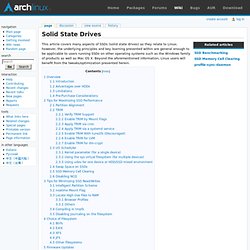
Beyond the aforementioned information, Linux users will benefit from the tweaks/optimization presented herein. Overview Introduction Solid State Drives (SSDs) are not PnP devices. Special considerations such as partition alignment, choice of file system, TRIM support, etc. are needed to set up SSDs for optimal performance. Note: This article is targeted at users running Linux, but much of the content is also relevant to our friends using other operating systems like BSD, Mac OS X or Windows.
Connexion au réseau. Il existe plusieurs méthodes pour se connecter à un réseau ip existant.

Les unes manuelles, les autres automatiques, persistantes ou provisoires. Important: Si c'est une connexion wifi, n'oubliez pas de la configurer auparavant : wifi Nom de la machine Avant toute chose, il vous faut indiquer le nom de l'ordinateur dans le fichier /etc/hostname : Package Database. Touchpad Synaptics. Cet article détaille l'installation et la configuration des drivers des touchpad Synaptics (et ALPS) que l'on trouve sur la plupart des PC portables.
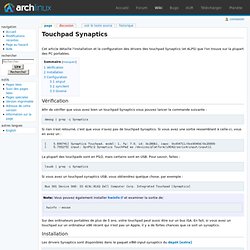
[Billet invité] Comment transformer un trackpad de mayrde en touchpad qui va bien. Article écrit par le lecteur Florent aka floolf touchpad = bientrackpad = pas bien Problématique La mode est aux trackpads, pas seulement sur les ultrabooks mais aussi sur les notebooks et netbooks.
![[Billet invité] Comment transformer un trackpad de mayrde en touchpad qui va bien](http://cdn.pearltrees.com/s/pic/th/transformer-trackpad-touchpad-77130941)
Le problème : c’est très chiant voire même impossible à utiliser pour un “utilisateur avancé”. En effet, ces périphériques de pointage semblent conçus pour les personnes qui déplacent le curseur à un doigt, le placent sur l’endroit de l’écran où ils voudraient cliquer, réfléchissent un peu, retirent le doigt, puis cliquent doucement sur le clic gauche. Que faire ? Touchpad Synaptics. This article details the installation and configuration process of the Synaptics input driver for Synaptics (and ALPS) touchpads found on most notebooks.
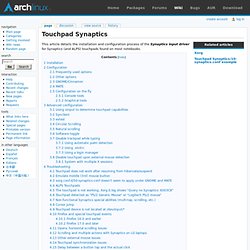
Installation The Synaptics driver can be installed with the package xf86-input-synaptics, available in the official repositories. Xorg. X.org est l'implémentation officielle du système graphique X Window System dirigée par la X.Org Foundation.
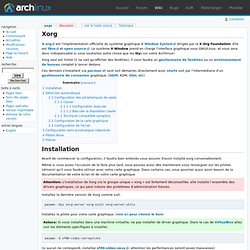
Elle est libre et open source. Le système X Window prend en charge l'interface graphique sous GNU/Linux, et vous sera donc indispensable si vous souhaitez autre chose que les ttys sur votre Archlinux! Xorg seul est limité (il ne sait qu'afficher des fenêtres), il vous faudra un gestionnaire de fenêtres ou un environnement de bureau complet à lancer dedans. Xorg. From The X.Org project provides an open source implementation of the X Window System.
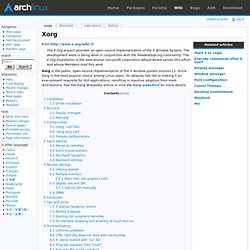
The development work is being done in conjunction with the freedesktop.org community. The X.Org Foundation is the educational non-profit corporation whose Board serves this effort, and whose Members lead this work. Xorg is the public, open-source implementation of the X window system version 11. Since Xorg is the most popular choice among Linux users, its ubiquity has led to making it an ever-present requisite for GUI applications, resulting in massive adoption from most distributions. Installation You will need to install the essential package xorg-server, available in the official repositories.
Additionally, the xorg-server-utils meta-package pulls in the most useful packages for certain configuration tasks, they are pointed out in the relevant sections.