

Google spreadsheets - Unique ID Column. Find Matching Rows in Google Spreadsheets. Spreadsheet relative cell references · David Ernst. 2 years ago In Google Spreadsheets, you can refer to other cells relatively.
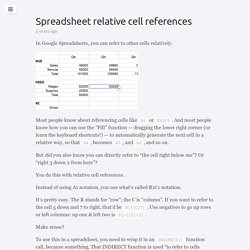
Most people know about referencing cells like A1 or E6:F9. And most people know how you can use the “Fill” function — dragging the lower right corner (or learn the keyboard shortcuts!) — to automatically generate the next cell in a relative way, so that A4, becomes A5, and A6, and so on. But did you also know you can directly refer to “the cell right below me”? You do this with relative cell references. Instead of using A1 notation, you use what’s called R1C1 notation. It’s pretty easy. Make sense? To use this in a spreadsheet, you need to wrap it in an INDIRECT() function call, because something. You’ll need to set that second parameter – is_A1_Notation – to false.
To recap, to use this to refer to the cell 5 down and 7 to the right, you’d say: =INDIRECT("R[5]C[7]", false) The = at the front is to indicate this is a function, and the "quotation marks" around the R1C1 notation tells the API its a string. Google spreadsheets - Unique ID Column.
Spreadsheet CRM: How to Create a Customizable CRM with Google Sheets - The Ultimate Guide to Google Sheets. When VisiCalc came out as the first consumer spreadsheet software in 1979, it brought the number-crunching capabilities of big business to everyone.

It was the first time anyone could harness the power of automated calculations to manage their own data. Spreadsheets gave us the potential to input, modify, and calculate anything we wanted and store it digitally for re-use. You could build anything from run-of-the-mill grocery lists to financial models that feed off of massive data sets—the possibilities seemed endless. Spreadsheets were the original killer app, one of the main reasons you'd want to own a computer. And now, you can use spreadsheets to build your own apps.
We'll learn how to do just that in this chapter, by building a full-featured, automated contact management system (or CRM) with just a spreadsheet. Tools to Build Your Google Sheets CRM This tutorial tells you everything you'll need to build each part of the spreadsheet. How To Build a CRM in Google Sheets 1. 2. 3. 4. 1. Dynamic Charts with Query. Query Function Examples in Google Spreadsheets. York.ac. Google Groupes. Google Groupes. Adding a summing column to a Google Spreadsheet. I needed to add a summing column to a Google Spreadsheet.
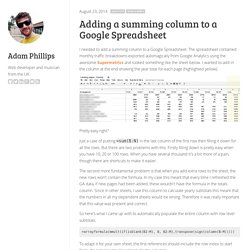
The spreadsheet contained monthly traffic breakdowns exported automagically from Google Analytics using the awesome Supermetrics and looked something like the sheet below. I wanted to add in the column at the end showing the year total for each page (highlighted yellow). Pretty easy right? Just a case of putting =sum(B:N) in the last column of the first row then filling it down for all the rows. But there are two problems with this. The second more fundamental problem is that when you add extra rows to the sheet, the new rows won't contain the formula. So here's what I came up with to automatically populate the entire column with row level subtotals. =arrayformula(mmult(if(isblank(B2:M), 0, B2:M),transpose(sign(column(B:M))))) To adapt it for your own sheet, the first references should include the row index to start from, the last one should just include the columns.
Hope this helps someone else with the same problem. Supermetrics for Google Drive - Supermetrics. We offer both a free and a paid version of Supermetrics for Google Drive.
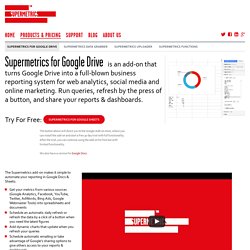
The table below summarizes the differences between the versions. When you first start using the add-on, you get a free 30 day trial period with all features. For scheduling many refresh & emailing triggers, a paid Google Apps for Work account is recommended ($5/month). Magic formula for automatically summing rows in a Google.