

6 Performance Tips for HTML Canvas and CreateJS - Toggl Blog. Do you code?
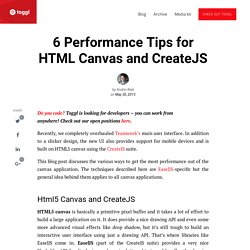
Toggl is looking for developers – you can work from anywhere! Check out our open positions here. Recently, we completely overhauled Teamweek’s main user interface. In addition to a slicker design, the new UI also provides support for mobile devices and is built on HTML5 canvas using the CreateJS suite. This blog post discusses the various ways to get the most performance out of the canvas application. Html5 Canvas and CreateJS HTML5 canvas is basically a primitive pixel buffer and it takes a lot of effort to build a large application on it. If you’re building a touch-enabled interface using canvas, you can’t help but compare your canvas app to native apps.
Tip #1. EaselJS lets you lay out your UI in a hierarchical structure of DisplayObject instances. With Teamweek, one of the ways we use caching is that when you drag a task, we cache the rest of the timeline, so virtually only two objects are drawn onto the canvas during dragging. Tip #2. Tip #3. Tip #4. But that’s not all! Part 3: Building a HTML5 Flappy Bird Game Clone with Adobe Animate CC.
Welcome to the third part of this HTML5 Flappy Bird tutorial series.
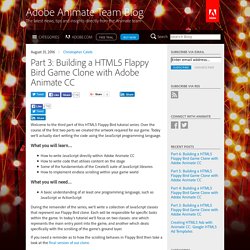
Over the course of the first two parts we created the artwork required for our game. Today we’ll actually start writing the code using the JavaScript programming language. What you will learn… How to write JavaScript directly within Adobe Animate CCHow to write code that utilises content on the stageSome of the fundamentals of the CreateJS suite of JavaScript librariesHow to implement endless scrolling within your game world What you will need… A basic understanding of at least one programming language, such as JavaScript or ActionScript During the remainder of the series, we’ll write a collection of JavaScript classes that represent our Flappy Bird clone. If you need a reminder as to how the scrolling behaves in Flappy Bird then take a look at the final version of our clone.
Html5 - CreateJS Flash CC MovieClip(root) is there a way to do this with JavaScript and Flash CC. Changing cursor to pointer on roll over in HTML5 canvas with Flash CC. HTML5 Ad Banner with Adobe Animate CC Tutorial. Performance. [程設雜筆] 增進canvas上動畫效能 – 沒一村生活點滴. 最近在寫一個程式,需要在canvas上畫出大量的點點,而且是以動畫的形式呈現,所以當要畫的點多起來時,瀏覽器就會變得很當。
![[程設雜筆] 增進canvas上動畫效能 – 沒一村生活點滴](http://cdn.pearltrees.com/s/pic/th/canvas-137524266)
Htop了一下,發現瀏覽器繪圖吃太多CPU資源了。 於是就研究一下,如何把CPU的使用率壓下去。 首先,之前寫前端的動畫時,我都會用setInterval或setTimeout,但是後來發現,我的動畫好像都會漏格,於是就研究了一下,發現只要把這兩個方法都換成requestAnimFrame即可。 而各家瀏覽器在這方面的名稱都不一樣,所以要自己定義自己的方法。 此外,這個方法預設的fps是60,也就是每秒刷畫面60次。 可是我覺得效能降的還不是很滿意,於是打開google chrome 按F12得到下面這個畫面,就可以開始測我們的網頁到底吃了多少CPU。 本來的程式碼長下面這個樣子,也就是每畫一個點都beginpath(), fill(), closepath()一次。 可是看了一下cpu profile,發現大部分的資源都花在fill這裡,於是就改了一下程式呼叫的先後。 再看一下CPU的profile,馬上顯著的下降。
但是,在fill的時候,如果fillstyle有改變,就要先fill,然後再closepath,beginpath,否則會以最後設定的fillstyle為主。 如何將HTML5性能發揮到極致 - 壹讀. 提高HTML5 canvas性能的幾種方法!_人人IT網. 簡介 HTML5 canvas 最初起源於蘋果(Apple)的一項實驗,現在已經成为了web中受到廣泛支持的2D快速模式繪圖(2D immediate mode graphic)的標准。

許多開發者現在利用它來實現眾多的多媒體項目、可視化醒目以及遊戲等等。 然而,隨着我們構建的應用程序的复雜度的增加,我們難免會遇到所謂的性能問題。 已經存在眾多優化canvas性能的方法了,但是還沒有一篇文章將這些方法系統的整理並加以分析。 本文的目的就在於將這些方法整理、鞏固以使其曾为開發者們更容易理解、消化、吸收的資源。 請注意,本文側重點不在於討論HTML5 canvas的用法。 性能測試 为了處理飛速變化着的HTML5 canvas, JSPerf ( jsperf.com )測試證明了我們在文中提到的每一個方法目前都還生效。 瀏覽者可以在自己的瀏覽器中打開JSPerf 性能測試頁面,而且可以讓JSPerf把標准化的測試結果存儲在Browserscope(broserscope.org)中。 在 Animate CC 中建立 HTML5 Canvas 文件. AIR * Building Adobe AIR Applications. List of Animate CC Tutorials and Resources – In Flagrante Delicto! Make a Bio App in Adobe Animate/Flash (Part 1/3) 在 Animate CC 中發佈 AIR for Android 應用程式. Adobe Premiere Pro 和 After Effects 與 Animate CC 的整合. Flash is dead, long live Adobe Animate CC. Alongside a host of new features for its CC applications, today Adobe has announced that it’s finally killing Flash…sort of.
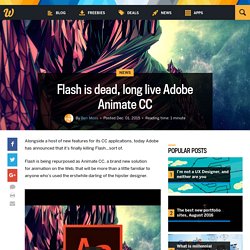
Flash is being repurposed as Animate CC, a brand new solution for animation on the Web, that will be more than a little familiar to anyone who’s used the erstwhile darling of the hipster designer. Flash was doomed the moment Apple chose not to support it on the iPhone but it has continued to be used by the advertising industry because it packed assets, animation, and code, into a single embeddable package. However, the recent rise in ad blockers, repeated security issues, and the ongoing lack of mobile support has finally pushed Flash over the edge.
Why's hover on button so slow on html canvass? SoundJS with Flash HTML5 Canvas - pausing sound... I'm looking to do some basic control of audio on the Flash timeline, exporting HTML5 canvas.
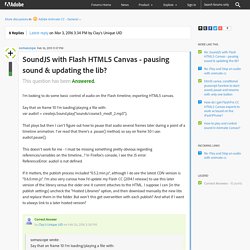
Say that on frame 10 I'm loading/playing a file with: var audio1 = createjs.Sound.play("sounds/course3_mod1_2.mp3"); That plays but then I can't figure out how to pause that audio several frames later during a point of a timeline animation. I've read that there's a .pause() method, so say on frame 50 I use: audio1.pause(); This doesn't work for me - I must be missing something pretty obvious regarding references/variables on the timeline...? ReferenceError: audio1 is not defined. If it matters, the publish process included "0.5.2.min.js", although I do see the latest CDN version is "0.6.0.min.js".
Creating Buttons / Navigation in Adobe Flash CC.