

Windows Phone 7 review. Have you been looking for the definitive review of Windows Phone 7?

Well, look no further. Microsoft's next (and perhaps final) opportunity to break back into the smartphone race has officially begun, and Engadget has been cranking on a variety of launch devices across several continents to see if the platform holds water. Back in July we took a deep dive on Windows Phone 7 using a developer device that Microsoft handed out to journalists, and now we're back for the full review.
What we realized going into this process was that really very little had changed between the summertime preview and the new OS' fall launch. Even though there have been tweaks and fixes in Microsoft's mobile experience, there hasn't been any addition so large that we felt the software required a completely fresh look. Windows Phone 7 interface See all photos 68 Photos Overall look and feel What you've likely already seen of the Windows Phone 7 user interface has barely changed since our last look. Keyboard Browser.
BlackWasp Software Development. Article Index. Morse Code Translator. Text to Morse Just type letters, numbers and punctuation into the top box and press the "Translate" button.
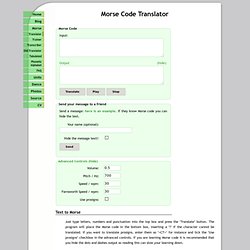
The program will place the Morse code in the bottom box, inserting a "? " if the character cannot be translated. If you want to translate prosigns, enter them as "<CT>" for instance and tick the "Use prosigns" checkbox in the advanced controls. If you are learning Morse code it is recommended that you hide the dots and dashes output as reading this can slow your learning down. Morse to Text You can type Morse code into the top box using ". " for a dot and "-" or "_" for a dash. Sound The "play", "stop" buttons control the sound playback. Notes This translator requires JavaScript to be enabled. If you would like to see a list of all the Morse code characters please go to my Morse Code page. If you have any questions about Morse code or the translator, please read my FAQ first.
Silverlight - Tutorials. Welcome to the Tutorials section where you can find Silverlight tutorials Categories Windows Phone 7Microsoft Silverlight 4Tutorial HelpTutorial Usage Silverlight for Windows Phone 7 Windows Phone 7 brings the world of Silverlight to the Mobile Platform allowing Silverlight-based applications to be ran on a Mobile device or the Windows Phone Emulator.

The tutorials here are built using C# however when support for Visual Basic is added to the Developer Tools they will be updated for this instead. Windows Phone Developer Tools Beta Hello World Beginner. Audio and Video. SLARToolkit - Silverlight and Windows Phone Augmented Reality Toolkit - Download: SLARToolkit 1.0.2.0. How to: Record Video in a Camera Application. How to: Use the Combined Motion API.
Code Samples. Windows Phone 7 - Part #1: Getting Started. Last November Microsoft released its brand new Windows Phone 7 operating system, and many of you may have already bought one of the many models it can be found on the market.

If you are, like me, passionate of tech-toys, probably you have already started to play with it, downloading tons of applications from the marketplace and you have permeated your life with the beautiful features of this phone. Now, since if you are reading this pages probably you are also passionate about programming with Silverlight, it is the right moment to get deeply in touch with your phone discovering how you can write your own applications, test them on your device and finally publish them to the marketplace to possibly start earn some money, I'm pretty sure you will use to buy your next toy. Starting with this article we will follow a path to discover one by one all the aspects of this device. This is the planned Table of Contents for the whole series. 30 Windows Phone 7 Apps for Kids and Parents I Best Apps for Kids. Here are our picks for fantastic Windows Phone apps that are great for kids and parents, just in time for holiday shopping.
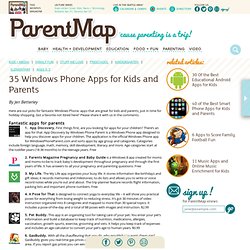
Got a favorite not listed here? Please share it with us in the comments. Fantastic apps for parents 1. App Discovery. 2. 3. 4. 5. 6. How-To Index. 30+ Excellent Windows Phone 7 Development Tutorials - Microsoft Lebanon's Official Blog. Freewarewp7.mobi/download-lebanon-today.html Make sure you’re always up to date wherever you go, by installing the - Lebanon Today - official Windows Phone 7 app on your device.

Be connected with the world around you every day! Start the day by reading the braking news section provided or just the day’s top news stories and you’ll be prepared to take decisions accordingly. The app is free so hurry up and grab your copy from the Marketplace! Links to sample code for the Windows Phone 7. Andy.beaulieu.com > Home - Most recent blog entries. Microsoft NZ Student and Academic Blog. Excellent Windows Phone 7 Development Tutorials - Microsoft Lebanon's Official Blog.
Windows Phone 7 Tutorials.