

Creating a Basic Synth in XNA 4.0 – Part II. Hello folks, and welcome to part II of my Creating a Basic Synth in XNA 4.0 series!
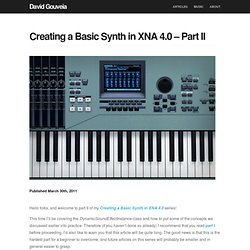
This time I’ll be covering the DynamicSoundEffectInstance class and how to put some of the concepts we discussed earlier into practice. Therefore (if you haven’t done so already) I recommend that you read part I before proceeding. I’d also like to warn you that this article will be quite long. The good news is that this is the hardest part for a beginner to overcome, and future articles on this series will probably be smaller and in general easier to grasp. By the way, there’s a video sample at the end of the article in case you’d like to see it in action before you start reading! Summary I’ll start with a summary of everything that has been discussed already in part I: Introduction Using this knowledge to generate our own sounds in XNA 4.0 is possible because of a new class called DynamicSoundEffectInstance which exposes all of the necessary low-level access.
The Steps Sample Rate Audio Channels Count Bit Depth. How to: Access the Microphone in a Silverlight Application. Porting the Amplitude Application from the iPhone to a Windows Mobile Device – a Case Study. Many iPhone developers are discovering the potential for new markets and significant revenue opportunities within the Windows Mobile environment and are wondering how to port their Apple applications to Windows® phones.
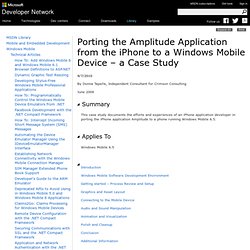
This case study documents the efforts and experiences of an iPhone application developer in porting the iPhone application Amplitude to a phone running Windows Mobile 6.5. Based on his experience, it offers technical depth, code samples, useful links, observations, and tips to help accelerate porting projects. It is intended for developers who have written applications for the iPhone using the Objective-C language and would like to port their applications to Windows phones. All opinions expressed are those of the developer and not necessarily those of Microsoft. About the Developer Gripwire.com Gripwire.com is a mobile and social application development company located in Seattle, WA. About Amplitude Device Used. Silverlight - Tutorials - Audio Recorder. Audio Recorder is a simple sound recording example using the XNA Framework to Capture and Playback audio using Silverlight on Windows Phone 7.

Printer FriendlyDownload Tutorial (419KB)Download Source Code (18.3KB) Step 1 Start Microsoft Visual Studio 2010 Express for Windows Phone, then Select File then New Project... Select "Visual C#" then "Silverlight for Windows Phone" and then "Windows Phone Application" from Templates, select a Location if you wish, then enter a name for the Project and then click OK, see below: Step 2 A Windows Phone application Page named MainPage.xaml should then appear, see below: Step 3 Select Project then Add Reference...
Step 4 Add the Reference to "Microsoft.XNA.Framework" by Clicking on OK. Using System.Windows.Threading; using Microsoft.Xna.Framework; Also in the CodeView above "public partial class App : Application" type the following Class declaration: Again while still in the CodeView above the "}" for the Constructor "public App()" type the following: Step 5. FFT and oscilloscopes in Silverlight. Recording Audio in Silverlight on Windows Phone 7. It’s fairly easy to record PCM audio data directly from the phone’s microphone in Windows Phone 7, but there are a few things to remember.

Firstly, the phone runs Silverlight 3. Audio recording support only came to Silverlight in version 4, so there is no direct support for it in WP7 Silverlight apps. The good news is that XNA does support recording audio for games, and we can still make use of the XNA libraries even though we’re in Silverlight. So start by adding a reference to: Microsoft.Xna.Framework Then add a using statement for using Microsoft.Xna.Framework.Audio; Once this is done you can use the Microphone.Default class to begin recording audio, by handling the BufferReady event. Since our buffer duration here is 300ms the BufferReady event will fire every 300ms. This is because unlike Silverlight, the XNA framework is not event driven.
This class implements a service which will mimic the game loop for XNA and tell the framework to update itself periodically. Like this: