

A free jQuery slideshow by Pixedelic. A simple slide This is the "simple anathomy" of a slide: Captions You can add a caption to the slide, just put a div with class "camera_caption" into the div above: <div data-src="images/image_1.jpg"><div class="camera_caption">The text of your caption</div></div> By adding one more class to the "camera_caption" div you can decide the effect of the caption.

HTML elements You can also put some HTML elements into your slides. A free jQuery slideshow by Pixedelic. Todo. jQuery Video LightBox Plugin, jQuery Image and Video LightBox Plugin, HTML5 Video Lightbox, HTML5 Photo and Video LightBox - Android, iPhone and iPad Compatible Photo Gallery and Video Gallery. Quick Installation 1.

Download Free Version HTML5 LightBox, Unzip the downloaded file, copy or upload the folder html5lightbox to your web server 2. Reference the filejquery.js and html5lightbox.js which is in the folder html5lightbox before the </head> of your web page. If you already have a jQuery script in your web page, you need to add html5lightbox.js after your jQuery file. 3. <a href="images/Toronto_1024.jpg" class="html5lightbox" title="Toronto">Image</a><a href="images/Big_Buck_Bunny_1.m4v" class="html5lightbox" data-width="480" data-height="320" title="Big Buck Bunny">Video</a> To show a caption, you can use the title attribute, to define the size of a video or Flash SWF file, you can use the data-width and data-height attributes.
If you have a group of images, videos or Flash SWF files, you can use the attribute data-group. Easy Branding It's easy to add an image branding to HTML5 LightBox, all you need to do is adding the following scripts to the <head> section of your webpage. HTML5/CSS3 Image Thumbnail Gallery with Lightbox Effect - Treehouse. The fading lightbox interface has become a staple in many website layouts.

This dynamic script was originally based off Lightbox as a pure JavaScript library. Open source developers eventually start playing around with these codes to generate new designs, plugins, and animation styles. In this tutorial I want to demonstrate how we can use a jQuery Lightbox plugin to spruce up dynamic image galleries. You can find the documentation at this jQuery lightbox webpage created by Leandro Vieira Pinho. The plugin is open source and free to add onto any web project. Constructing the Webpage I will be adding all the image codes into an unordered list of items. <! jQuery Foundation. jQuery projects are released under the terms of the MIT license.

The MIT License is simple and easy to understand and it places almost no restrictions on what you can do with a jQuery project. You are free to use any jQuery project in any other project (even commercial projects) as long as the copyright header is left intact. All demos and examples, whether in a code project's repository or displayed on a jQuery site, are released under the terms of CC0. CC0 is even more permissive than the MIT license, allowing you to use the code in any manner you want, without any copyright headers, notices, or other attribution. The content on jQuery web sites are released under the terms of the MIT license. The design, layout, and look-and-feel of jQuery web sites are not licensed for use and may not be used on any site, personal or commercial, without prior written consent from the jQuery Foundation. 8 Free Responsive Content/Image Sliders Plugins - XDesigns.
Here is 8 free responsive slider that you can use for your design project (especially if you are web designer).
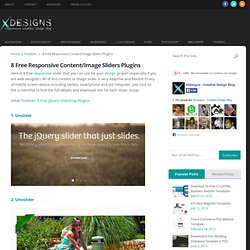
All of this content or image slider is very adaptive and flexible to any of mobile screen device including tablets, smartphone and old computer. Just click on the screenshot to find the full details and download link for each slider. Enjoy. Other Freebies: 9 Free jQuery Slideshow Plugins 1.