

Forum / Networking and etc/hosts. Forum / 901 ubuntu 10.04 nbr no wireless. I'm running Lucid on my 901, and I found that connecting to WPA just didn't work with network-manager.

(And eventually network manager starting confusing my saved connections, updating one when I was trying to modify another. It became a total mess.) Installing wicd fixed all this. Run sudo apt-get install wicd you'll probably then want to sudo apt-get purge network-manager Wicd just works. If you have wireless broadband, you'll lose network manger's nice integration of wireless broadband; for that, sudo apt-get install kppp I also have two-finger scrolling; I *know* I edited xorg.conf when I was running Hardy, but forget what I did for Intrepid and HAL (I upgraded from Intrepid to Lucid, and don't recall that breaking two-finger scroll). You'll probably find that you have to sudo kppp (kdesudo and kppp not as root seem not to work).
Addedum: I also appear to have RALink hardware: GPointingDeviceSettings. Forum / Ubuntu 10.04 in Eee 900? Howto install eee-control in Ubuntu 10.04 (Lucid)/9.10 (Karmic) EeePC/Fixes. This page only contains advice for obsolete releases of Ubuntu.
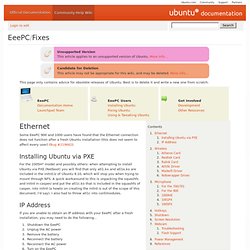
Best is to delete it and write a new one from scratch. Some EeePC 900 and 1000 users have found that the Ethernet connection does not function after a fresh Ubuntu installation (this does not seem to affect every user) (Bug #219662). Installing Ubuntu via PXE For the 1005H* model and possibly others: when attempting to install Ubuntu via PXE (Netboot) you will find that only atl1.ko and atl1e.ko are included in the initrd.lz of Ubuntu 9.10, which will stop you when trying to mount through NFS. A quick workaround to this is unpacking the squashfs and initrd in casper/ and put the atl1c.ko that is included in the squashfs of casper, into initrd (a howto on creating the initrd is out of the scope of this document, I'd say). IP Address If you are unable to obtain an IP address with your EeePC after a fresh installation, you may need to do the following... The command sudo lshw -C network Atheros Card Realtek Card Ath5k Driver 1) 2)
Forum / Aircrack-ng on the Eee PC 900, step by step guide. Asus EEE Pc 900 (20 Gb) How to: Installing and running Ubuntu on the Eee PC. When the Asus Eee PC came out last year, we found that the eeextremely eeenticing subnotebook had the potential to be a real game-changer.

Indeed, the diminutive wonder has spawned countless imitation products from a wide range of other vendors. Although the Eee is my favorite laptop for traveling, its Xandros-based Linux distribution is getting crufty and beginning to show its age. I was unable to install Firefox 3 on it, for instance, because it lacks a current version of the GTK+ toolkit. In preparation for OSCON, I decided to infuse my Eee with new life by installing Ubuntu 8.04. Installing Windows XP on your EEEPC - Windows OS - Forums - www.atomicmpc.com.au. Here's my guide to installing Windows XP on your EEEPC.

Firstly, let me just say, that this is the method I used to install it. I've read and seen many other methods to do this. This is just what I did. If you feel there is an easier way, or that a step can be done quicker, feel free to post. Update Note: I've only ever tested this on an EEEPC701 model. Hardware you'll need 1.) 2a.) 2b.) 3.) Software you'll need. EasyPeasy - Operating System for Netbooks. Preview - Unboxing the Asus Eee PC 900. Manufacturer:Asus While the original Eee PC was extremely popular for being extremely inexpensive and having a diminutive 7” screen size, many complained that the 800x480 screen was too small and the 8GB of hard drive space just too limiting.

Available from May 1st in the UK, Asus will release the first major redesign of the original Eee; the Eee PC 900. It features a larger 8.9” LED backlit screen with a 1024x600 resolution. There’s also the same underclocked Intel Celeron-M ULV 353 CPU (630MHz) and a G945 mobile chipset that features Intel GMA 900 graphics. It also comes with 1GB DDR2 as standard this time, which is twice that of the original Eee, and between 12 and 20GB of flash storage – 4GB onboard and 8-to-16GB from a separate module. Forum / Eeepc network workgroup. EeeUser Forum.