

HTML9 Responsive Boilerstrap JS. HTML5-CSS3.fr - Tutoriels, exemples et démos HTML5 et CSS3. Trouver son code couleur HTML !

Les couleurs avec du CSS sont les mêmes que celles avec un code HTML. Pour faire référence à d'autres couleurs, vous devrez utiliser le code hexadécimal. C'est bien sûr un peu moins parlant mais universel. Vous pouvez choisir votre couleur en cliquant ici : <-- Cliquer ici Il existe des couleurs nommées normalisées : Les 16 couleurs de fondamentales ont un nom parlant (en anglais) normalisé : elles sont reconnus par tous les navigateurs : Il est possible d'avoir l'ensemble des couleurs de l'arc en ciel :) avec une sa valeur hexadecimal : Couleur HTML et CSS En CSS, est bien pratique de mettre en forme un contenu et le définir une seule fois dans sa feuille de style. color: Gestion de la couleur du texte letter-spacing: Espace entre les lettres text-align: Alignement d'un texte text-decoration: Habiblement d'un texte A savoir : Dans ce chapitre, la notion d'héritage est appliquée.
Couleur d'un texte ou une phrase en CSS Espace entre les lettres. Geolocation API Specification. Abstract This specification defines an API that provides scripted access to geographical location information associated with the hosting device.
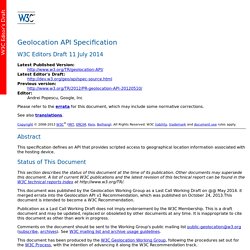
Status of This Document This section describes the status of this document at the time of its publication. Other documents may supersede this document. A list of current W3C publications and the latest revision of this technical report can be found in the W3C technical reports index at This document was published by the Geolocation Working Group as a Last Call Working Draft on @@ May 2014. it merged errata into the Geolocation API v1 Recommendation, which was published on October 24, 2013.This document is intended to become a W3C Recommendation. Publication as a Last Call Working Draft does not imply endorsement by the W3C Membership. Comments on the document should be sent to the Working Group's public mailing list public-geolocation@w3.org (subscribe, archives).
Table of Contents. How to Create a Contact Form using HTML5, CSS3 and PHP. Personally, I feel it is important to be aware of the [positive] impact HTML5 will have on forms and the way they will function in years to come.
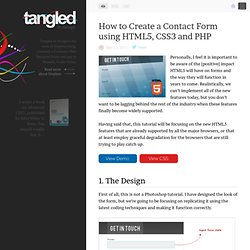
Realistically, we can’t implement all of the new features today, but you don’t want to be lagging behind the rest of the industry when these features finally become widely supported. Having said that, this tutorial will be focusing on the new HTML5 features that are already supported by all the major browsers, or that at least employ graceful degradation for the browsers that are still trying to play catch up. 1. The Design First of all, this is not a Photoshop tutorial. 2.
Now we have a design to work towards, we’re going to form the structure of the contact form using HTML5. Doctype Okay, now we’ve got our blank PHP document, let’s start with the appropriate doctype, which is a lot simpler in HTML5 than previous versions to say the least! <! Yep, that’s right. Just to compare, here’s the doctype for XHTML; <!
Structure <! That’s right. The Form 3. <?