

7 Tools for Creating Flowcharts, Mind Maps, and Diagrams. This morning on Twitter I was sent a direct message from someone who was looking for recommendations for a free flowchart creation tool.

Lucidchart was my immediate recommendation. Over the years I've reviewed a lot of other flowchart, mind map, and diagramming tools. Here is my updated list of suggestions for flowchart, mind map, and diagramming tools. Lucidchart is a mind mapping tool that can be used in your web browser or on your iPad. The app and the website are both easy to use to create flowcharts, mind maps, and graphic organizers. When it comes to organizing their thoughts some students prefer to use an outline style while others see large concepts better when they're in a mind map format.
Coggle is a collaborative mind-mapping service that is very easy to use. MindMup is a free mind mapping tool that can be used online, with Google Drive, and on your desktop. Sketchlot is a free collaborative whiteboard service that works on any device that has a web browser. Connected Mind. Download Edraw Mind Map Freeware. Download Professional Mind Map Software - MindMaster MindMaster is a cross-platform and multi-functional mind mapping software.

It provides effective mind mapping solutions for problem-solving, brainstorming, knowledge management, business planning, note-taking, and project management. Users can enjoy from a wide range of impressive features including user-friendly interface, abundant layout options, exquisite icons and cliparts, high quality preset themes, import and export, and a large variety of templates. The program also focuses on collaboration capabilities such as task assignment, Gantt view, comment and cloud teamwork. What’s more, its presentation function is fantastic. Supports Windows Mac OS XLinux (Ubuntu, Debian...) EnglishFrench Japanese GermanSpanish Professional Versions: Mac: Linux: Download All-in-One Diagram Software - EDRAW MAX: Online Mind Mapping. How to Mind Map. Step 1Create a Central Idea The central idea is the starting point of your Mind Map and represents the topic you are going to explore.

Your central idea should be in the centre of your page and should include an image that represents the Mind Map’s topic. This draws attention and triggers associations, as our brains respond better to visual stimuli. Taking the time to personalise your central idea, whether it’s hand drawn or on the computer, will strengthen the connection you have with the content in your Mind Map. Step 2Add branches to your map The next step to get your creative juices flowing is to add branches. The beauty of the Mind Map is that you can continually add new branches and you’re not restricted to just a few options. Step 3Add keywords When you add a branch to your Mind Map, you will need to include a key idea. For example, if you include ‘Birthday Party’ on a branch, you are restricted to just aspects of the party.
Step 4Colour code your branches Step 5Include images. 4th Grade Sketchnotes, Visual Mapping, And Primary Sources. Using sketchnotes with our students this year exceeded our expectations.

Whether it was with second graders studying communities, or third graders sketchnoting about the rainforest, the results were the same. With our fourth grade, we used sketchnotes to categorize the types of primary sources. The students displayed the same excitement in collecting notes in a different way that included images as visual clues. We started with an introduction to the three basics of sketchnoting, which are to create an organizational structure for the content, to use a font hierarchy to elevate the importance of text, and to draw simple sketches to connect to the notes.
We stressed that each person's sketchnotes would be different, because it had to do with an individual's point of view. They not only remembered the various categories that primary sources fall into, such as published, unpublished, oral, and visual, but they also understood the wide range of places to find information. 4 Powerful Apps for Creating Mind Maps on Chromebooks. December 9, 2014 Here is a list I curated over the last weekend.
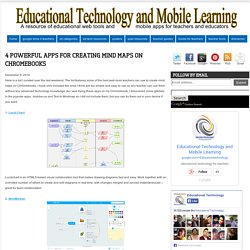
The list features some of the best web tools teachers can use to create mind maps on Chromebooks. I have only included the ones I think are too simple and easy to use so any teacher can use them without any advanced technology knowledge. As I was trying these apps on my Chromebook, I discovered some glitches in the popular apps : blubber.us and Text to Mindmap so I did not include them, but you can try them out in your device if you want. 1- Lucid Chart Lucidchart is an HTML5-based visual collaboration tool that makes drawing diagrams fast and easy. 2- MindMeister MindMeister is another good app for creating mind maps.MindMeister is deeply integrated into Google Drive, allowing users to open and edit many mind map formats.
Popplet - en tankekarta.