

26 iPad Apps to Transform Your Teaching. A Splendid Collection of Apps and Tools for Enhancing Kids Creative Thinking. Crear Apps. Creative Apps. Eight Great Apps for Educators to Create, Display and Share. Nancy White/Flickr By Kathy E.

Gill, PBS MediaShift For educators looking to integrate iPads, iPods and other mobile devices, here are eight must-have apps that will make life easier to do things like move files, capture lectures, read PDFs, and much more. 1. COPY, Freemium With cloud file storage, there’s no need to email yourself a copy of that Powerpoint lecture or video clip; just save it to the cloud and access it later from campus.
In the U.S., our markets tend toward duopoly and oligopoly: FedX and UPS; Apple, Microsoft and Google; Facebook and Twitter. And none as easy to use as Dropbox — until now. In mid-May, security company Barracuda Networks tripled the free storage on its fledgling cloud service Copy from 5GB to 15GB. Copy makes it easy to share files or folders, to share publicly or privately, and to share view-only (student assignments) or sync-and-edit (collaboration). Kahn Academy has spotlighted the possibilities inherent in recorded, screen-captured mini-lectures. 5. 6.
Handouts for a Perfectly Paperless Classroom. 22 Aug Handouts is a paperless student/teacher platform for tablet-centered classrooms.

iCreate Apps. Add notes and 30 second videos to an image using ThingLink .Even more features are available when using the Thinglink.com web tool.

You will need to set up an account the first time you use this app. Students create a character, import a photo background, and create a 30 sec. video to save, email, or embed. Search for Collins Big Cat books in the App Store. Students will love the Story Creator feature to create their own story or re-tell the story from the book. Instruktioner till en favoritapp – Explain Everything. Recension av Aurasma - Förstärkt verklighet som eleverna själva skapar. Användningsområden Aurasma låter dig enkelt och snabbt tagga bilder, objekt eller byggnader och låta dessa få liv med hjälp av ditt eget digitala innehåll.

Låter det krångligt? Det är det inte och eleverna kommer älska möjligheten att inte bara publicera sitt material via länkar och hemsidor utan även genom att placera ut bilder och video geografiskt eller knutet till en viss symbol eller bild. Så här kan det se ut när man hittar en sk. Aura med digitalt innehåll. Bildkälla: Låt mig ge dig ett exempel på hur Aurasma skulle kunna användas i ett projekt i skolan. Eleverna sätter sen upp sina bilder på en vägg i klassrummet.
Seesaw: The Learning Journal Overview. The Creativity and the Common Core Collection by Linda Nitsche. The Maker/Coding Apps Collection by Elizabeth Espinoza. Useful iPad Apps and Activities to Teach Social Studies. Guest post on teachmama.com by @BookChook. The following guest post is written by the amazing and incredible Susan Stephenson, of The Book Chook.
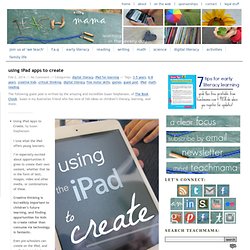
Susan is my Australian friend who has tons of fab ideas on children’s literacy, learning, and more. Using iPad Apps to Create, by Susan Stephenson I love what the iPad offers young learners.I’m especially excited about opportunities it gives to create their own content, whether that be in the form of text, images, video and other media, or combinations of these.Creative thinking is incredibly important to children’s future learning, and finding opportunities for kids to create rather than consume via technology is fantastic.Even pre-schoolers can create on the iPad, and an iPad Mini is kinder to little hands.
The camera is a built-in tool that little ones love exploring with. Not only that, but parents enjoy viewing a child’s perspective on life! There are hundreds, probably thousands, of apps that older kids can use. The response to our Rockstar Sunday feature has been overwhelming. Using the Aurasma App in the Classroom. Last week, I posted a couple of articles on how to use the free Aurasma app ( Using the Aurasma App and Using the Aurasma App, Continued ). I also recently posted some Holiday Cards that I created with the app (and the help of a few other free apps).
I promised to gives some ideas about how Aurasma can be used in the classroom, but we are still not there quite yet… First of all, let’s talk about sharing. You can use the Aurasma app to create an “aura”, and the newest version of Aurasma actually allows you to make your aura public. This means that you don’t have to use the actual device you created the aura with to see the aura when you scan a trigger image.
You can share by e-mailing the link to someone. Video Tutorials for Teachers on Using Augmented Reality App Aurasma. July 3, 2014 Talking about augmented reality technology in teaching and learning the first thing that comes to mind is this wonderful app called Aurasma.
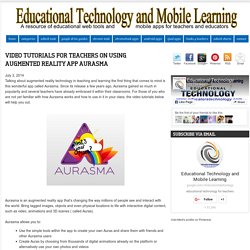
Since its release a few years ago, Aurasma gained so much in popularity and several teachers have already embraced it within their classrooms. For those of you who are not yet familiar with how Aurasma works and how to use in it in your class, the video tutorials below will help you out. Aurasma is an augmented reality app that’s changing the way millions of people see and interact with the world. Bring tagged images, objects and even physical locations to life with interactive digital content, such as video, animations and 3D scenes ( called Auras). Visesiskolan: @opedagogen @Korlingsord... Visesiskolan: @opedagogen @Korlingsord...