

Advent Calendar - AdventMyFriend. Librarian Approved: 30 Ed-Tech Apps to Inspire Creativity and Creation. Tool discovery is often a challenge for teachers interested in finding ways to use technology that will change the way they and their students work. With so much going on in the classroom, many teachers don’t have the time to test out various apps and find the perfect tool to meet their needs.
Luckily, several tech-savvy librarians have been curating the apps their colleagues find useful and sharing the all-stars with one another through personal learning communities (PLC) and edWeb webinars. These educators are paying attention to their own working habits, as well as those of students, to figure out which technology products and trends are here to stay. Michelle Luhtala, a school librarian in New Canaan, Connecticut, has noticed that much of her own work has transitioned from the computer to her smartphone. She sees the same trend in students, but also recognizes many schools have policies against phones because they can be distractions.
Check out previous years favorites here and here. How to Engage Your Students With No-Cost Technology. Students are more engaged on field trips than they are by a textbook.
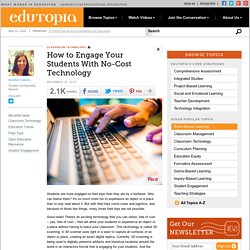
Who can blame them? It's so much more fun to experience an object or a place than to only read about it. But with field trips come costs and logistics, and because of those two things, many times field trips are not possible. Good news! There's an exciting technology that you can utilize, free of cost -- yes, free of cost -- that will allow your students to experience an object or a place without having to leave your classroom. Historic Battleships and Giant Nostrils.
Digitala verktyg – supertips. Det går att använda digitala verktyg på ett strukturerat och ändamålsenligt sätt, till exempel för flippar, språkutvecklande arbetssätt och formativ bedömning, som ger goda resultat (Läs om STL-studie här).

Men för många är vägen dit fylld av ”digital stress”, det vill säga man har förstått vad verktygen kan tillföra undervisningen, men insatsen att lära sig verktygen är just nu alldeles för stor. Därför blir det oftast ingenting. En sätt att göra berget lite lägre är att introducera enklare digitala verkyg regelbundet, till exempel med ett tips i månaden. Då hinner alla testa tipset och kan delge varandra erfarenheter. Vi kan kalla dem supertips: Utan inbördes ordning. 9 Excellent New Educational Web Tools for Teachers. September, 25, 2014 It's been awhile since I last updated you on the new educational web tools that have been recently launched.
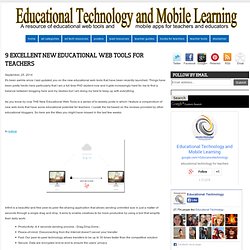
5 Amazing Ways To Collaborate With Another Class. “Ms.

Clark, when are we going to do that again?” Nothing makes me happier as an educator than hearing those words – and lately, I have been hearing them a lot! It is not the question, as much as the look on the faces of my students, that I enjoy the most. 9 Powerful (And FREE) Tools To Boost Summer Learning. Rapidly approaching the dog days of summer (give or take a few days or weeks), I felt a need to share a power packed suitcase of tools that could be used to archive your summer highlights and memories.
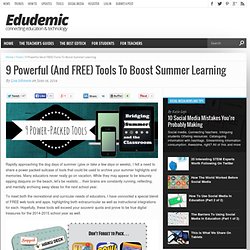
Many educators never really go on vacation. While they may appear to be leisurely sipping daiquiris on the beach, let’s be realistic… their brains are constantly running, reflecting, and mentally archiving away ideas for the next school year. To meet both the recreational and curricular needs of educators, I have concocted a special blend of FREE web tools and apps, highlighting both extracurricular as well as instructional integrations for each. Hopefully, these tools will exceed your souvenir quota and prove to be true digital treasures for the 2014-2015 school year as well. Bubbli Create 360 panoramic bubbles of the sights and sounds of places you visit that others can explore by clicking on a shared link. Photo Mapo Transform photos into mapped masterpieces. 10 Pinterest Infographics: Visual Explanations for a Visual Social Network. As of Q1 of 2012, Pinterest had generated 11.7 million unique visitors.

And here at HubSpot, our main website receives 1,000+ monthly visits through referral traffic from Pinterest -- and all we do is pin some content! Everyone keeps talking about how Pinterest will grow to become one of the largest used social networks, but truth is, it already is. 12 Free Must Have Fonts. 26 Free Tools for Your 1-to-1 Classroom. 77 Things for Teachers to Try This Summer. 321 Free Tools for Teachers - Free Educational Technology. Almanacka - svensk kalender med högtider, namnsdagar m.m. Anki: lär och repetera med "flashcards" (träningskort) på webben, telefon och platta. Apps and Sites for Storytelling. Cloud Print. Why Google Cloud Print?

As we’ve moved towards ever more powerful cloud-based applications and web-connected mobile devices, we’ve come to expect the same capabilities from them that we’ve taken for granted on our PCs. For many, printing is near the top of that list. Convenient With Cloud Ready printers, the Google Cloud Print experience is ready right out of the box. Cloud Ready printers register themselves directly with the Google Cloud Print service over your home or office’s wireless network, so they’re always available.
Safe Google Cloud Print takes the security of your files very seriously. Digital Citizenship. Earth: Google Earth för lärare. Excellent Web Tools for The 21st Century Learner. Great Teacher-tested Games to Engage Your Students. Home - ePals Tools for School. How to implement technology in your school counseling program. There are thousands (or more) great resources on the web that counselors, teachers, or administrators can use (usually free of charge) in their daily work.

The nice thing is that most of it is already created and a teacher or counselor simply needs to fit it into their curriculum. I will point you to a few general resources that I enjoy using and have found safe. A brief note about internet use, suggested programs, and just general good sense (I hope this is not new to you). Be careful of posting anything with personal or student information to any website. ICT & Web Tools - Section 2. Kom igång med Anki flashcards/träningskort (SWE) Tutorial. New: You Can Now Create Maps in Google Drive. December, 2014 Here is a new update released by Google a couple of days ago.

Google My Maps, (former Maps Engine Lite) which is Google's tool for creating custom maps, is now integrated with Google Drive. You can now access My Maps right from your Drive account and from the same menu where you access your Docs, Slides and Spreadsheets. Online Collaboration Tools by Robin Good. Over 40 Great Websites for Kids and Young Learners. June 30, 2014 Looking for some wonderful sites for your first graders ?

The resource below is definitely a must have. This is a Symbaloo board created by Emily Richeson where she featured 45 websites particularly curated for young learners.These sites include interactive games and exercises to provide your first graders with practice on key literacy areas such as Math, reading, and writing. I spent sometime sifting through these sites and I found them really worth sharing with you here. Super Teacher Tools.