

Photoshop Tutorials. Terrain Grass Texture. Free Texture - Vegetation - luGher Texture Library. In this category you can download our free hires texture collection of grass, trees with trasparency alpha channel, forests, seamless grass textures, plants textures, bush and other vegetation textures.

Download hires size: 11.74 MB, Category: Grass - leaves - trees - Textures and background images for photoshop patterns or 3d renders. Download our trees collection images of with transparent PNG alpha background. I thought they could come in useful for making 2d trees just by mapping a plane in your 3d software. pine tree small tall pine tree background tall pine bush fence. Renderfriend. Immediate Entourage. Grass Wallpapers. Search for BEACH - HD Wallpapers from HDWallSource.com. How To Create a Realistic Money Effect in Photoshop. Double Exposure Style in Photoshop. We've featured quite a few posts and images with the effect most call double exposure.
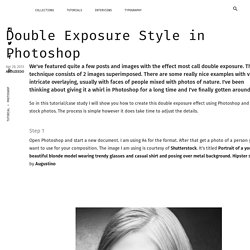
This technique consists of 2 images superimposed. There are some really nice examples with very intricate overlaying, usually with faces of people mixed with photos of nature. I've been thinking about giving it a whirl in Photoshop for a long time and I've finally gotten around to it. Adobe's Big Plan To Infiltrate Your Creative Apps. Buried in Adobe's news yesterday was an announcement that marks an important shift for the company.

Adobe announced a major update to their Creative Cloud that spans their online apps, including Photoshop and Photoshop Lightroom, and also released a new iPad pen and ruler called Ink and Slide, respectively. So this particular news was easy to miss: Adobe is releasing an SDK (“software development kit”) for mobile devices, which will let third-party developers embed select Adobe technologies, such as Photoshop’s blur reduction or content aware fill, into their iOS apps. And all image processing will be handled by servers in the cloud rather than on your phone or tablet. This update has the potential to spread Adobe's tools across the App Store and make Photoshop or Illustrator--once pieces of independently boxed software--part of the underlying infrastructure of countless other creative apps. Admittedly, there’s not much to see yet.
Skalgubbar - Cut out people by Teodor J. E. How to Create Animated GIF Images. Here is a tutorial to show you off how to create a GIF image in Photoshop.

Also, at the end we will suggest you a few simple web tools for creating animated GIFs. Cut out people by Teodor J. E. Edited items - people/animals 2. 53 41 16 45 102 32 16 12 68 88 143 29 39 83 94 41 86 59 55 172 200 122 110 72 151 324 228 55 88 188 250 642 91 110 73 92 468 4 15 28 6 17 13 14 1 7 22 28 4 7 3 16 4 27 108 1 17 75 165 58 65 23 38 26 10 29 14 12 35 10 9 21 5 55 5 62 91 35 54 3 2 3 5 13 30 14 34 322 27 6 7 52 6 205 5 17 36 29 9.
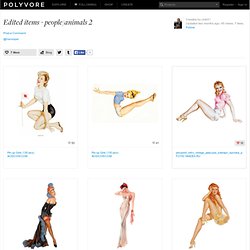
Cut out people by Teodor J. E. Skalgubbar - Cut out people by Teodor J. E. Forum - Dekupe edilmiş insan görselleri. 5 yılından bu yana toplam 177 mesaj göndermis | 07 Temmuz 2014 11:12 İllüstratör, 22, İstanbul.
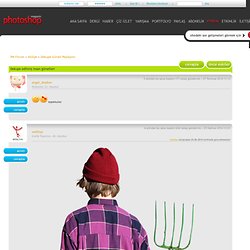
Man-in-jeans. Man with Sweater over his Shoulder. Men-in-beach. Easy Entourage. Photoshop - Colocar personas u objetos. Para insertar personas u objetos podemos elegir una imagen en jpg o png con fondo transparente (sin fondo) o bien editarlo, recortando el fondo para que éste no sea visible.
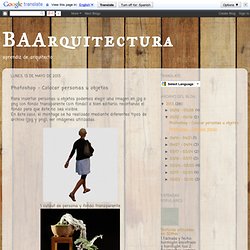
En éste caso, el montage se ha realizado mediante diferentes tipos de archivo (jpg y png), ver imágenes utilizadas. Google Image Result for. Free Texture - Seamless_Grass01 - Seamless Grass. Download Wallpaper 2560x1080 texture, grass, field, green 2560x1080 21:9 TV HD background. TUTORIALS. A lot of people have been asking me how I create my renderings. Since I am finished with grad school, I decided to develop some tutorials that explain techniques I used throughout architecture school. Many of the techniques only require Sketchup and Photoshop.
Others later on will be a little more advanced and involve rendering programs that can be downloaded for free. . Pictaculous - A Color Palette Generator (courtesy of MailChimp) 30 ejemplares de Fotografía Surrealista. La fotografía no se trata simplemente de la toma de fotografías en estos días.

El campo se ha desarrollado todo un nuevo concepto que parte con muchas formas exquisitas de la captura de momentos. La fotografía surrealista es una sección de iluminación que se representa como un método de fotografía en la década de 1920. Se trata de la maravillosa forma de transformar la realidad en la imaginación de una persona. Mega pack de librerias,efectos y sonidos para fl studio. Photoshop Water Tutorial. Second Picture is devoted to original tutorials about 3D graphics, Photoshop, Photography and Web Design.

Water Tutorials Picture 1. Convincing water sufrace is pretty simple to create in Photoshop. Photoshop. How to Create a Porcelain Skin Effect in Adobe Photshop CS6 (Exclusive Tutorial) Creating this stunning porcelain skin effect is easier than you may expect.
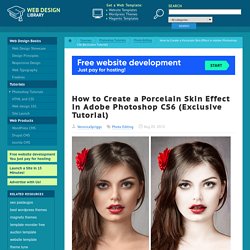
I'll show you step by step how to achieve the effect in Photoshop CS6 but this tutorial works in any version of CS. But before we start, check these useful resources for photo manipulation that will help you create an amazing effect on your photo: This tutorial uses a non-destructive method of photo editing. All editing is done on adjustment layers leaving your original photo intact.
Subscribe to our newsletter and get a huge bundle with design freebies and useful tutorials once in two weeks: Get Notified of New Posts Via Email. Beautiful Water Effect in Photoshop CC. It's been quite a long time since I played with water textures. I was checking some amazing artworks on Behance and Pinterest when I saw some examples that really inspired me to try something and learn a little bit more about Photoshop and the Displace filter.
So for this tutorial I will show you how to create a really cool effect with water texture and the displace filter. Step 1 Open Photoshop and create a new document. I am using 2880x1800 pixels. Download Wallpaper 2560x1080 texture, grass, field, green 2560x1080 21:9 TV HD background. Glacier Bay National Park and Preserve, Gustavus,... — EarthPatterns. Photoshop Tutorial: Master Polygons Part 1. Download some of the tutorial files here Thanks go out to Ryan Barber for this tutorial. See more of his work at Step 1 The first phase involves tracing a series of triangles on top of a photograph, in Adobe Illustrator.