

1 Link For All Your Google Calendars. This article assumes you’re already using Google Calendar to the fullest.

So now you have more than one Google Calendar, e.g., your schedule for school, your schedule for work, and your schedule for private occasions with your significant other. Everything is color-coded, and you can access them all easily via google.com/calendar. Best of Google Calendar (Addons + Tips) Google Calendar is definitely one of the coolest online calendars and task-management applications.
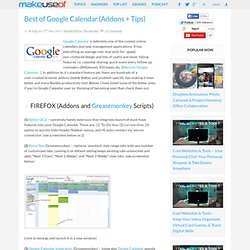
It has everything an average user may wish for: speed, non-cluttered design and lots of useful and never failing features, i.e. calendar sharing, quick event entry, follow-up reminders (SMS/email), RSS feeds, etc. [More on Google Calendar...]. In addition to it’s standard feature set, there are hundreds of a user-created browser addons (mainly firefox) and problem-specific tips making it even better and more flexible productivity tool. Below, I have listed some of the better ones, if you’re Google Calendar user (or thinking of becoming one) than check them out.
FIREFOX (Addons and Greasemonkey Scripts)