

The Angel. H34VYD vs PaiMei2 in J7KhkWCm : A40 Mikenas Defense: Lithuanian Variation. 4 Ways to Automatically Synchronize Computer Clock on Windows Startup. There is a small battery integrated into your computer’s motherboard to keep the PC clock running even when the computer is turned off.

When the battery runs out, you will start seeing error messages such as “System CMOS checksum bad – Default configuration used” when starting up the computer and the date and time getting reset back to the default BIOS manufacturer date. You can still start up the computer by pressing a button to resume the boot process and Windows will load as normal. The problems start when you begin using the computer whereby the created, modified and accessed time on files and folders will get messed up, the emails that you sent and received on your email client software are marked with a much older date resulting in the mails being pushed to the bottom, all secure HTTPS websites won’t load on your web browser, evaluation periods of trial software may instantly expire, etc.
Load Dimension 4 at startupOnce loaded, wait until onlineSynchronize once, then exit 2. 3. 4. 7 Chromium Based Browsers With Extra Features. One of the most important pieces of software you will use on your computer is going to be the web browser.

There are really three main browser brand names, Microsoft’s Internet Explorer/Edge, Mozilla Firefox and Google Chrome/Chromium. There’s also dozens of smaller third party browsers around to try out. Although Firefox and Chromium are both open source, the majority of third party browsers are based around Chromium and the Blink engine. Chromium is the browser project from Google that Chrome is based around. The two are very similar but Chrome is more like the public version as Chromium is never officially released as a standalone browser.
A number of third party Chromium based browsers are really pretty similar to standard and offer a few security or privacy tweaks such as removing communication with Google servers. Here we list seven browsers based on Chromium and the Blink engine that have a bigger feature set and more options than the browser they are developed around. 1. 2. 3. How To Troubleshoot Windows Startup, LogOff, Login and Shutdown Problems. The fastest time to boot up or shut down your computer is obviously when you first got your computer or after installing a fresh copy of Windows.
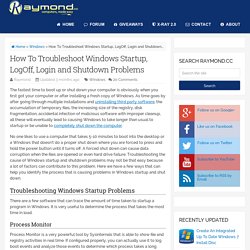
As time goes by after going through multiple installations and uninstalling third party software, the accumulation of temporary files, the increasing size of the registry, disk fragmentation, accidental infection of malicious software with improper cleanup, all these will eventually lead to causing Windows to take longer than usual to startup or be unable to completely shut down the computer. No one likes to use a computer that takes 5-10 minutes to boot into the desktop or a Windows that doesn’t do a proper shut down where you are forced to press and hold the power button until it turns off.
A forced shut down can cause data corruption when the files are opened or even hard drive failure. 5 Tools to Remove Unnecessary Startup Entries and Boot Faster. It seems like every other piece of software these days wants to install a component that starts when you boot your computer.
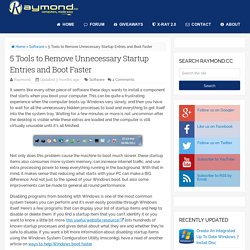
This can be quite a frustrating experience when the computer boots up Windows very slowly, and then you have to wait for all the unnecessary hidden processes to load and everything to get itself into the the system tray. Waiting for a few minutes or more is not uncommon after the desktop is visible while these extras are loaded and the computer is still virtually unusable until it’s all finished. Not only does this problem cause the machine to boot much slower, these startup items also consumes more system memory, can increase internet traffic, and use extra processing power to keep everything running in the background. With that in mind, it makes sense that reducing what starts with your PC can make a BIG difference. And not just to the speed of your Windows boot, but also some improvements can be made to general all round performance. 1. Quick Startup - Free Startup Manager to Speed up Windows Boot. Gibin Software House.
Square Graph Paper PDFs. Classroom Planning and Creative Strategies. 5 Tools to Remove Unnecessary Startup Entries and Boot Faster. 5 Tools to Remove Unnecessary Startup Entries and Boot Faster.
Toddrico Stats - Sheets. MB Work Log - Google Docs. [ Bubble.is ] [ Enneagram ] Coding. [ YouTube ] [ Apps (win) \ [ Tutz ] [ Steve Wozniak ] Indie Hackers: Learn from Profitable Businesses and Projects. Bootstrap Builder - Brix.io - Premium Interface Builder. Brix.io Alternatives and Similar Software. Learn to Code by Building Projects. Indie Hackers: Learn from Profitable Businesses and Projects. How We Turned a $20k Website Into a $9M/year Business Without VC Funding : Entrepreneur. Can you tell which is 2.8MB and which is 0.7MB? Maid Cleaning Service in NYC. Edwin Navarro Author. Amazon.