

Training. Ctrl+Paint. One of the best, and cheapest, places to learn art is at your public library. Go to the art technique section and look for books on basic drawing. If you’re looking for more advanced digital techniques, the internet is a better place for that. The books and websites on this list are my personal favorites. This is a community devoted to concept art and illustration. Some are intimidated by the high quality works found in the “finally finished” category, though there’s a wide range of skills represented on the site. To get caught up on current artists in video games, movies, and illustration – this is where I turn. For advanced training in concept art to 3D software, Gnomon Workshop is a fantastic resource. Like fantasy illustration? You can thank Feng for Ctrl+Paint.
Want some inspiration? Created by famed illustrator James Gurney (Dinotopia), this daily blog is a source of inspiration and insight. Great instructional videos here. This was the book that got me started with concept art. Characters. Drawing - How To Draw. Design Exercises to Get Your Creativity Ripped. How does an athlete become an Olympian?
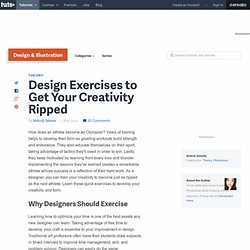
Years of training helps to develop their form as grueling workouts build strength and endurance. They also educate themselves on their sport, taking advantage of tactics they'll need in order to win. Lastly, they keep motivated by learning from every loss and blunder. Implementing the lessons they've learned creates a remarkable athlete whose success is a reflection of their hard work. As a designer, you can train your creativity to become just as ripped as the next athlete.
Why Designers Should Exercise Learning how to optimize your time is one of the best assets any new designer can learn. The following are the potential benefits for keeping up a routine of design exercises: Learn how to come up with creative ideas faster.Learn how to weed out which ideas are wrong for a design project.Learn how to pace your time effectively before a project's deadline.Discover your common design habits.Reduce or eliminate bad design habits.
Design Exercises. Hiking & Painting in Nature – Chicago. Create a Stylish Grunge Poster with 3D Typography in Photoshop. In this tutorial I’ll show you how to create a cool grunge poster in Photohop.

We will play in particular with blending modes to mix stock images and with some filters to create nice effects. Also I’ll show you how to integrate 3d text into your compositions and how to replace existing colors using adjustment layers. Introducing WeGraphics Premium: I was searching for a way to promote WeGraphics Premium Membership and what’s better than a cool Photoshop tutorial? I think it’s a good idea to start introducing myself: my name is Sebastiano Guerriero and I’m the author of this site. Preview of the result: Become a Premium Member and get unlimited access to source files and premium resources for only 7$/month. Support Files: Step 1 Let’s start creating a new 1200×1700 pixels document in Photoshop Step 2 Grab the gradient tool (G) and add a radial gradient going from a light brown (#ddc083) to a darker one (#927538).
Step 3 Download a texture from our “old dirty paper set”. Step 4 Step 5 Step 6 Step 7.