

Using VMware vSphere Storage Views. Introduction When it comes to analyzing what storage (virtual or physical) is connected to what or how much storage is being used by what, the VMware vSphere Storage Views tab is where you need to go.

The Storage Views tab is generated by a plug-in for the vSphere Client and you can view it on any object (VM, Host, Datacenter & cluster). In this article, I'll show you where to access the vSphere Storage Views tab, what plug-in makes it work, and how it can help you. Review: VMware Virtual SAN turns storage inside-out. Convergence of compute and storage is all the rage in the virtualization market these days.

You see it in Microsoft's Windows Server 2012 R2 with Hyper-V and Storage Spaces. You see it in third-party platforms such as Nutanix. And you see it in VMware's vSphere flagship with the addition of Virtual SAN, a new capability built into the ESXi hypervisor that turns the direct-attached storage in vSphere cluster nodes into highly available, high-performance shared storage. The goals behind Virtual SAN, or VSAN, are both to lower overall storage costs and to eliminate the I/O latencies associated with networked storage. VSAN achieves high availability by replicating storage objects (virtual machine disks, snapshot images, VM swap disks) across the cluster, allowing admins to specify the number of failures (nodes, drives, or network) to be tolerated on a per-VM basis.
VMware storage: SAN configuration basics. VMware storage entails more than simply mapping a logical unit number (LUN) to a physical server.

VMware’s vSphere enables system administrators to create multiple virtual servers on a single physical server chassis. The underlying hypervisor, vSphere ESXi, can use both internal and external storage devices for guest virtual machines. VMware vSphere: Storage Virtualization & Storage Management. Virtual_networking_concepts.pdf. Virtual Networking 101: Understanding VMware Networking. May 30, 2012By Petra Jorgenson On a basic, structural level, virtual networks in VMware aren’t that different from physical networks; vSphere is designed to mimic the functions of a physical network, so a lot of the network hardware you’ll find in the real world, you’ll find virtualized in VMware.

If you understand how physical networks operate, then understanding virtual networking shouldn’t be too difficult. Before jumping into an explanation of how VMware handles virtual networking, I’ll first provide a quick refresher of the basic equipment that makes up a physical network. If you already have a firm understanding of how networking works, then you can skip the following paragraph. To connect to a network, a computer must be network-capable, meaning that it must have a working network interface controller (NIC), also known as a network card or network adapter, installed. In VMware, switches are used to establish a connection between the virtual network and the physical network. Using VMware: Understanding the Virtual Switch. Introduction In this article we will explore the VMware ‘Virtual Switch’.

The Virtual Switch is nothing more than a logical switching fabric built into your VMware infrastructure (ESX) so that you can network your Virtual Machines (VMs) however you need them. In the following sections we will cover the basics of the Virtual Switch, terminology used, its use, configuration and management. To view the Virtual Switch, you will need to be using VMware, the VIC and have access to VirtualCenter. Understanding the Virtual Switch. Welcome to Forbes. Install vCenter 5.5 in Server 2012 R2 with SQL Server 2012. vCenter server is central place for managing all the vSphere components like ESXi hosts, clusters, virtual machines, virtual machine templates, replication, high availability and so on.

With release of vSphere 5.5, VMware has made lot of improvements in vSphere web client. There are two flavors of vCenter server. First – You can install vCenter Server in Windows Operating Systems, Second – vCenter Server Appliance (VCSA) which is based on SUSE Linux platform. There are different pieces of vCenter server that works together. The components are: Single Sign-On, vSphere Web Client, vCenter Inventory Service and vCenter Server. Here is our scenario shown below. Installing the vCenter Server Appliance 5.5.0b #VCSA - Virtxpert.
I’ve been using the vCenter Server Appliance, AKA VCSA, in testing for several months now and ready to start using it for every day use.

These are the installation steps to get a fresh vCenter Server Appliance installed using the embedded PostgreSQL database and Active Directory for SSO. Quick tip before you start, if you have hosts with different CPUs and will need to enable EVC, setup your VCSA on the host with the lower CPU, this might have to save you from doing some VCSA trickery later to enable EVC. I will proceed here as if this is a new vCenter and SSO installation, using the embedded PostgreSQL database with a working Active Directory / LDAP. vSphere 5.5 - Using vCenter Server Appliance - Everything Should Be Virtual. I have been wanting to give the vCSA (vCenter Server Appliance) a go in my main lab for quite some time but never got around to it.
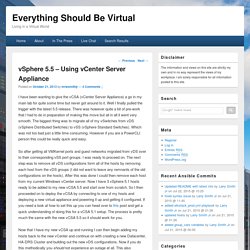
Well I finally pulled the trigger with the latest 5.5 release. There was however quite a bit of pre-work that I had to do in preparation of making this move but all in all it went very smooth. The biggest thing was to migrate all of my vSwitches from vDS (vSphere Distributed Switches) to vSS (vSphere Standard Switches). Installing VMware vCenter 5.5 on Windows Server 2012R2. Recently I encountered a small glitch while trying to install VMware’s vCenter 5.5.0b Server on a new VM with Windows Server 2012R2 on it.
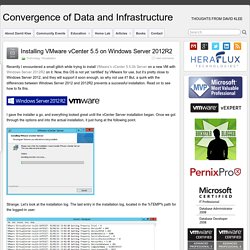
Now, this OS is not yet ‘certified’ by VMware for use, but it’s pretty close to Windows Server 2012, and they will support it soon enough, so why not use it? But, a quirk with the differences between Windows Server 2012 and 2012R2 prevents a successful installation. Read on to see how to fix this. I gave the installer a go, and everything looked great until the vCenter Server installation began. Once we got through the options and into the actual installation, it just hung at the following point. Strange. We see the file c:\windows\system32\ocsetup.exe being referenced as one of the last entries in the log file. vCenter 5.5 SSL Certificate and SQL Toolkit Updated. Fresh off the press is an updated version of my vCenter 5.5 SSL certificate Toolkit script.

Last year when I did my popular vCenter 5.1 install series the posts contain a series of scripts and CLI commands to replace the SSL certificates. While that process worked for many people, it still was not as easy as it should be. vCenter Server 5.5 on SQL Server 2012 installation - Part 1. In first post I will show you how to install Microsoft SQL Server 2012 to use it by vCenter Server 5.5 on Windows Server 2012. Next posts will cover Databases preparation and vCenter Server 5.5 installation. Microsoft SQL Server 2012 SP1 installation Before you actually launch SQL Server installation I recommend to run System Configuration Checker. This tool might really save your time when your installation will fail or you will have problems. In my case it was all ok. Installation of SQL Server is really not difficult (almost like 95% of Windows software – Next, Next, Next) and it has only FOUR steps.
Insert product key or choose Evaluation or Express versionAccept License termsAccept or not product updatesWait for finish. VMW-WP-vSPHR-Whats-New-6-0-PLTFRM. vCenter Server 5.5.0a Release Notes. What's in the Release Notes The release notes cover the following topics: Migrating Virtual Machines and Storage Overview. Published: September 10, 2012 Updated: November 1, 2013. VM-aware storage provides better migration, performance and more. VM-aware storage is a hot topic right now in the virtualization world, according to storage and virtualization expert Stephen Foskett. In the past year there was an increase in storage developed specifically for virtual machines. These storage systems enhance data migration, performance and integration with virtual server environments. However, some VM storage products will only work well if virtual machines are the only workloads running on it, which may not benefit organizations that haven't virtualized their entire environment.
In this podcast, Foskett discusses the benefits and drawbacks of VM-aware storage, and where he sees the technology going in the future. Listen to the podcast or read the transcript below. VMware versus Hyper-V storage comparison. VMware’s vSphere and Microsoft’s Hyper-V are the two leading platforms for server virtualization. Although they provide similar features and functionality, the way they manage storage for virtual machines is very different. In this article, we ask: VMware versus Hyper-V: how do they deploy storage and what storage features and functionality are found in the two hypervisor platforms? Hypervisor fundamentals vSphere ESXi (currently at release 5.5 update 1) is a type 1 hypervisor and is based on what VMware describes as a “vmkernel” or microkernel used to run the features needed to support virtualization. Type 1 hypervisors run directly on server hardware and act as the abstraction layer between the physical resources of the server and the virtual resources assigned to the virtual machine.
Vmw-vmotion-verus-live-migration.pdf. vSphere Update Manager (VUM) (Part 3) - How to use it. If you would like to read the other parts in this article series please go to: Introduction. vSphere Update Manager (VUM) (Part 2) - Installation. vSphere Update Manager (VUM) (Part 1) - Introduction. If you would like to read the other parts in this article series please go to: Deploy a Router in your Virtual\ESX Environment. Create a Virtual Network with Virtual Router/Firewall. Overview. How to setup PfSense WAN and LAN on ESXI 5.5.
Install VMware Tools In Ubuntu Linux ( VMwareTools-1.0.5-8017.tar.gz file ) Q. Learning Linux Kernel. IBM developerWorks : IBM PureSystems. IBM Linux Compilers. VMware vSphere Storage Appliance Documentation. VMware storage: SAN configuration basics. VMware vSphere: Storage - VMFS. Converged Storage for VMware. Imagine what you can achieve by combining the power of VMware vSphere with storage platforms designed to eliminate the challenges of server and client virtualization. HP’s next generation of Converged Storage solutions are designed to enhance the benefits of VMware vSphere, VMware View, and VMware vCloud Solutions. Page 2 - VMware Builds Out Virtualization for Servers, Storage, Networking. VMware's Virtual SAN Threatens Traditional Data Storage Models. VMware has launched the final part of its software defined data center puzzle: a virtual SAN product called Virtual SAN.
The product has been in beta testing for the last six months, with around 12,000 customers, but there were still plenty of surprise announcements made at the launch event on March 6. The biggest of these was the maximum size of its Virtual SAN. Previously VMware had said that this would be 8 server nodes, and then 16. But VMware CEO Pat Gelsinger announced that the product has been upgraded to support 32 nodes. VMware Storage Integration & Top Storage Vendors. vSphere Storage vMotion: Storage Management & Virtual Machine Migration. Stopping, starting, or restarting the vSphere Update Manager service. Installing async drivers on VMware ESXi 5.x and ESXi 6.0.x. Cluster warning for ESXi Shell and SSH appear on an ESXi 5.x host. Enabling debug logging for VMware Tools within a guest operating system.
Enabling debug logging for VMware Tools within a guest operating system. Copying a template from an ESX host to a remote ESX host in a different datacenter using SCP. Copying a template from an ESX host to a remote ESX host in a different datacenter using SCP. ESXi 5.0 & DELL R720 Network Connectivity Loss. Unable to bond Etherchannel on ESXi 5.5. I couldn't seem to get an etherchannel working properly on a ESXi5.5 host, I'm not using vcenter and was attempting to aggregate the links to a Cisco 3750. I referred to the kb article below, I configured IP hash on the ESXi host, set SRC-DST-IP aggregation algorithm on the switch, and disabled LACP, however when I disabled LACP per the guide, I lost connectivity altogether to the ESXi host, although all of the ports in the etherchannel showed '(P)' and actually correctly established a bundle. If I re-configured the etherchannel to enable LACP, I could ping and connect to the host, however all of the ports in the etherchannel are showing '(I)' which means operating independently.
So I presume its the host configuration rather than the switch configuration which is incorrect but can anyone advise? Cluster warning for ESXi Shell and SSH appear on an ESXi 5.x host.