

What Is RSS? RSS Explained - www.WhatIsRSS.com. RSS Readers (RSS Info) RSS Readers RSS and Atom files provide news updates from a website in a simple form for your computer.
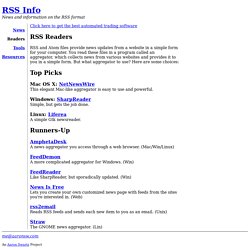
You read these files in a program called an aggregator, which collects news from various websites and provides it to you in a simple form. But what aggregator to use? Here are some choices: Top Picks Mac OS X: NetNewsWire This elegant Mac-like aggregator is easy to use and powerful. Windows: SharpReader Simple, but gets the job done. Linux: Liferea A simple Gtk newsreader. Runners-Up AmphetaDesk A news aggregator you access through a web browser.
FeedDemon A more complicated aggregator for Windows. FeedReader Like SharpReader, but sporadically updated. News Is Free Lets you create your own customized news page with feeds from the sites you're interested in. FeedBurner. Beginner's Guide to Preventing Blog Content Scraping in WordPress. If you write original content day in and day out, you already are aware of the fact that your posts will end up on bunch of SPAM sites within a few days sometimes even few minutes.

Some users even noted that the site with stolen content outranked the original post. It is very frustrating as a website owner to see that someone is stealing your content without permission, monetizing it, outranking you in SERPs, and stealing your audience. Content Scraping is a huge problem these days considering that it is so easy for someone to steal your content. In this article, we will cover what is blog content scraping, how to catch content scrapers, how to deal with content scrapers, how you can reduce and prevent content scraping, how to take advantage of content scraping, how to make money from content scrapers, and is content scraping ever good?
What is Blog Content Scraping? Why are they Stealing my Content? Some of our users have asked us why are they stealing my content? Trackbacks Full vs. Finding Your Fan Page’s RSS Feed URL on Facebook. While it’s relatively easy to bring data INTO Facebook using RSS applications (RSS Graffiti being my favorite)… Facebook isn’t particularly a fan of data LEAVING!

So, we’re going to do a little Facebook wizardry! However, sometimes, we have darn good reasons to want to ascertain some control over this data… particular in the form of making a backup or re-purposing the content. Recently a colleague inquired: “Where can I find the RSS feed for a Facebook page? I tried adding a Facebook page to Google Reader but it can’t find a feed URL. The answer is that Facebook keeps making this task more and more challenging!
(You noticed that, I see!) Originally, in the left hand sidebar of the Facebook page, we had a handy little RSS icon that made this relatively simple! Now, as Facebook has come to push users to engage through the applications API interface, the expectation is that all of the access to our feeds that we need… can be accomplished via those tools. In this example, our ID is: 187709648701. RSS Search Engine - Find Feeds with Instant Search. Instant RSS Search engine will help you discover RSS feeds on the web around your favorite topics.

You may use the tool to search RSS feeds for blogs, news websites, podcasts and more. It is instant search and hence the search results display as you type. You may use any of the Google search operators - like allintitle, inurl, etc. - for more accurate results. You can subscribe to the feeds in your favorite RSS Reader (like Feedly) or use the Preview link to see the 10 most recently published articles from that feed.