

Be Creative AND Organized: Color-Code Your Windows Folders. The words “creative” and “organized” are rarely used in the same sentence.

Usually it is one or the other. However, often being creative can help you be organized and there are plenty of cases of that all throughout the Internet. One of those cases is right here on MakeUseOf in this very article. Perhaps you may think that coloring a folder is being organized, but combined with other organizational habits, it can change the way you manage your files. 60min PowerPoint 2010 Crash Course. Remove the background of a picture - PowerPoint. In Word 2010, PowerPoint 2010 and Excel 2010 you can remove a background from a picture to accent or highlight the subject of the picture or to remove distracting detail.
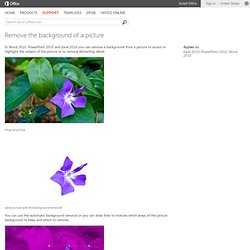
Original picture Same picture with the background removed You can use the automatic background removal or you can draw lines to indicate which areas of the picture background to keep and which to remove. Original picture showing background removal lines For more in-depth information on the Remove Background feature see Introduction to background removal of a picture. Important Compressing a picture to reduce the size of the file changes the amount of detail retained in the source picture.
Click the picture that you want to remove the background from. PowerPoint 2010 Tips–Remove Picture Background & Make Graphics - Extreme Virtual Support. Before I begin, I want to say how appreciative I am that just this week, we surpassed 900 followers of this blog from Facebook.

I appreciate all of you and I read and respond to all questions you might have. Have you used PowerPoint 2010 much yet? I wish I had more occasions to use it as it has so many cool features and the user interface is sleek and just fun to use! Today, I want to pass along just two features that are useful in a graphic arts sort of way. Using Microsoft Outlook Anywhere.
Tutorial - Outlook 2010 - 10 Things you must know. Microsoft OneNote 2010 Introduction. What's new in Microsoft OneNote 2013 - OneNote. Note SkyDrive is now OneDrive, and SkyDrive Pro is now OneDrive for Business.
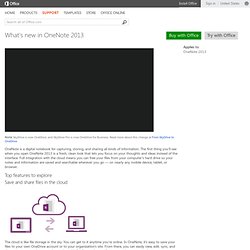
Read more about this change at From SkyDrive to OneDrive. OneNote is a digital notebook for capturing, storing, and sharing all kinds of information. The first thing you’ll see when you open OneNote 2013 is a fresh, clean look that lets you focus on your thoughts and ideas instead of the interface. Full integration with the cloud means you can free your files from your computer’s hard drive so your notes and information are saved and searchable wherever you go — on nearly any mobile device, tablet, or browser. Top features to explore Save and share files in the cloud The cloud is like file storage in the sky. Sync notes across computers and devices Draw, sketch, or handwrite notes Smoothly draw, erase, and edit with your finger, stylus, or mouse on any Touch- capable device, such as a Tablet PC or a Windows 8 tablet or slate PC.
Top of Page. Import Outlines in PowerPoint 2010. Creating outlines for PowerPoint in various external applications lets you stay away from distractions in PowerPoint-land -- once you have the outlines done, it's very easy to import it in the form of slides into PowerPoint.

While this import process works the same way in all versions of PowerPoint, there are small interface changes -- in this tutorial, I'll show you how to import outlines in PowerPoint 2010 for Windows: Launch PowerPoint (see Figure 1) -- note that the program typically starts with an empty slide. Figure 1: PowerPoint 2010 From the Home tab of the Ribbon click the New Slide button. Thereafter select Slides from Outline option located at the bottom of the list, as shown in Figure 2.
Figure 2: Slides from Outline This will open the Insert Outline dialog box that you can see in Figure 3. Figure 5: Outline Pane Save the presentation. See Also: If you liked this tutorial, do look at this book, authored by Geetesh Bajaj and James Gordon. Check the book on Amazon.com... Microsoft Word 2010 Fundamentals. How to Wrap Text Around Images in Word. What's new in Word 2013.
Note SkyDrive is now OneDrive, and SkyDrive Pro is now OneDrive for Business.
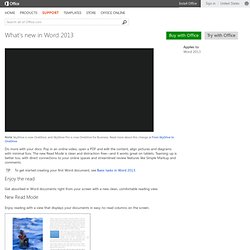
Read more about this change at From SkyDrive to OneDrive. Do more with your docs: Pop in an online video, open a PDF and edit the content, align pictures and diagrams with minimal fuss. The new Read Mode is clean and distraction-free—and it works great on tablets. Teaming-up is better too, with direct connections to your online spaces and streamlined review features like Simple Markup and comments.
Tip To get started creating your first Word document, see Basic tasks in Word 2013. Enjoy the read Get absorbed in Word documents right from your screen with a new clean, comfortable reading view. New Read Mode Enjoy reading with a view that displays your documents in easy-to-read columns on the screen. Editing tools are removed to minimize distractions, but you still have access to the tools that are always handy for reading such as Define, Translate, and Search on Web.
Object zoom Resume reading Online video Top of Page. Directly Send Word 2010 Document To PowerPoint 2010. PowerPoint 2010 provides a lot of features and tools to make an awesome presentation, creating one from the scratch takes a lot of time to summarize the content of the detailed document.

Word 2010 now lets user send the document content instantly to PowerPoint presentation slide which lessens the time for creating a presentation. Also it saves multiple copy/paste operations.