

iPad. The Best iPad Apps. The 10 Top Free iPad Apps. I’m also sure you have heard that you can download the iPhone and iPod touch apps you already own to your iPad tablet.

But my humble recommendation is not to add all them of them to your iPad, only the free iPad apps that you really need to use. Original apps made for the iPhone/iPod touch can be viewed in their original size on the iPad or they can be enlarged using the zoom-in button. But neither view takes quality advantage of the iPad screen. Zoomed in, the original apps become a little pixilated.
In their original size, they look, of course, too small. Okay, so now let’s move on to some optimized free apps for the iPad that look really great. Evernote MUO has several articles on the free notebook application, Evernote. When you click on a notebook, you get a really nice icon view of your individual notes and documents in the selected notebook, with selected content displayed underneath.
Apple’s iBook Fwix Fwix is a news reader that downloads top news stories about your local area. iPad Mounting Kit for Auto, Airplane. Introducing the all new 4 in 1 Mount It stands, it sits, it clamps, and it’s portable!

What more could you ask for? This is the one mount that can go from your home, to your car, to work, and even on vacation. No other mount is more versatile. Key Features - Very portable, the gooseneck easily unscrews from the iPad mount so it can be transported in your computer bag or brief case (only 1.5 inches wide) - Mount securely clamps around your iPad with spring loaded fringes - Flexible gooseneck allows almost infinite adjustability for easy viewing - Clamping range is from 5/8 to 1 ¾ inch - No tools required - Injected rubber molded clamping pads won’t slip or scratch. Makayama iPhone 5 and iPad Movie Mount. Mobile Inserts Now Available for: iPhone 4, iPhone 4s, iPhone 5, iPad Air, iPad Mini, Galaxy S3, Samsung Note 2, Nokia Lumia 920, Blackberry 10, iPod Touch 5th Generation, and the case fits the iPad 2, 3 and 4.
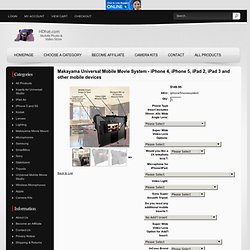
NOTE: Introduction Video is below The Makayama Universal Mobile Movie System is designed with options to fit many mobile devices. Check back often if your device is not listed or email us with a request and we will try to get your mobile device added to the list of options. HOW TO ORDER: The base case includes a 58mm .45x wide angle lens, the case and your choice of mobile fitting to fit your device. If your device isn't listed as an option then feel free to contact us with a request to add your device as an option. SUPER WIDE VIDEO LENS: The iPhone 4/4S and iPhone 5 all benefit greatly with the addition of the super wide lens for shooting video.
VIdeo Overview of the Makayama Universal Mobile Movie System(Below) Comparison of Lens Capture Area(Below) Educreations Interactive Whiteboard. iMovie for iPhone 4, iPhone 4S, iPhone 5, iPod touch (4th generation), iPod touch (5th generation), iPad 2 Wi-Fi, iPad 2 Wi-Fi + 3G, iPad (3rd generation), iPad Wi-Fi + 4G, iPad (4th generation), iPad Wi-Fi + Cellular (4th generation), iPad mini and iPad.
Teleprompt+ for iPad. Why The Drawing & Sketching App Paper Won Apple's iPad App For 2012. The sketch and drawing app, Paper, recently won Apple’s 2012 iPad App of the Year Award, and it is very easy to see why.

Even if you’re not an artist but are a true fan of the iPad, you will want to check out the unique, custom user interface of Paper. There are dozens of drawing apps in the iTunes Store, but Paper is about as near as it gets to an app that resembles an analog paper notebook. Even if you just want to doodle, Paper’s smooth digital ink, and pen and brushes make you feel like an artist. Paper is a free download, which contains the basic features for getting started, and if you want to do more, there are additional in-app purchases.
The User Interface Paper works in landscape mode only, which of course provides you with a full 2048 x 1536 space for sketching, drawing, doodling, making lists, or diagramming. The app opens with a notebook of instructions that explains many of the features of Paper.