

Shopping. Education. Photos. Funny. Online magazines. Languages. Hacking. Duolingo. The Tudors main page. This page contains a comprehensive listing of all pages in this category Wars of the Roses Tudor Monarchs Tudor Society Food Costume Market Place Entertainment The Reformation Break with Rome Timeline (Detailed) Protestant or Catholic? Six Wives of Henry VIII Catherine of Aragon Timeline (Detailed) Edward VI - Protestantism Lady Jane Grey Bloody Mary - Counter Reformation Elizabeth - Portrait of a Queen Elizabeth I Portraits - Online Lesson Elizabeth I and Mary Queen of Scots Discoverers and Explorers Spanish Armada Elizabethan Poor Law Tudor and Stuart Timeline Picture Gallery Wordsearches Quickquizzes Crosswords Worksheets Tudors Shop Bibliography/Further Information. Mptoner. How To Crack A Wi-Fi Network's WPA Password With Reaver.
Your Wi-Fi network is your convenient wireless gateway to the internet, and since you’re not keen on sharing your connection with any old hooligan who happens to be walking past your home, you secure your network with a password, right?

Knowing, as you might, how easy it is to crack a WEP password, you probably secure your network using the more bulletproof WPA security protocol. Here’s the bad news: A new, free, open-source tool called Reaver exploits a security hole in wireless routers and can crack most routers’ current passwords with relative ease. Here’s how to crack a WPA or WPA2 password, step by step, with Reaver — and how to protect your network against Reaver attacks.
JavaScript Video Tutorials. Tutorials. Learn HTML This HTML Tutorial will give you an easy, yet thorough and correct introduction on how to make websites.

The tutorial starts from scratch and requires absolutely no prior knowledge of programming. Start learning HTML or Start learning HTML5 Learn CSS This CSS Tutorial will get you started with CSS in just a few minutes. Watch All The CSS things! Programming. General knowledge. Linux. Wicked Cool Shell Scripts: Unix, Linux, Mac OS X, Bash, Bourne Shell, scripting. "This is the book that I wish I would've had when I was just learning Linux.
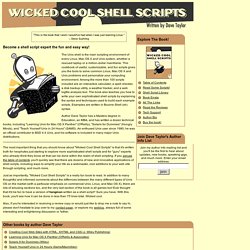
" -- Steve Suehring The Unix shell is the main scripting environment of every Linux, Mac OS X and Unix system, whether a rescued laptop or a million-dollar mainframe. This cookbook of useful, customizable, and fun scripts gives you the tools to solve common Linux, Mac OS X and Unix problems and personalize your computing environment. Linux Directory Structure (File System Structure) Explained with Examples.
By Ramesh Natarajan on September 8, 2010 Have you wondered why certain programs are located under /bin, or /sbin, or /usr/bin, or /usr/sbin?

For example, less command is located under /usr/bin directory. Why not /bin, or /sbin, or /usr/sbin? What is the different between all these directories? Learn Linux, 101: The Linux command line. Overview This article gives you a brief introduction to some of the major features of the bash shell, and covers the following topics: Interacting with shells and commands using the command lineUsing valid commands and command sequencesDefining, modifying, referencing, and exporting environment variablesAccessing command history and editing facilitiesInvoking commands in the path and outside the pathUsing man (manual) pages to find out about commands This article helps you prepare for Objective 103.1 in Topic 103 of the Junior Level Administration (LPIC-1) exam 101.
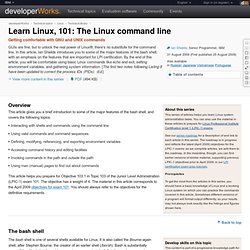
The objective has a weight of 4. The material in this article corresponds to the April 2009 objectives for exam 101.
Quiz. Music. A brain training exercise that really does work. Wallpapers. Ripping/Backing Up a DVD with k9copy in Ubuntu Linux. Programming in linux bash. History. Atheism. Virtualbox. Video sites. Facebook. Zoology. General. Human body. Music. 14+ YouTube Playlists To Watch & Learn Computer Programming Quickly.
Since it never hurts to learn something new, especially a skill set like computer programming in different languages, we will go over some of the best channels that will introduce you to the world of programming.

Let’s look at which channels made the cut. thenewboston thenewboston is a truly great channel with an immense collection of programming tutorials. The official website contains a list of all the tutorials made so far, which are well into the thousands (about 1500 videos as of this writing). Not only does it have tutorials for various programming languages, but it also has videos on building computers, tutorials for software like Dreamweaver and After Effects, as well as 3D-modeling software.
Online converter - convert video, images, audio and documents for free. HowTo: Bypass Megavideo Time Limit. Are you annoyed and frustrated with Megavideo’s time limit?

Don’t worry, I’ll show you how you can bypass that limit and let you enjoy watching your video or movie without any interruptions. Megavideo is one of the best and one of the most popular video sharing sites in the Internet. The 50 Best How-To Geek Windows Articles of 2010. Even though we cover plenty of other topics, Windows has always been a primary focus around here, and we’ve got one of the largest collections of Windows-related how-to articles anywhere.

Here’s the fifty best Windows articles that we wrote in 2010. Want even more? Gimp tutorials. This tutorial is all about creating an dark surreal using some free stock images from Deviant Art and i want to introduce some new trick - combining two great free software, Gimp and IrfanView.

The composition is quite simple, but with a little inspiration you can create something really nice. Before we start,you need to:
History. Facebook. Videos. Computers. Grammer. Gimp tutorials. Fitness.