

Shutdown accès refusé,help! Jusqu'à maintenant, il n'y avait pas le moindre "nain" même chez M$ pour solutionner ce p.... de m.....de problème de accès refusé (5) lors d'une requète shutdown à distance.

Et bien après une bonne prise de tête, j'ai trouvé la solution !!!!!!! Mais attention celà fonctionne uniquement sur xp, vista et seven en version pro, business, ultimate mais pas en home ou starter. 1. Dans démarrer vous tapez "gpedit.msc" dans rechercher et vous tapez entrée. Sur une version home n'insistez pas, ça n'existe pas, il y a cependant des techniques pour installer ce fameux "gpedit.msc" sur de très bons tutos !!! Windows 8 ! Activer le compte (Mode) super administrateur. Tout comme sous Vista ou Windows 7, il est possible d'activer le compte super administrateur.

Il est évident que l'interface du système est très différente des anciens systèmes. Dans les nouveaux systèmes et pour des questions de sécurité Microsoft désactive le mode administrateur (il est désactivé par défaut). Si bien qu'après l'installation du système on peut avoir cette mentions >> (Vous n'avez pas les droits Administrateurs) donc un refus de pouvoir lancer une application. Que faire pour activer ce compte super Administrateur ? 1° Appuyer sur la touche Windows pour ouvrir le Metro. 2° Un clic en bas de page pour accéder a > Toutes les applications . 3° Un clic droite sur l'Invite de commande, et dans la liste du bas > Exécuter comme Administrateur. 4° Saisir la commande suivante > net user administrateur /active:yes 5° Valider en appuyant sur Entrée.
Requirements in Using Networking Tools on Remote Windows Computers. It is common for people especially who are in the tech industry to have more than 1 computer at home with one laptop that they can bring in to their office and the other desktop for their family to use.

Setting up a local area network with the computers connected to each other is really easy with a router. When the computers are connected, not only they can share the Internet connection and files, but they can also be managed remotely from one computer as there are many free third party networking tools that comes with remote features. Some examples are ProduKey and USBDeview by Nir Sofer, USB History Viewer, USB Remote Drive Disabler and Enable Remote Desktop by IntelliAdmin and the excellent PsExec by Windows Sysinternals. Top 10 command-line commands for managing Windows 7 desktops. While graphical user interfaces are great for many tasks, command-line functions can be just as powerful and vastly more efficient -- especially for scripting tasks.
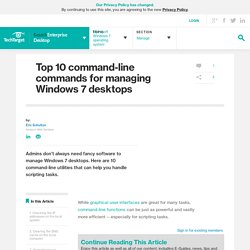
By submitting your personal information, you agree to receive emails regarding relevant products and special offers from TechTarget and its partners. You also agree that your personal information may be transferred and processed in the United States, and that you have read and agree to the Terms of Use and the Privacy Policy. Here are my top 10 favorite command-line commands for Windows 7. Each command is native on the operating system so you don't need special software. Administrative access may be required for some of them. 1. One of the most frequently used command by IT professionals is ipconfig /all, which displays the active Internet Protocol (IP) addresses, Media Access Control (MAC) address, default gateway, Dynamic Host Configuration Protocol (DHCP) status and more for each network interface on the computer. Introduction to Express. [Résolu] Redirection de port TCP sur une Livebox d'Orange. Se connecter à un autre ordinateur à l’aide de Connexion Bureau à distance - Aide de Windows.
Créez votre propre serveur VPN avec OPEN VPN. Eteindre/Allumer un PC à distance (Shutdown / Wake On Lan) Bonjour à tous !

Vous ne vous êtes jamais demandé si il était possible d'éteindre ou d'allumer un ordinateur à distance ? Et bien oui, c'est possible ! Et en plus, c'est à porté de tous. Technique fiable à 100% avec Windows® XP Professionnel Shutdown Pré-requis Pour cette opération, il faut absolument que vous soyez sur le même réseau local (LAN) que l'ordinateur cible, c'est à dire celui que vous souhaitez éteindre à distance. Port 445 Il faut tout d'abord vérifiez si le port TCP 445 est ouvert dans le pare-feu Windows® de l'ordinateur cible. Commande net use Afin d'obtenir les droits nécessaires pour pouvoir exécuter une commande shutdown sur la machine cible, vous devez exécuter une commande net use. Shutdown On peut maintenant passer à la commande en elle même. Interface graphique disponible en tapant : shutdown -iPour obtenir une aide sur cette commande, tapez shutdown /? WakeOnLan En Rouge : L'adresse MAC En vert : L'adresse IP Notez-les bien !
Carte Réseau Pare-Feu Depuis internet.