

Free Cisco Lab. Free Cisco Catalyst Switch Lab. One account.

All of Google. Sign in to continue to Blogger Find my account Forgot password? Sign in with a different account Create account One Google Account for everything Google. IS IS. NAT. EIGRP. Spanning Tree. CCENT CCNA ICND1 640 822 Official Cert Guide, 3rd Edition. Free CCNA Workbook. 3 WAN Protocols: HDLC, PPP, and Frame-Relay You Should Know » Router Switch Blog. Your company is connected to the Internet, isn’t it?
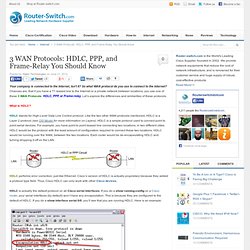
So what WAN protocol do you use to connect to the Internet? Chances are, that if you have a T1 leased line to the Internet or a private network between locations, you use one of these 3 WAN Protocols: HDLC, PPP, or Frame-relay. Let’s explore the differences and similarities of these protocols. What is HDLC? HDLC stands for High-Level Data Link Control protocol. HDLC performs error correction, just like Ethernet. HDLC is actually the default protocol on all Cisco serial interfaces.
What is PPP? You may have heard of the Point to Point Protocol (PPP) because it is used for most every dial up connection to the Internet. The differences between PPP and HDLC are: PPP is not proprietary when used on a Cisco routerPPP has several sub-protocols that make it function.PPP is feature-rich with dial up networking features Because PPP has so many dial-up networking features, it has become the most popular dial up networking protocol in use today.
Practice CCNA 640-802. Routing versus routed protocols and the CCNA. Many networking professionals don't really know what a routing protocol is or does.
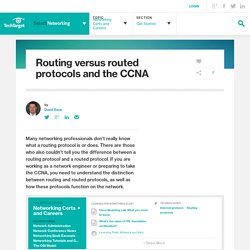
There are those who also couldn't tell you the difference between a routing protocol and a routed protocol. If you are working as a network engineer or preparing to take the CCNA, you need to understand the distinction between routing and routed protocols, as well as how these protocols function on the network. Routing protocols Routing protocols distribute routing information throughout all routers on a network. By knowing about all other routers connected to the network, each router can determine the best path to use to deliver your traffic. Routed protocols Routed protocols can be sent over a routed network. Routing quiz: prep for your CCNA! Are you preparing for the CCNA exam? David Davis asks: CCNA Security Training Institute & Certification Course Bangalore. CCNA Security is the entry-level Cisco certification and is the foundation for CCNP (Security) and CCIE (Security).

Cisco Certified Network Associate Security (CCNA Security) validates associate-level knowledge and skills required to secure Cisco networks. With a CCNA Security certification, a network professional demonstrates the skills required to develop a security infrastructure, recognize threats and vulnerabilities to networks, and mitigate security threats. The CCNA Security curriculum emphasizes core security technologies, the installation, troubleshooting and monitoring of network devices to maintain integrity, confidentiality and availability of data and devices, and competency in the technologies that Cisco uses in its security structure. Popular combinations with CCNA(Security) are CCNP(S), CCIE(S) CCNA Security Training Duration IP 4 Networkers offers CCNA( Security) training in 3 different tracks Regular Track → 2 Hrs.
Please click it here for more details → CCNA Security. IPv6 for CCNAs Part 3 of 3 - Technological Requirements. IPv6 for CCNAs Part 2 of 3 - IPv6 Addressing. IPv6 for CCNAs Part 1 of 3 - Why IPv6? New Ultimate CCNA Challenge for Packet Tracer. In this CCNA challenge you will be configuring a small company with two sites Seattle and Tacoma, these sites are connected to the internet and their local intranet domain via a frame relay WAN.
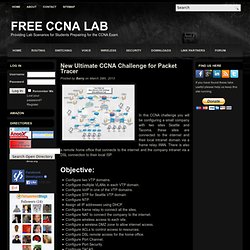
There is also a remote home office that connects to the internet and the company intranet via a DSL connection to their local ISP. Configure two VTP domains.Configure multiple VLANs in each VTP domain.Configure VoIP in one of the VTP domains.Configure STP for Seattle VTP domainConfigure NTP.Assign all IP addresses using DHCP.Configure frame relay to connect all the sites.Configure NAT to connect the company to the internet.Configure wireless access to each site.Configure a wireless DMZ zone to allow internet access.Configure ACLs to control access to resources.Configure DSL remote access for the home office.Configure Port Channel.Configure Port Security.Configure TACAS. The ISP router and internet DNS server are already configured. Local Area Network: There are two VTP domains in the network.