

Crear un campo 'select' personalizado con CSS3 y jQuery. En múltiples ocasiones nos hemos visto en la necesidad, ya sea por cuestiones estéticas o por cuestiones prácticas, de crear un campo de tipo 'select' personalizado.

Chrome , el gran navegador de Google , ocasionalmente no muestra de forma correcta estos campos, sobretodo si son muy largos. En este tutorial os traigo una manera sencilla y completamente personalizable de crear este tipo de campos utilizando las listas de HTML , CSS3 y jQuery . El código HTML Código : <! Paso a explicar las partes importantes por fragmentos. <ul id = "tld_r_ul" ><li title = ".com" > .com </li><li title = ".net" > .net </li><li title = ".org" > .org </li><li title = ".biz" > .biz </li><li title = ".es" > .es </li><li title = ".co.uk" > .co.uk </li><li title = ".com.ar" > .com.ar </li><li title = ".us" > .us </li><li title = ".eu" > .eu </li><li title = ".xxx" > .xxx </li></ul> En este fragmento de HTML definimos la lista que vamos a mostrar en nuestro 'select' personalizado.
Ajax AutoComplete for jQuery. About jQuery Autocomplete allows you to easily create autocomplete and autosuggest boxes for text input fields.

Built with focus on performance - results for every query are cached and pulled from local cache for the same repeating query. If there are no results for particular query it stops sending requests to the server for other queries with the same root. What's new $('#query').autocomplete(options) now returns an Autocomplete instance only for the first matched element.
Autocomplete functionality can be disabled or enabled programmatically. var ac = $('#query').autocomplete(options); ac.disable(); ac.enable(); Options can be changed programmatically at any time, only options that are passed get set: If you need to pass additional parameters, you can set them via setOptions too: New parameters when initializing autocomplete. Var reEscape = new RegExp('(\\' + ['/', ' SlabText – a jQuery plugin for big font. I’ve been wanting to attempt a port of Erik Loyer’s slabtype algorithm for quite some time now and seeing Paravel’s fittext jQuery plugin, in combination with a gloriously hassle-free lunch hour gave me the impetus to attempt it.
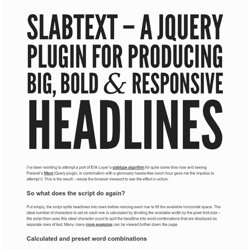
This is the result – resize the browser viewport to see the effect in action. So what does the script do again? Put simply, the script splits headlines into rows before resizing each row to fill the available horizontal space. The ideal number of characters to set on each row is calculated by dividing the available width by the pixel font-size – the script then uses this ideal character count to split the headline into word combinations that are displayed as separate rows of text. Many, many more examples can be viewed further down the page.
Calculated and preset word combinations This can be achieved by presetting the word combinations (using <span class="slabtext"> wrappers) within the markup [1] . The following word combinations are calculated by the script. Subir archivos con jQuery - UploadFiles - JQUERY. Selector de horas jQuery. How to Use the jQuery UI Autocomplete Widget. In this tutorial we'll be looking at one of jQuery UI 1.8's newest components - the Autocomplete widget.

Auto-completing text fields can be a popular choice with visitors to your site because they make entering information much easier. They can be used on product search fields for example, or when a visitor must enter a country, or a city, or anything else that may be a choice from a common dataset. As well as being popular with visitors, the jQuery UI Autocomplete is popular with developers because it's easy to use, powerful and flexible.
I'm not a massive fan of Facebook, I much prefer Twitter (@danwellman btw), but one Facebook feature I do like is the messaging feature which lets you send a message to a friend or friends. In this tutorial we'll use the jQuery UI Autocomplete widget to replicate this aspect of Facebook's messaging system. Step 1 Getting Started CoreWidgetPosition Once downloaded, create a new folder on your computer and call it autocomplete. Step 2 The Underlying HTML. Crear un indicador de actividad ajax , con jquery que funciona en ie6. Tabla jQuery fácil de implementar. Reconocimiento de Rostros con jQuery.