

Facebook Dialog OAuth Tutorial. What is Facebook Dialog OAuth ?
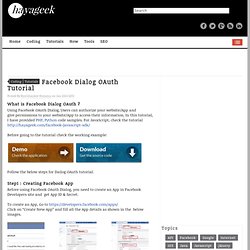
Using Facebook OAuth Dialog, Users can authorize your website/App and give permissions to your website/App to access their information. In this tutorial, I have provided PHP, Python code samples. For JavaScript, check the tutorial Before going to the tutorial check the working example: Follow the below steps for Dailog OAuth tutorial. Step1 : Creating Facebook App Before using Facebook OAuth Dialog, you need to create an App in Facebook Developers site and get App ID & Secret.
To create an App, Go to Click on “Create New App” and fill all the App details as shown in the below images. Note: “Website with Facebook Login:” and “App Domains:” are mandatory fields you need to fill and that should match your domain name. Step2 : Invoking Facebook OAuth Dailog After getting App ID and App Secret you can start using OAuth Dialog. Sample Dialog URL looks like: Step 3: User Authoriaztion If you select RESPONSE_TYPE=code then redirect URL looks like Note:
Login With Twitter Tutorial. Coding Tutorials Login With Twitter Tutorial In this tutorial,I have covered how to Login With Twitter using OAuth.
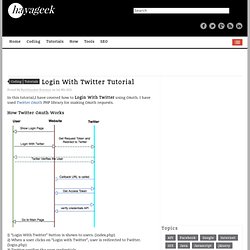
I have used Twitter OAuth PHP library for making OAuth requests. How Twitter OAuth Works 1) “Login With Twitter” button is shown to users. (index.php) 2) When a user clicks on “Login with Twitter”, user is redirected to Twitter. You need to follow the below steps for making “Login with Twitter” HTML5 Fácil. Free Web Resources – Web Resources Depot. CSS3 & HTML5. CSS3 Loading. Hello guys, this time i wanted to create 3 simple CSS3 Loading Animations.
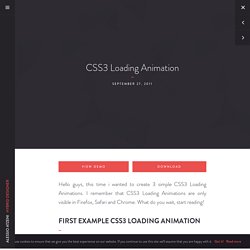
I remember that CSS3 Loading Animations are only visible in Firefox, Safari and Chrome. What do you wait, start reading! First Example CSS3 Loading Animation In this first example, the markup is very simple, where we will create an unordered list and we will create inside the div to create the effect and to control the total animation. Nothing difficult, just create the graphics for the unordered list, take special care to animation, thanks to the delay and control layers we can create this effects! Second Example CSS3 Loading Animation In this second example, we will see how to create a loading bar that fits any resolution. It looks like the style, much simpler than the previous, this is the basic setting, you can modify at your convenience. Third Example CSS3 Loading Animation As you can see the process is the same as the first example, you just know a little CSS to create wonderful effects. Conclusion. 10 excelentes ejemplos de uso de CSS3. Las técnicas relacionadas con CSS3 son cada vez más populares en Internet.

Su uso está cada vez más extendidos en sitios web y hay muchos creativos que están experimentando hasta donde se puede llegar con esta técnica que promte revolucionar la manera en que se diseña en Internet. Recorriendo la web, podemos maravillarnos con diferentes ejemplos de inspiración, creatividad e inventiva. A continuación veremos 10 excelentes ejemplos de uso de CSS3. 1. Un reloj análogo en CSS3. 2.