

Gratis downloads. I’m On LinkedIn – Now What??? A to-do list to organize your tasks. 11 tips for keeping your inbox clean. We've all been there, all of a sudden your once empty inbox is now filling up like nobody's business and the stuff just keeps piling on top of you.

I've spoken previously about my GTD email setup and how I organise my sent emails but sometimes it's all too easy to fall off the bandwagon. Although I sometimes find that having an empty inbox is sometimes a bit freaky (I feel like I have no friends, okay?!) When it's filling up rapidly that can be just as disheartening. Firstly, I have to admit that I'm the worlds-worst person at sorting out my personal email inbox, mainly because I never use it (I just quickly reply to the emails I want to and then I'm off mate - no computery stuff for me at home if I can avoid it thank-you-very-much!)
But I'm so uptight about my work inbox it's not funny (there's currently one email in there at the moment waiting for a reply which'll I'll do and then file). So, how can we reach a "Mind Like Water" state with our overflowing inbox? Getting things done, David Allen. Prettig en efficient werken, zonder stress Getting things done is de sleutel tot prettig en efficiënt werken zonder stress.
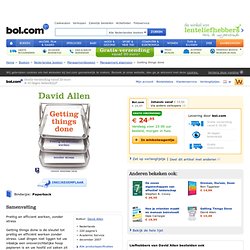
Laat dingen niet liggen tot uw inbakje een onoverzichtelijke hoop papieren is en uw hoofd vol zaken zit die u niet mag vergeten, maar regel ze nu! David Allen laat in dit boek zien hoe u uw privéleven en werk met eenvoudige hulpmiddelen zo kunt organiseren, dat in één oogopslag duidelijk wordt wat u waar en wanneer kunt doen. Zo beslist u altijd gemakkelijk wat op dat moment de nuttigste tijdsbesteding is. Het idee van Allen is simpel: uw vermogen om productief te zijn is recht evenredig aan uw vermogen om te ontspannen. Dit boek is een praktische training om uw leven prettig en efficiënt in te delen. Moderne (communicatie)technieken hebben ons leven gemakkelijker gemaakt, maar niet overzichtelijker. Getting Things Done with Thunderbird. Updated: Please see the bottom of the article Well, I have been at my new job for 3 weeks now and my GTD implementation seems to be holding up quite well – at least in terms of my email anyway!
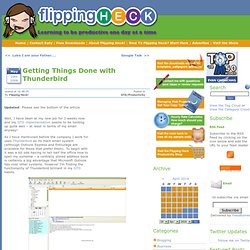
As I have mentioned before the company I work for uses Thunderbird as its main email system (although Outlook Express and Entourage are available for those that prefer them). To begin with it was a bit odd having to tell half the office how to spell my surname – a centrally stored address book is certainly a big advantage that Microsoft Outlook has over other systems. However I'm finding the functionality of Thunderbird brilliant in my GTD habits. Calendar Whilst Thunderbird doesn't have the robust calendaring of Outlook, I find that the Lightning extension is more than adequate for my needs. Lightening has a basic to-do list, upcoming agenda and the ability to have multiple colour-coded calendars (for example I have "Home" and "Work").
Calendar Agenda View To Do List Labels.