

Install osCommerce on IIS. Introduction OsCommerce is an open-source online shopping and e-commerce solution that is available for free under the GNU General Public License.
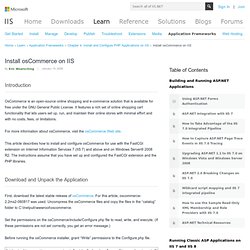
It features a rich set of online shopping cart functionality that lets users set up, run, and maintain their online stores with minimal effort and with no costs, fees, or limitations. For more information about osCommerce, visit the osCommerce Web site. This article describes how to install and configure osCommerce for use with the FastCGI extension on Internet Information Services 7 (IIS 7) and above and on Windows Server® 2008 R2.
The instructions assume that you have set up and configured the FastCGI extension and the PHP libraries. Download and Unpack the Application First, download the latest stable release of osCommerce. Set the permissions on the osCommerce/include/Configure.php file to read, write, and execute. Before running the osCommerce installer, grant “Write” permissions to the Configure.php file. Set Up the Database. Downloading osCommerce Online Merchant v2.3.3.2 Full Package. BitPay. POS Software for IIS7 and Server 2008. Streamv. PHP Installation on IIS 7.5 (WS2008R2) MSVCR110.dll error. Free ECommerce for IIS Server 2008.
Install osCommerce on IIS. Shaddock Solutions. Q.

What is Shared Web hosting? In Shared Web Hosting, multiple clients are hosted on a single server i.e. the clients share the server's resources. This helps reduce the cost, since the cost of the server and its resources are spread over all the clients/packages hosted on the server. IisCART Shopping Cart Software - More than a shopping cart, iisCART is a complete e-commerce solution for use with Active Server Pages! Commerce Server 2009 Installation Guide. In this lesson/tutorial I will show you how to install Commerce Server 2009 and all needed for a development platform on a single machine, standalone installation, not farm, meaning that all needed will be on the same machine : Windows Server 2008, Sql Server 2008, IIS 7.0, Windows Sharepoint Services 3.0, Visual Studio 2008, etc.

This installation will be for educational purposes, in real life situation farm installation being advised. It would be better for the overall performance/ security /mantainance to have a separate Sql Server Machine and separate Sharepoint Server for example. Being a Microsoft product you would expect an easy installation with next, next – finish setup. Well this is not the case, the setup being a long process with traps along the way. I will try to show you the steps for installing and configuring Commerce Server 2009 . Step number 1. Let`s say you have installed Windows Server 2008. Next you have to select the Role services . Select From Management Tools select All. Renewing an SSL Certificate - Microsoft IIS 7.x. FAQ - zed eCommerce - zedSuite. How to Create a Self Signed Certificate in IIS 7. SSL is an essential part of securing your IIS 7.0 site and creating a self-signed certificate in IIS 7 is much easier to do than in previous versions of IIS.
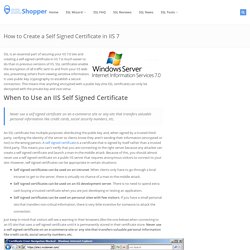
SSL certificates enable the encryption of all traffic sent to and from your IIS web site, preventing others from viewing sensitive information. It uses public key cryptography to establish a secure connection. This means that anything encrypted with a public key (the SSL certificate) can only be decrypted with the private key and vice versa. When to Use an IIS Self Signed Certificate Never use a self signed certificate on an e-commerce site or any site that transfers valuable personal information like credit cards, social security numbers, etc. An SSL certificate has multiple purposes: distributing the public key and, when signed by a trusted third-party, verifying the identity of the server so clients know they aren’t sending their information (encrypted or not) to the wrong person. Generate Your IIS Self Signed Certificate. SmartStore.NET - Free ASP.NET MVC Ecommerce Shopping Cart Solution - Home. Configure a Web Server to Serve Content (IIS 7) Applies To: Windows 7, Windows Server 2008, Windows Server 2008 R2, Windows Vista In IIS 7, you can create sites, applications, and virtual directories to share information with users over the Internet, an intranet, or an extranet.
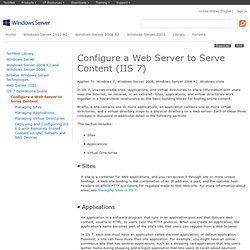
Sites, applications, and virtual directories work together in a hierarchical relationship as the basic building blocks for hosting online content. Briefly, a site contains one or more applications, an application contains one or more virtual directories, and a virtual directory maps to a physical directory on a Web server. Each of these three concepts is discussed in additional detail in the following sections. This section includes: Sites Applications Virtual Directories An application is a software program that runs in an application pool and that delivers Web content, usually in HTML, to users over the HTTP protocol.
Online Merchant. OsCommerce Online Merchant v2.3 is a complete self-hosted online store solution that contains both a catalog frontend and an administration tool backend which can be easily installed and configured through a web-based installation procedure.
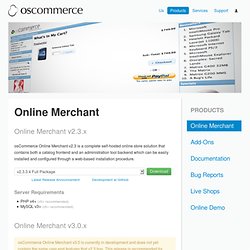
Server Requirements PHP v4+ (v5+ recommended)MySQL v3+ (v5+ recommended) osCommerce Online Merchant v3.0 is currently in development and does not yet contain the same user-end features that v2.3 has. This release is recommended for developers and users who are participating in its development and are providing feedback.