

Copy string array to string. MouseCamera. Camera Mouse. Arduino Optical Mouse Camera. Optical mouse camera - Bidouille.org. OK, so I finally decided to get my hands on the Arduino platform and see what all the buzz is really about.

And I must say, I'm impressed. This is by far the most developer-friendly development platform I've ever seen. It's main advantages : It's simple. The hardware is very simple and uses standard, commonly available components. So, a while ago I came across this great optical mouse hack by Sprite. First step, dissection of a wireless mouse from a cheap Typhoon wireless mouse / keyboard combo. Unscrew it. My model came with two PCBs which are coupled using a 14 pins, two rows header : The unusual looking chip in the middle is an ADNS-2051 optical sensor.
Underneath the second PCB is the optical bloc with lens and LED collimator : Better view of the optics. Agilent/Avago provides the optical block, motion sensor and LED assembly of most optical mice. All the other pins should have the required circuitry already on board, so they need not be touched. Java -jar mousecam.jar. Mouse Cam. Hack an optical mouse into a camera with Arduino and Processing. Optical mouse hacking, part 1.
Arduino driver for the ADNS2610 follows the cut, along with sample implementation and a fairly straightforward Processing app to read the data.
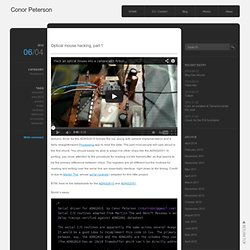
The part most people will care about is the first chunk. You should easily be able to adapt it to other chips like the ADNS2051. In porting, pay close attention to the procedure for reading out the framebuffer, as that seems to be the primary difference between chips. The registers are all different but the routines for reading and writing over the serial line are essentially identical, right down to the timing. Credit is due to Martijn Thé, whose serial routines I adapted for this little project. BTW, here’re the datasheets for the ADNS2610 and ADNS2051.
Bomb’s away: Sample implementation for Arduino. And the corresponding visualizer, written for Processing. Arduino mouse cam. Hack an optical mouse into a camera with Arduino and Processing. Creating an optical mouse cam with an Arduino. Last week I wrote about interfacing an optical mouse with your Arduino.

Vivi chimed in on the comments with some interesting information about the sensor, and a link to their version of a mouse scanner. It’s a really well documented build that I am definitely going to try out. Thanks Vivi! OK, so I finally decided to get my hands on the Arduino platform and see what all the buzz is really about. And I must say, I’m impressed. Check out the amazing results: Check out the web site for a lot more information, including all the Arduino and Java code. Optical mouse sensor and the Arduino. This is a great way to interface an optical mouse with your Arduino.

Just make sure your mouse has one of the required optical sensors before you do any permanent damage. If you are interested in a How-To Tuesday based on this project, let me know in the comments. Thanks! Optical mouse camera - Bidouille.org. Www.bidouille.org/files/hack/mousecam/Mouse_cam.pde. Arduino Optical Mouse Camera. Optical mouse camera - Bidouille.org. Convert optical mouse into Arduino web cam. Mouse Cam. Optical mouse-cam - Optical mouse cam. Are you using an optical mouse right now?
Ever wanted to see your desktop through the eye on the bottom of it? Me neither, I already know I have to clean my desktop :-) People get bored sometimes, and when I get bored I sometimes open up stuff to find out what makes it tick. One time, I did this with an old optical mouse. Well, a mouse only has 2 chips inside: the optical sensor and a chip for the usb/ps2-interfacing. So I start Visual Basic (I usually do my stuff under Linux, but I'm no star at using anything graphical like QT or GTK, so for this quick'n'dirty project I fell back in my old habits) and hack something up using a few wires to the trusty ole parallel port.
As you can see, the mouse was over some text with an 'e' in it. One of the more obvious features of a mouse, however, is that it can detect movement. I can understand you can't wait to have such a handy scanner yourself. Pp: adns-2610: 25-----------------GND 12----------+------SDIO 5 -----|<|--+ 9 -----------------SCK.