

Plugins. Vi. Guikachu: Palm resource gnome editor. Guikachu is a resource editor for PalmOSTM systems. It allows you to visually create dialog boxes, menu bars and windows for your Palm application in the GNOME desktop environment. Here is a screenshot showing Guikachu 1.5 and some of its new features. Click here for a screenshot of Guikachu running on Windows 2000. The latest stable release is 1.4.2, the latest development release is 1.5.11.
Interested? Click here for older news items This tour hilights the features of Guikachu by taking you through the steps of creating your first PalmOS application, from the first time you start Guikachu, to the point when your program can go live on an emulator, or a real Palm device. Note that this list is always based on the latest development release. GNOME-based user interface XML file format for interoperability and extensibility Exporting and importing to/from PilRC .rcp files Standalone converter program to generate RCP files from e.g. You can also get Guikachu from the GNOME SVN server. Living with Vim. I started to write this document years ago, to illustrate Vim for some basic usage. The purpose was just trying to demonstrate how Vim could make your life easier.
Recently, I decided to revise this document and to introduce more wonderful features. Some of them are new to Vim; some others are inherent but new to me. I am trying not to write a vast collection but a concise and effective one. Vim is a very powerful editor to fulfill your goal efficiently. In FreeBSD, Vim is described as: ``A vi `work-alike', with many additional features''. So why should I use a vi clone like Vim? Some notations are used throughout the article to help the illustration. A text editor has to distinguish whether a user is going to key in the text content or to execute a command. Formally, Vim has six basic operation modes: the Normal mode, Visual mode, Select mode, Insert mode, Command-line mode and Ex mode. SnippetsEmu - An attempt to emulate TextMate's snippet expansion.
***** IMPORTANT ***** The plugin has now been split into two separate vimballs.
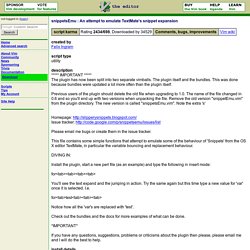
The plugin itself and the bundles. This was done because bundles were updated a lot more often than the plugin itself. Previous users of the plugin should delete the old file when upgrading to 1.0. The name of the file changed in 0.6 and so you'll end up with two versions when unpacking the file. Remove the old version "snippetEmu.vim" from the plugin directory. Homepage: tracker: Please email me bugs or create them in the issue tracker. This file contains some simple functions that attempt to emulate some of the behaviour of 'Snippets' from the OS X editor TextMate, in particular the variable bouncing and replacement behaviour. Install the plugin, start a new perl file (as an example) and type the following in insert mode: for<tab><tab><tab><tab> You'll see the text expand and the jumping in action.
For<tab>test<tab><tab><tab> Notice how all the 'var's are replaced with 'test'.