

iTunes - Download iTunes Now. Troubleshooting iTunes installation on Mac OS X. Languages If you are having trouble installing iTunes on a Mac OS X computer, here are some things to try.
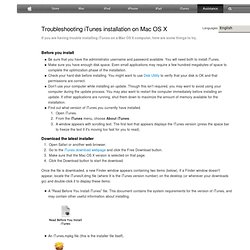
Before you install Be sure that you have the administrator username and password available. You will need both to install iTunes. Make sure you have enough disk space. Trouble installing iTunes or QuickTime for Windows. Languages If you're having issues installing iTunes or QuickTime for Windows, try these troubleshooting steps.

If one step doesn't resolve your issue, proceed to the next. General installation troubleshooting Choose Start > My Computer (or double-click My Computer on the Desktop). iTunes for Mac: How to copy purchases between computers. iTunes for Windows: How to copy purchases between computers.