

Gritter demo for jQuery - boedesign.com. CSS3 Tutorial: Create A Sleek On/Off Button. Using a button is, so far, the preferred way to interact with an electronic stuff; such as the radio, TV, music player, and even a smartphone that has a voice command feature still needs at least one or two physical buttons. Furthermore, in this digital age, the button has evolved in its digital form as well, which makes it more interactive, dynamic and real easy to make, compared to the physical button.
So, this time, we are going to create a slick and interactive button which is based on this excellent design over at Dribbble using only CSS. Well, let’s just get started. We will start off the button by placing the following markup on our HTML document. It’s really simple, the button would be based on an anchor tag, we also have a span next to it to create the indicator light, and then they are wrapped together within an HTML5 section tag.
Tiny Circleslider: A lightweight circular carousel for jQuery. What is it?
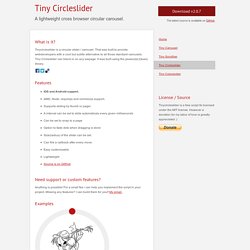
Tinycircleslider is a circular slider / carousel. That was built to provide webdevelopers with a cool but subtle alternative to all those standard carousels. Tiny Circleslider can blend in on any wepage. It was built using the javascript jQuery library. jQuery Slideshow & Content Slider Plugin For Wordpress. Fancybox - Fancy jQuery lightbox alternative. Example. Jeditable - Edit In Place Plugin For jQuery - Hi!

My name is Jeditable and I am inplace editor plugin for jQuery. With few lines of JavaScript code I allow you to click and edit the content of different html elements. I am based on Dylan Verheul’s editable. For those in hurry download latest source or minified. For bleeding edge version check GitHub. How does in place editing work? Normal flow is this. Basic usage While reading you might also want to check live demo. <div class="edit" id="div_1">Dolor</div><div class="edit_area" id="div_2">Lorem ipsum dolor sit amet, consectetuer adipiscing elit, sed diam nonummy nibh euismod tincidunt ut laoreet dolore magna aliquam erat volutpat. There is only one mandatory parameter. Code above does several things: Elements with class edit become editable.
Not bad for oneliner, huh? Elements with class edit_area will use textarea as input. These two examples cover most of needs you usually have. Using jQuery To Manipulate and Filter Data. When a webpage is designed to display large tables of data, a great amount of consideration should be dedicated to allowing the user to sort through the data in a structured manner.
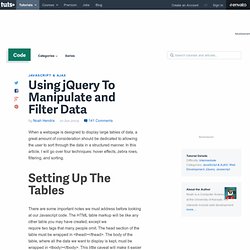
In this article, I will go over four techniques: hover effects, zebra rows, filtering, and sorting. There are some important notes we must address before looking at our Javascript code. The HTML table markup will be like any other table you may have created, except we require two tags that many people omit. The head section of the table must be wrapped in <thead></thead>.
The body of the table, where all the data we want to display is kept, must be wrapped in <tbody></tbody>. Zebra Rows. Quick Tip: Click Table Row to Trigger a Checkbox Click. Somebody on the jQuery Google Group asked the other day about toggling a checkbox within a table row when the user clicked anywhere within the row.

This can be a nice feature to have, and it's also very straightforward to implement. The Basics The one tricky part is that we don't want to trigger the click if the user clicks on the checkbox itself, because then it would effectively be clicked twice, once by the user and once programmatically. To avoid this, we can use the event argument inside the click handler. Let's take a look at how the code might be written: JavaScript: Line 3 makes sure that the type attribute of the target element is not "checkbox. " Flexigrid. StatusBar - jquery-ui-widgets-tjercus - A JQuery UI widget; statusbar - A few widgets, built on, and compatible with, jQuery UI. Introduction Display messages from the application to the user, for example on certain events (Ajax, GUI events causing other events etc.).

Mainly usable in so called 'single page applications', where a classic full page refresh is not used. Features Multiple, concurrent messages Configurable timeouts Themeroller support Usage First include dependencies, download those using themeroller or link to Google's CDN. Then include the plugin resources: Finally initialize and use the widget: $(function() { $("#statusbar-placeholder").statusbar(); // on some event, show message that will fade away after seconds $("#statusbar-placeholder").statusbar("add", "initial message", 7);}); (where the placeholder is a div with this id)
Dynamic PNG shadow position & opacity with jQuery - by Daniel Kurdoghlian. Below you can see the magic interesting part of my script: This is, what makes the correct positioning of the shadow <div>. Just assign this function to a dragging event (+ window-resize & load) and you have your dynamic positioning.