

MODULES. Menu. Joomla Menu - How to create drop-down menu in Joomla. If your site structure requires that you have a submenu items this can be handled by creating a drop-down menu for your Joomla 3 website.

In the latest Joomla versions you can create drop-down menu items the same way you create a regular menu items. The only difference is that you choose a parent menu item during the process. In our example below we will create a drop down menu item Computers, under our Products main menu item. Create a Joomla Drop-down Menu First, you need to access your Joomla 3 administrative area and go to Menus -> Main Menu -> Add New Menu Item. Now you need to select the menu item type. A lightbox with the available menu items will appear. Now you have to choose the actual article you want to link to. Once more a lightbox with all of your articles will appear. The next step is to enter a title for the menu item.
Now the important part - find the Parent Item label and click on the drop-down menu next to it. That's it! Create an Empty Parent Menu.
Accordion Menu Lite. Vertical Accordion Menu. The Accordion Menu by Nextend is a user-friendly, highly customizable and easy to integrate solution to build your custom menus the way you want them.
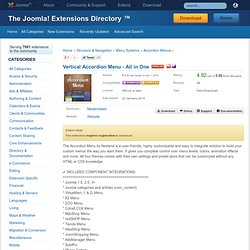
It gives you complete control over menu levels, colors, animation effects and more. All four themes comes with their own settings and preset skins that can be customized without any HTML or CSS knowledge. ✔ INCLUDED COMPONENT INTEGRATIONS: =========================================== * Joomla 1.5, 2.5, 3+ * Joomla categories and articles (com_content) * VirtueMart (1 & 2) Menu * K2 Menu * ZOO Menu * Cobalt CCK Menu * MijoShop Menu * redSHOP Menu * Tienda Menu * HikaShop Menu * JoomShopping Menu * AdsManager Menu * SobiPro * Phoca Gallery * EasyBlog * JomDirectory Please check our documentation for more information: ✔ WHY SHOULD I USE THE ACCORDION MENU?
SPLASH SCREEN. Joomla! v 1.5 How to use CSS class suffixes. Les classes CSS et les modules de Joomla - l'informalibre. Juin 2008 Nous avons vu dans Comprendre Joomla à l'aide d'UML comment se structurait un site Joomla.

Nous allons maintenant comprendre comment est gérée la présentation de ce site. Pour ce faire, nous allons étudier les différentes classes de style (CSS) de Joomla ainsi que les différents modules de Joomla. L'étude des pages modèles (templates) fera l'objet d'un autre article. Attention : notre étude porte sur la version 1.0.x de Joomla 1 Introduction Il faut distinguer les différents types de classes utilisées pour la présentation du site : les classes de la page modèle : elles sont propres à chaque template et définies librement par le créateur de la page modèle. Ce sont des classes de module ou contenu dont le nom possède un suffixe, suffixe qui peut être affecté à chaque élément du site (module, article...) afin d'utiliser une classe CSS spécifique pour sa présentation.
Joomla affecte aussi parfois des identifiants aux éléments des pages du site, nous les prendrons aussi en compte. <? <! Tutos design et template Joomla! CSS Flexible rounded corners box with one (single) background image.