

Distribution Linux ProxMox : le serveur de virtualisation libre et facile d’utilisation (2/7) Suite à la présentation hier de la distribution Proxmox, voici le tuto sur l’installation du produit Installation Téléchargez la dernière version du CD d’installation de ProxMox VE (CD de 340Mo) depuis le site Gravez-le puis démarrez votre PC depuis ce CD.

Appuyer sur la touche entrée pour lancer le chargement de l’installeur. Vous devez accepter les termes de la licence en cliquant sur le bouton I Agree. Vous devez ensuite sélectionner le disque sur lequel ProxMox sera installé. Attention, toutes les données présentes sur le disque d’installation seront perdues ! Choisissez votre pays et la zone horaire dans laquelle le PC tourne. Vous devez maintenant définir le mot de passe de l’utilisateur root qui sera utilisé pour se connecter à l’interface d’administration WEB ou au terminal de commande au travers du protocole SSH.
A.3. Installing and Configuring the Apache HTTP Server. The Apache HTTP Server must be installed and configured on all nodes in the assigned failover domain, if used, or in the cluster.
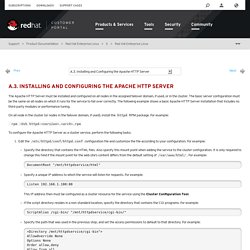
The basic server configuration must be the same on all nodes on which it runs for the service to fail over correctly. The following example shows a basic Apache HTTP Server installation that includes no third-party modules or performance tuning. On all node in the cluster (or nodes in the failover domain, if used), install the httpd RPM package. How do I use a Broadcom 5709C Gigabit NIC on IBM System x x3850 M2 / x3950 M2 in Red Hat Enterprise Linux 5? Red Hat Enterprise Linux 5, 5.1 and 5.2 do not offer Broadcom 5709 driver support, but the IBM System x x3850 M2 and x3950 M2 use a Broadcom 5709C network card.

If you want to install Red Hat Enterprise Linux 5, 5.1 or 5.2 on an IBM System x x3850 M2 or 3950 M2, please get the latest driver from IBM. The latest driver can be found here: The necessary Broadcom driver is called bnx2. The Broadcom 5709C NIC driver was first supported in Red Hat Enterprise Linux 5.3. If you wish to use a driver supplied by Red Hat, please upgrade the kernel to kernel-2.6.18-128 or later (Red Hat Enterprise Linux 5.3). To confirm that your bnx2 driver supports the 5709 NIC, use the modinfo command and look at the description line: Red Hat Enterprise Linux Release Dates. Docdisplay : IBM Support Portal. Applicable countries and regions Installation instructions for Red Hat Enterprise Linux Version 6 for IBM System x3850 M2 and x3950 M2 (Type 7233, 7234) Table of contents 1.0 What you will need 2.0 Where to download device drivers and files 3.0 Preparing the hardware 4.0 Installing Red Hat Enterprise Linux Version 6 5.0 Notices.

IBM x3850 X5: Installation Information. Details This site contains updated installation media for IBM x3850 X5 systems. platforms.

SDB:LAMP setup - openSUSE. This page will describe the steps you have to take to install LAMP, which stands for Linux Apache MariaDB PHP.

This page will show you, how to set up a working Apache2 webserver, a configured MariaDB database server, to install PHP5, working with Apache, and finally, phpMyAdmin with a configured pmadb database. This article is updated to reflect the installation in openSUSE 13.1. However it it does not deviate much from lower versions of openSUSE. Getting root access Every time you want to change anything to the system, you will need root access. Open a command line program (konsole is the standard one). Installation LAMP sur Centos ou Redhat. Un serveur d'hébergement multiutilisateur sous Linux. Sécurité On va donc résumer quels sont nos fichiers / dossiers et leurs permissions :
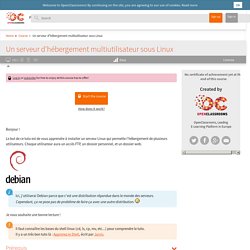
Informations sur la version « Wheezy » de Debian. Premiers pas avec un serveur Web sous Debian. À force de baigner dans le monde de l'administration système, on arrive à ne plus se rendre compte que des tâches qui nous semblent triviales peuvent poser des problèmes aux débutants.

Ainsi, récemment un étudiant m'a demandé comment installer un serveur Apache sous Debian. « Ben, t'as qu'à prendre le CD d'installation de Debian, tu fais une install minimum, et puis après apt-get install apache2. » Mwouais, pas très pédagogique tout ça... Pour me rattraper voici en quelques (dizaines de) copies d'écran comment faire vos premiers pas avec un serveur Web sous Debian. C'est quoi, un serveur Web? Grâce au navigateur qui équipe les machines clientes, les utilisateurs peuvent se connecter à un serveur Web via le réseau pour consulter les fichiers qu'il héberge. Ces fichiers peuvent être notamment des documents hypertextes (HTML), des images (GIF, JPEG), du son (MP3) ou de la vidéo (MPEG, AVI).
Debian LAMP - Serveur Linux Apache MySQL PHP ou Perl: install config. But et infos sur ce howto - LAMP c'est quoi c'est pourquoi faire ?

Installation et configuration d’un serveur Web complet sous Debian 7. Publié le 7 janvier 2014 Par WOoOinux Dans ce tutoriel, nous allons mettre en place un serveur Web (donc destiné à héberger des sites Internet) avec une configuration similaire à celle d’un hébergement mutualisé.

Nous verrons donc comment installer LAMP ainsi qu’un serveur FTP. Attention ce tutoriel nécessite tout de même des connaissances de base en administration de système Linux. The Slackware Linux Project. Distribution. Par Jiel Introduction À la différence d'autres systèmes d'exploitation, tels que Windows ou Mac OS X, il n'existe pas qu'une seule version de GNU/Linux.