

Finer Things in Mac — How to make the Library folder visible under OS X Lion (Updated) OS X Lion hides the ~/Library folder from view in an effort to prevent users from tampering with sensitive files or unwittingly tossing out their precious data.

However, if you need to dig in there, it’s easy to get to your user’s Library folder with a simple Go > Go to Folder command in Finder, then typing ~/Library. Moapp also found a Terminal command that can bring your library folder back into focus. Open the Terminal and type: chflags nohidden /Users/[username]/Library/ Alternatively, reader PBenz pointed out that you can hold the Option key when clicking Finder’s Go menu to make a hidden Library option appear, as pictured. And thanks to Paul Conigliaro, you can also assign a shortcut in System Preferences > Keyboard > Keyboard Shortcuts to open ~/Library. Like this: Like Loading... Related Reeder for Mac, a great… Reeder for Mac, a great Google Reader client for RSS feeds, has a ton of keyboard shortcuts that let you fly through most of what you do much faster.
In "Mac" Find. Search a folder hierarchy for filename(s) that meet a desired criteria.
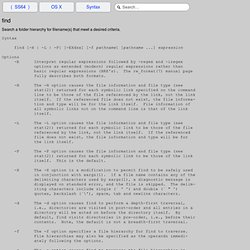
Syntax find [-H | -L | -P] [-EXdsx] [-f pathname] [pathname ...] expression Options -E Interpret regular expressions followed by -regex and -iregex options as extended (modern) regular expressions rather than basic regular expressions (BRE's). The re_format(7) manual page fully describes both formats. -H The -H option causes the file information and file type (see stat(2)) returned for each symbolic link specified on the command line to be those of the file referenced by the link, not the link itself.
If the referenced file does not exist, the file informa- tion and type will be for the link itself. File information of all symbolic links not on the command line is that of the link itself. BUGS The special characters used by find are also special characters to many shell programs. The -delete primary does not interact well with other options that cause the filesystem tree traversal options to be changed. $ find / \! Clearing Launchpad and other OS X Lion (10.7) Tips (gnuu.org) Update (Jul-25-2011): I fixed the “clear launchpad” command to properly remove any empty folders and reset the page count, since some users reported that it was leaving some folders lying around.

I just installed Lion today, though I had been using the Developer Previews for a while now. I like Lion, but some things irk me. I’ve compiled a list of tips that I use to make my experience more sane, most specifically, clearing the list of apps in Launchpad (which I couldn’t find discussed anywhere else). 1. Clearing your Launchpad Before you do this, realize that this command will delete data. So, most people might not need to do this, but the default behaviour for the Launchpad in Lion is to basically add every .app file within your user and system Applications folders, as well as whatever is in ~/Downloads, apparently. Anyhow, here’s what you do to clear out those pesky apps in your Launchpad. Products : Marten&trade IDE 1.4. Draw code.
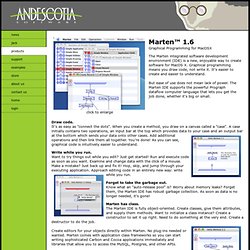
It's as easy as "connect the dots". When you create a method, you draw on a canvas called a "case". A case initially contains two operations, an input bar at the top which provides data to your case and an output bar at the bottom which sends your data onto other cases. Add additional operations and then link them all together. Write while you run. Forget to take the garbage out. Marten has class. Create editors for your objects directly within Marten. Push the Button. Try it for yourself. System Requirements The latest version of the Marten IDE requires MacOS X 10.6.8 or better. MacOS is a registered trademark of Apple Computer, Co. How to Set Up an FTP Server in Mac OS X Leopard.
OpenCL. Cocoa. Quartz Composer.