

Built With Bootstrap. Secure websockets and QtWebKit - Qt SDK 4.8 (VS2008) Hi, I have tried to build qt with the steps from this site: with the following: Qt 4.8.4, VisualStudio2010, OpenSSL v1.0.1, I needed to build Qt since I can not access https sites. so I have tried to build with openssl.

I followed the build steps and added the open ssl: configure.exe -platform win32-msvc2010 -opensource -shared -debug-and-release -openssl-linked -I C:\OpenSSL-Win32_full\include\openssl -L C:\OpenSSL-Win32_full\lib I have installed open ssl under C:\OpenSSL-Win32_full After build of Qt was done, I have tried to build and run the previewer example from the Qt installation dir. I tried to see if ssl is supported by adding : bool isSSL = QSslSocket::supportsSsl(); I get isSSL = true. Does anyone have an idea why https does not work?
Thanks in advance. Building_Qt_Desktop_for_Windows_with_MSVC. Required SDKs and tools Here are the tools required to build a Qt Shared or a Qt Static library.

First, please, download and install (it is a good idea to find latest versions of software, listed below): Qt source code (I think you know where to find it :)) On machines not having a previous Qt version already installed you need to install also Perl (e.g. ActivePerl [activestate.com] ) prior to configure. Otherwise you may receive following error message at the end of configure: > Perl not found in environment – cannot run syncqt. For Shared (if you want Phonon support) also required Microsoft DirectX SDK [go.microsoft.com] Ok, all done but… If you decided to build OpenSSL yourself (really, I recommend you) it is also required. C++ - How to build Qt for Visual Studio 2010. Enabling OpenSSL for Qt C++ on Windows. By default, Nokia Qt does not ship its Qt C++ framework with OpenSSL enabled.
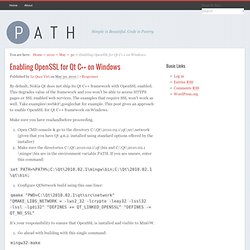
This degrades value of the framework and you won’t be able to access HTTPS pages or SSL enabled web services. The examples that require SSL won’t work as well. Take examples\webkit\googlechat for example. This post gives an approach to enable OpenSSL for Qt C++ framework on Windows. Make sure you have readandbefore proceeding. How to Building Qt with OpenSSL support using the Windows SDK. Foreign Key Support. SQLite Foreign Key Support Overview This document describes the support for SQL foreign key constraints introduced in SQLite version 3.6.19 (2009-10-14).
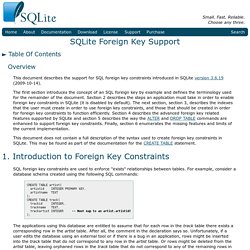
The first section introduces the concept of an SQL foreign key by example and defines the terminology used for the remainder of the document. Section 2 describes the steps an application must take in order to enable foreign key constraints in SQLite (it is disabled by default). The next section, section 3, describes the indexes that the user must create in order to use foreign key constraints, and those that should be created in order for foreign key constraints to function efficiently.
This document does not contain a full description of the syntax used to create foreign key constraints in SQLite. SQL foreign key constraints are used to enforce "exists" relationships between tables. The applications using this database are entitled to assume that for each row in the track table there exists a corresponding row in the artist table.
User - Développeurs Facebook. QJson - Home. Facebook-cpp-graph-api - Implementetion of facebook Graph api in c++ for desktop applications using Qt 4.8 framework. Compiler et mettre en place le pilote MySQL pour Qt. On va tout d'abord préparer la compilation du pilote QMYSQL. Tout d'abord, il faut télécharger et installer le package MySQL, téléchargeable sur le site officiel . Choisissez votre système d'exploitation puis la version qui correspond à votre architecture. Pour ceux qui choisiront une archive, il faut prendre la plus volumineuse et non celle à environ 30 Mo ! Cette dernière ne contient pas les fichiers nécessaires à la compilation de QMYSQL. Ici, on choisit Windows comme système, puis l'installeur MSI qui correspond à mon architecture (32-bit). Une fois le téléchargement fini, exécuter le fichier pour l'installeur ou décompresser l'archive et en placer le contenu dans un répertoire au choix mais sans espace dans le chemin !
Pour l'installeur, cliquez sur Next et laisser les réglages par défaut. Dérouler le menu Development Components en cliquant sur le petit + à coté, puis cliquer sur la croix à coté de Embedded server library et choisissir Will be installed on local hard drive . Guide1F. Si vous êtes sur cette page, c'est que vous avez cherché à en savoir davantage sur la psychologie faciale.

Laissez moi d'abord vous parler de la psychologie faciale : "c'est une méthode simple pour être rapidement en mesure de connaître les autres et de se connaître soi-même. " A quoi cela peut-il bien servir ? Vendez vos produits virtuels affiliation et système de paiement sur Internet : 1TPE.com.