

OFBiz Tutorial - How to setup the OFBiz Catalog Manager. OFBiz Tutorial – How to setup the OFBiz Catalog Manager The OFBiz catalog manager is a powerful tool that provides various features like catalog and product management, promotion and price rules management.

In this tutorial we will learn how to setup a catalog and categories in OFBiz. Terms Before going further lets understand the basic terms. Categories are a grouping of products to be presented to the user on an eCommerce storefront. In this tutorial we will use a “Catalog” category type which represents a category with standard products. Catalog – A catalog is a collection of products that are grouped in categories. Hierarchy In this tutorial we will first setup a catalog with a browse root category and a promotion category at level 1. The hierarchy of the catalog and categories will look like Catalog -> Browse Root Category -> Sub – Category 1 -> Products | -> Sub – Category 2 -> Products -> Promotion Category -> Products We will not go beyond categories at this stage.
Step by step guide. Main Page: OFBiz: Opensource ERP information. Amazon cloud for OfBiz. We use the Scrum framework for all our projects.

Groups of functions are implemented in short 1-4 weeks time periods.This allows you, the customer to change your mind for functions for which implementation has not yet been started. We have a multitenant demonstration system which is updated daily with the changes which were made by the Scrum team. You can see the system grow with the changes you requested.
We have developed a Scrum support system based on Apache OFBiz in which you are able to maintain the backlog requirement list, where the sprint and time administration takes place. This system also allows for detailed invoicing. In order to keep the customer informed as much as possible, a weekly e-mail is sent to the product owner reporting on the backlog items which are implemented, the number of hours used and the number of hours not yet billed. We even have a daily scrum meeting in a Skype group meeting which you can join. Apache OFBiz, The Apache Open For Business Project - Open Source E-Business / E-Commerce, ERP, CRM, POS, SCM, MRP, CMMS/EAM. OFBiz Technical Production Setup Guide - OFBiz Technical Documentation. NOTE: this is the technical setup guide for OFBiz, for the business oriented one, look here.
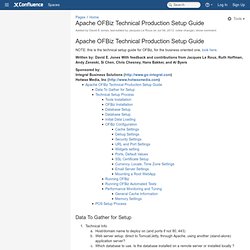
Written by: David E. Jones With feedback and contributions from Jacques Le Roux, Ruth Hoffman, Andy Zeneski, Si Chen, Chris Chesney, Hans Bakker, and Al Byers Sponsored by:Integral Business Solutions ( Media, Inc ( Data To Gather for Setup Technical Info Host/domain name to deploy on (and ports if not 80, 443) Web server setup: direct to Tomcat/Jetty, through Apache, using another (stand-alone) application server? Technical Setup Process Tools Installation Java SDK Check/install Java SDK (need 1.5 series full SDK, not just JRE) for 9.04 Check/install Java SDK (need 1.6 series full SDK, not just JRE) for Trunk and 10.04. OFBiz Installation 1) If you intend to use a development version of OFBiz, follow the instructions on the Source Repository Info page to checkout the latest code or your desired stable branch 2) Build using "ant" in the ofbiz home directory (the directory where you installed OFBiz) or.
OFBiz - Getting started! OfBiz Doc's: Demo and Test Setup Guide.