

Daily Education and Technology News for Schools 06/14. How to Teach Internet Safety in K-6. The Internet is a wonderful resource for kids for researching school reports, communicating with teachers, staying in touch with friends, and entertaining themselves.

They can literally hit a few keystrokes and Click poster to purchase find out about culture in China, the history of Europe, or take a tour of the American White House. But with that access comes risks, even if you’re careful. For example, in our class project on life cycles, we never allow the students to search “chicks”, rather they must type “baby chickens” to avoid the problems the former carries. The digital natives we are educating don’t want to hide from these sorts of problems, though. The Great Brain Debate - Science and Technology - Browse - Big Ideas - ABC TV. "The Great Brain Debate" from the Knowledge Cities World Summit in Melbourne asks the question: Do we need to protect our malleable brains from the information overload of our digital world?

And, does it mean we're not using them to delve as deeply as we used to? Arguing the affirmative is Professor Susan Greenfield, a British scientist, broadcaster and member of the House of Lords, who's widely praised for her research on Parkinson's and Alzheimer's disease. Opposing her, is a full-time champion of the Web and all things socially networked, Peter Williams, CEO of Deloitte Digital. The New Technologies—a Brain-Changer? Barbara Rich, Vice President of Communications at the Dana Foundation, interviews Baroness Susan Greenfield, an Oxford University Professor of Pharmacology and a member of the European Dana Alliance for the Brain, who reflects on the potential of how new digital technologies affect who we are.

Q: You have been raising your concerns about the influence of digital media on the brains and behaviors of children, including your remarks before the House of Lords. What do you see as the three most critical issues in this arena? A: There are many positives already documented for cognitive skills, such as higher IQ and improved short term memory, as well as improved sensory-motor coordination. However, these findings are not surprising as we know the brain becomes good at what it rehearses.
What Is Technology. June 1, 2012 by tomwhitby My friend, John Carver, a prominent education leader in Iowa, Skyped me the other day just to kick around some ideas in education that he was considering.
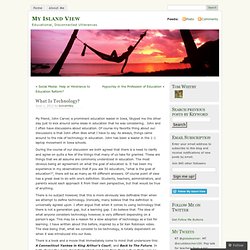
John and I often have discussions about education. Of course my favorite thing about our discussions is that John often likes what I have to say. As always, things came around to the role of technology in education. John has been a leader in the 1:1 laptop movement in Iowa schools. What are professors and students saying about new learning spaces classroom? « David Wicks: Educational Technology. Student Tool for Technology Literacy - Indicators. Technology in teaching Physical Education 2010 by Nathan Walsh on Prezi. Educational Technology Guy: Some more tips for going paperless. How To Embed Technology Into The Classroom. How to embed technology on the fringes of education into the classroom.

Part of my current role is not just to introduce technology to teachers, but to show how to embed that technology so it makes a real difference to all the members of a classroom. Here are some of my tips. To begin with, forget the technology, and focus on what the teacher already does well. This could be demos that they create; it could be how they record student progress; it could be the actual teaching and learning material; it could be the department budget or curriculum planning. 5 Opportunities For Ed Tech To Amplify Children’s Curiosity, Not Destroy It. You Don't Have To Be An Expert To Use Technology In Your Classroom. Explore the World on your IWB with the Google World Wonders Project. Your classroom interactive whiteboard can provide a window on the world, and that’s definitely true when used alongside this new project from Google.

The Google World Wonders Project is a platform which brings world heritage sites of the modern and ancient world online and into your classroom. Using Street View, 3D modeling and other Google technologies, Google have made these amazing sites accessible to everyone across the globe. With videos, photos and in-depth information, you can now explore the world wonders from your armchair just as if you were there. Located in 18 different countries, the 132 famous destinations in the World Wonders Project include such classics as Stonehenge, Pompeii, the Leaning Tower of Pisa, and Yosemite National Park.
It’s similar to the Google Art Project in that handheld and trike-based cameras were used to get to places you wouldn’t be able to take a Street View car. Go take a look now at : Let me know what you think in the comments! Young people and technology: fear and wellbeing - Future Tense - ABC Radio National. Antony Funnell: Hello, Antony Funnell here.

Today on Future Tense: young people, technology, our fears and untested assumptions. danah boyd: When we see young people and technology we hold both really high hopes that they're going to be the digital natives, that they'll automatically understand these newfangled technologies. And we also are afraid of what they're doing on there. We think about how it might destroy them, about how they might be harmed because of the internet or they might be distracted or unable to actually accomplish their core educational goals. Teachers and technology: how engaged are we? by Lucy Blakemore on Prezi. Hybrid Pedagogy: A Digital Journal on Teaching & Technology. How Technology is Changing Students Study Habits. Digital Media in the Elementary Classroom.
Technology Timesavers for Teachers. Leveraging Technology to Differentiate Instruction. Why we need to bring creativity and technology back together across the curriculum. Seven Videos All Educators Should Watch. Summer is a time when many of us are thinking about and planning professional development workshops for our schools and for other schools.

I've always found that a short 3-5 minute video can be a good introduction to a PD sessions and or make for a nice thought-provoking break during a PD session. Here are seven videos that I think serve those purposes well. The "classic" of course is the various incarnations of Karl Fisch's and Scott McLeod's Did You Know? Version 4.0 is embedded below, but I still prefer this version. Educational Change Challenge is a video that I came across just last week on the first day of ISTE 2010. Here's another "classic" in the field.
What do you do when you don't know? (Part 5) Over the past few weeks I've been thinking about the Habits of Mind as described by Art Costa and Bena Kallick.

These habits of mind are the dispositions that a student has towards behaving intelligently when confronted with problems. My question has been, do the PYP Attitudes and the IB Learner Profile also promote these habits of mind? 7 Ways To Keep Students Focused While Using Technology. How 1:1 Technology Is Making School More Real. Back in 2007, I gave my students an end-of-year survey asking them how they felt their year with me had gone. On it, one of my most quiet, thoughtful students left a comment I’ll never forget: “This year felt more real .”
Since then, I’ve made that a very intentional goal: helping students to have a classroom experience that avoids “schooliness,” where my teaching and the students’ tasks are consistently designed to be as genuine as possible. DailyDirt: Technology In Education. Why I'm Sticking With Dropbox (Over Google Drive) - Coby Chapple. Digital presentations in education. Turning Students into Good Digital Citizens. Everyday Math iOS Apps - dealmac.com. Dealmac.com: The best deals on iPod, iMac and MacBook. Find sales on Macs, new and refurbished Apple systems. Daily Education and Technology News for Schools 04/24. Free Technology for Teachers: LocaModa - An Easy Way to Gather Tweets. High Tech High and Project Based Learning by Stephen Petrucci on Prezi. 21st Century Tools for Teaching-People and Learners. Five Future Technologies That Will Shape Our Classrooms. The Technology Catalyst Daily.
Technology in Education. Five Lessons from the Front: Using Tech in Education. Here are tips from the experts.

They feature advice and case studies of how teachers and districts are using tech in education. All of these WebEx sessions are on-demand, so you can watch them when you have time. Blend Traditional and Online Learning Blending traditional classroom instruction with online learning is bridging the achievement gap, as many public schools now offer hybrid classrooms. Aventa Learning/K12, Inc. in partnership with the Santa Clara County of Education, explain the blended model: how it can build a broader range of engaging and rigorous courses, how to customize an online learning solution and they provide insight into the financial and educational benefits. The Power of Writing.
10 Hilarious Videos That Show TV & Movies Failing To Understand Technology. When you’re trying to come up with a dramatic script or integrate “hacking” into your police drama show, there’s no time for reality. An actual depiction of hacking would be terribly boring, but add some flashing windows, fast-paced typing, and dramatic music and you’ve got yourself a thrilling scene. Teams for Change. In the final chapter of Disrupting Class, Clayton Christensen discusses the most effective teams and structures for innovation. He argues that while most schools are built around functional and lightweight teams, such as teams of teachers who teach the same subject or grade, or perhaps teams of team-leaders, these are merely functional teams which do not really need to coordinate their activities across departments, divisions or campuses.
Some teams that plan activities that are school wide (for example writing in all subject areas) are also lightweight teams. The problem with the first two teams is that they are unable to tackle what Christensen refers to as "architectural change". Examples of this sort of change include new roles for computers, project-based learning, changing the schedule and so on. Daily Education and Technology News for Schools 04/15. QR Codes Explained and Ideas for Classroom Use. When I lead workshops or give presentations I typically don't distribute handouts in paper form. Instead I just give the link to my digital resources for that day's presentation or workshop. Recently, I have started to deviate from that policy just a little bit. Now I like to place printed QR codes in a dozen or so locations in the room. Moodle Tutorial: Creating and using a 'unit walk through' resource. Using Moodle to complete coursework isn't always a walk in the park for a lot of learners, depending on the course content, design and relative online learning experience of your students.
Five Future Technologies That Will Shape Our Classrooms. Teleporting, flying cars and Back To The Future style hover-boards. These have all been promised to us within the next few years, but there is little hope of seeing them any time soon. When it comes to Technology, teachers need as much scaffolding as students. As teachers, we have come to learn over the years that we should never expect our students to fully understand a new idea without some form of structured support framework, or scaffolding as the current buzzword defines it.
Top 10 Technology Blogs for Education. Editor's note: This is a cross post from College Online where "The Innovative Educator" is named in the top ten ed tech blogs list. iPads in class energize kids as teachers test how to use them - The Denver Post. Daily Education and Technology News for Schools 01/21. Weekend Website #85: 11 Sizzling Space Sites. Play The Game Of Life & Get To Your Goals With Mindbloom. What exactly is Mindbloom? Is it a mind mapping application? Is it a goal-setting motivational tool? Is it a social network? Or is it a game? By the time we finish this article, let’s hope we can swap all these questions with a few exclamations.
Shout - Explore, Connect, Act. Evernote in Education. Teachers Do More Than Teach - Why Technology Can Never Replace Them. We Give Books: Read digital picture books online for free. Featured Post What it is: Heifer International works with communities to end hunger, poverty, and care for the earth. Heifer International does not give hand-outs, they offer hand ups. Transforming lives of hunger and poverty, into sustained lives of hope. Rethinking how students learn. I've started reading a new book in the past couple of days and already I have so many new things to think about! Tech Transformation. Google Digital Literacy Tour. What it is: No matter what subject(s) you teach, digital literacy is something we all need to take the responsibility to expose our students to. iKeep Safe (one of my favorites for Internet safety with Faux Paw the Techno cat!) Tech News for Lismore, Australia. THE MP3 player may be one of the greatest technological advances of our generation, but its legacy could have a profound long-term effect on generations Y and Z.
Research has shown tinnitus, a precursor to hearing loss, is on the rise amongst people aged between 11 and 35. Product Review: MindMaple. Brainstorm with MindMaple When the nice people at MindMaple contacted me about reviewing their product, I was intrigued. Technology @ Westside. Documenting a Seattle school's experiences with technology. December/January Issue of #ProjectPLN. Guest Post-1:1 Technology in the Math Classroom. Overcoming the Divide Between Curriculum and Technology Leaders. Digital presentations in education. Inspired by Technology, Driven by Pedagogy: A Systemic Approach to Technology-Based School Innovations. 10 Ways to Create Comics Online. Squrl Launches an iPad App for Video Discovery. Nine Neat NASA Resources for Teachers and Students. Preparing and Supporting Teachers to Integrate Technology in the Classroom «
Make Prezi-Style Presentations On Your iPad With Shared Paper. Tips and Tricks on KEYNOTE for iPhone. Two tales of personalization and technology. Any.DO - Make Things Happen With Collaborative Task Management. Tech Tip #51: Copy Images From Google Images. How Gaming Is Changing the Classroom - Education.