

Windows XP Pro SP2 Virtual Desktop. Please Wait...
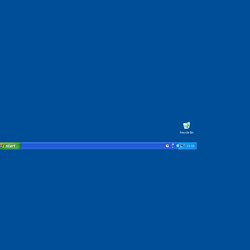
Images for the virtual desktop are now being preloaded into RAM. When this is complete, you will be presented with the desktop and be able to browse all available options without the need for further loading. How to Support Windows XP Now That Microsoft Isn't. Millions of PCs running Windows XP face a tsunami of hacker attacks starting tomorrow, when Microsoft ceases support for the aging, still-popular, operating system After tomorrow, there will be no more security updates, so it's likely that black hats will release a torrent of stockpiled malware to exploit vulnerabilities that Microsoft will no longer patch.

"Some hackers are bound to be hanging on to exploits and waiting for support to end, says Chris Sherman, a security analyst at Forrester Research. "If you knew of a vulnerability, why wouldn't you? " Hackers will also be able to examine Microsoft's future Windows Vista and Windows 7 security updates to gain insights into the underlying vulnerabilities they patch and apply that knowledge to exploit similar vulnerabilities that will exist in Windows XP. [ Feature: Looking Back At the Windows XP Era ] Convert your existing Windows XP system into a virtual machine. Run your Windows XP system in Windows 8 with VMware In a recent series of articles culminating with Make USB devices accessible to a Windows XP virtual machine, I showed you how to create a Windows XP virtual machine in Windows 8 using the built-in Client Hyper-V tool.

I've received quite a few emails about that series and several people have asked about the possibility of converting their existing Windows XP installation into a virtual machine. I've also had several people ask me about the possibility of running Windows XP from a VHD in a dual-boot configuration similar to the one that I showed you in the article Install Windows 8.1 Preview in a dual-boot configuration using a VHD. Unfortunately, Windows XP was created way before native booting from VHDs was commonplace and as such, the operating system is incapable of booting from from a standalone VHD.
However, the technology does exist for taking a physical Windows XP system and converting it into a virtual machine. Windows XP Security: Manually Remove Viruses from Your PC. If you have a lot of popups or an advertisement for fake antispyware, you have malware of on your PC.

Here’s how to manually remove the virus from running in the first place. The majority of viruses in Windows XP are easy to find — and they’re more conspicuous than you would think. Start in the registry. Most viruses launch when you log into Windows — they typically call an executable from the registry. In fact, that call will tell you exactly where the virus resides. Click Start. Click OK. Registry Editor opens. Then expand Software. Next expand Microsoft. Windows XP - Chkdsk. Como faço para ativar e desativar o firewall no Windows XP Service Pack 2 ou em versões posteriores? This article describes how to turn on the firewall or turn off the firewall in Windows XP Service Pack 2 and Service Pack 3.
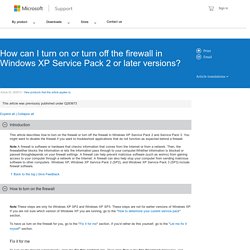
You might want to disable the firewall if you want to troubleshoot applications that do not function as expected behind a firewall. Note A firewall is software or hardware that checks information that comes from the Internet or from a network. Then, the firewalleither blocks the information or lets the information pass through to your computer.Whether information is blocked or passed throughdepends on your firewall settings. A firewall can help prevent malicious software (such as worms) from gaining access to your computer through a network or the Internet. A firewall can also help stop your computer from sending malicious software to other computers. Note These steps are only for Windows XP SP2 and Windows XP SP3. To have us turn on the firewall for you, go to the "Fix it for me" section. Fix it for me Let me fix it myself ( ( ) ( Applies to.