

SmartGWT + GWT 1.6.4 + Eclipse (Ganymede) [PART 1] Create a GWT Project. At this point, you've downloaded and installed Eclipse, the Google Web Toolkit and smartGWT.
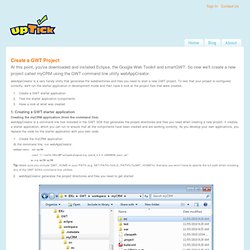
So now we'll create a new project called myCRM using the GWT command line utility webAppCreator. webAppCreator is a very handy utility that generates the subdirectories and files you need to start a new GWT project. To test that your project is configured correctly, we'll run the starter application in development mode and then have a look at the project files that were created. Create a GWT starter application Test the starter application components Have a look at what was created 1. Creating the myCRM application (from the command line) webAppCreator is a command line tool included in the GWT SDK that generates the project directories and files you need when creating a new project. Directories Created Under the myCRM project directory, webAppCreator creates src, test and war subdirectories.
Files Created Scripts Created Eclipse Files Created 2. 3. Your host page should now look like the following: Sanjiv Jivan's Blog. I am pleased to announce the first release of SmartGWT - GWT API's for SmartClient .

This release is extremely feature rich and has been well tested, with around 250 samples in the Showcase illustrating various features and patterns. A huge thanks to the early adopters who have been using / testing / contributing samples over the past four weeks. If you're like me, I know you're anxious to see the various UI features and cool widgets. But please read the following introduction before scrolling down to the pictures. It is extremely important to understand the fundamentals of SmartGWT to be able to see the true value it provides.
So what's so smart about SmartGWT? Most Ajax frameworks stop short and leave it up to the user to manage state on the client side and propagating the changes to the server. As you can see from the SmartGWT Showcase, it provides one of the most comprehensive open source widget collections available in any framework today. GWT and SmartGWT Quickstart (Part 1) « Vanje’s Blog. GWT and SmartGWT Quickstart (Part 1) This small tutorial tries to guide you through the different steps to enable your development environment for GWT and SmartGWT.I assume that your environment already consists of a JDK 1.6. or greater and Apache Ant.

I use Eclipse 3.4 as an IDE but I try to be independend as much as possible from any IDE. So let’s start now. GWT and smartGWT Best Practices. At this point, we've added support for multiple host pages and other languages to myCRM.
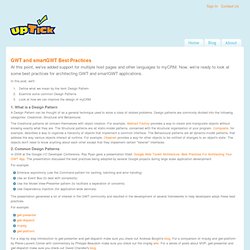
Now, we're ready to look at some best practices for architecting GWT and smartGWT applications. In this post, we'll: Define what we mean by the term Design Pattern Examine some common Design Patterns Look at how we can improve the design of myCRM 1. What is a Design Pattern A Design Pattern can be thought of as a general technique used to solve a class of related problems. The Creational patterns all concern themselves with object creation. 2. In 2009 at the Google I/O Developer Conference, Ray Ryan gave a presentation titled: Google Web Toolkit Architecture: Best Practices For Architecting Your GWT App. For example: Embrace asynchrony (use the Command pattern for caching, batching and error handing) Use an Event Bus (to deal with complexity) Use the Model-View-Presenter pattern (to facilitate a seperation of concerns) Use Dependency Injection (for application-wide services) 3.
What's Next. Serendipity - working with gwt-platform and smartGWT. In the previous post, we created a GWT starter project and refactored it in order to take advantage of the best practices supported by gwt-platform.

Now, we're ready to move from a starter project to a sample application (called Serendipity) so that we can learn more about how to work with gwt-platform and smartGWT. In this post, we'll: Create a GWTP starter project Update the starter project so that it uses smartGWT Create a Sign In page that uses GWT widgets Create an Error dialog box that uses GWT widgets Create a Main page using smartGWT widgets Create an Activities page (nested Presenter and View) that uses smartGWT widgets Test the application in development mode Note: You can download the sample application from the crmdipity (Se-r-en-dipity) project's download page.
Getting started with smartGWT. SmartGWT is a development toolkit for building browser-based applications that provide a rich user interface. smartGWT utilises both the Google Web Toolkit (GWT) and Isomorphic's SmartClient library.

For more information: Get Started with smartGWT Prerequisites Install the Google Web Toolkit SDK Install smartGWT Setting up an IDE Prerequisites You will need a Java SDK (version1.5 or later) and a copy of Apache Ant to manage command line builds. Install the Google Web Toolkit SDK.