

How To Teach Classes Online & What Tools To Use To Run An Online Class. SocrativeUserGuide. How to Start Your Own Podcast. How to Make a QR Code in 4 Quick Steps. "Really?

We're talking about QR codes? " Fair reaction. For a few years now, QR codes have been one of the technologies at the center of the popular "___ is dead" trope we marketers love to argue. We've even debated it ourselves on this blog. But if there's one thing this back-and-forth shows you, it's that there sure isn't a consensus -- just scroll down to the comments on that post and you'll find the efficacy of QR codes still hotly contested. Do some more research on the data behind it, and you'll find it can support either claim if you really want it to: QR codes are dead; long live the QR code. Download our full guide to creating and using QR codes effectively here. So this post is to help marketers who are interested in experimenting with QR codes, anyway.
How Do QR Codes Work? QR Codes, short for "quick response" codes, are little black and white squiggly barcodes that usually look something like this: How to Make a QR Code The QR code creation process is pretty straightforward. 1. How To Create An App: Make Your Own App, Android Maker Builder Develop. How it works - Kahoot! About Classroom - Classroom Help. Easy setup—Teachers can set up a class, invite students and co-teachers.
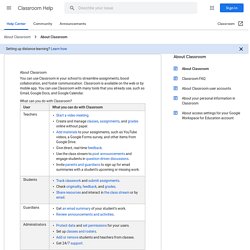
In the class stream, they then share information—assignments, announcements, and questions. Saves time and paper—Teachers can create classes, distribute assignments, communicate, and stay organized, all in one place. Better organization—Students can see assignments on the Work page, in the class stream, or on the class calendar. All class materials are automatically filed into Google Drive folders. Enhanced communication and feedback—Teachers can create assignments, send announcements, and instantly start class discussions. Works with apps you use—Classroom works with Google Docs, Calendar, Gmail, Drive, and Forms. Affordable and secure—Classroom is free. Learn more about Classroom's features and benefits. How to Create a Wiki without any Technical Know-How Using Google Sites. Wikis are a great way to communicate and work on a project with other people, but hosting your own wiki can be complicated to work with.

Today we’ll show you how to setup your own Wiki page with Google Sites. Note: naturally this post is meant for beginners, so the more advanced users should probably skip this one. Video Tutorials – Edmodo Help Center. Watch and learn!
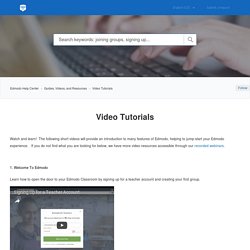
The following short videos will provide an introduction to many features of Edmodo, helping to jump-start your Edmodo experience. If you do not find what you are looking for below, we have more video resources accessible through our recorded webinars. 1. Welcome To Edmodo Learn how to open the door to your Edmodo Classroom by signing up for a teacher account and creating your first group. Getting started with Skype (iPad) Never used Skype on iPad before?
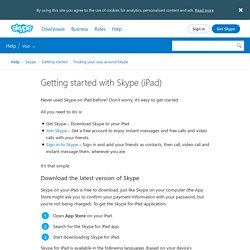
Don’t worry, it’s easy to get started. All you need to do is: Get Skype – Download Skype to your iPad. Join Skype – Get a free account to enjoy instant messages and free calls and video calls with your friends. Sign in to Skype – Sign in and add your friends as contacts, then call, video call and instant message them, wherever you are. It's that simple. Download the latest version of Skype Skype on your iPad is free to download, just like Skype on your computer (the App Store might ask you to confirm your payment information with your password, but you're not being charged).
Open App Store on your iPad. If your device is not in any of these languages, Skype will, by default, appear in English. Important: Skype for iPad and Skype for iPhone are two distinct apps. To learn more about the system requirements your iPad needs to meet to run Skype, simply visit the App Store *Skype is not responsible for the content of external sites.