

Dapps for Beginners: Setting up your development environment. Building on Ethereum has been designed to be extremely easy for web designers to learn – with the languages being familiar enough for anyone with knowledge of JavaScript to pick up very quickly.
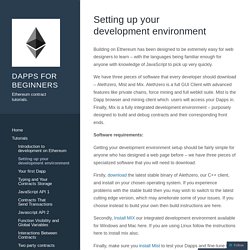
We have three pieces of software that every developer should download – Alethzero, Mist and Mix. Alethzero is a full GUI Client with advanced features like private chains, force mining and full webkit suite. Mist is the Dapp browser and mining client which users will access your Dapps in. Finally, Mix is a fully integrated development environment – purposely designed to build and debug contracts and their corresponding front ends. Software requirements: Getting your development environment setup should be fairly simple for anyone who has designed a web page before – we have three pieces of specialized software that you will need to download: Firstly, download the latest stable binary of Alethzero, our C++ client, and install on your chosen operating system.
Extras Setting up Alethzero. QtCreator IDE. QtCreator wiki. QtCreator reference pages. Sublime Text 3 editor [cracked] Sublime package for Ethereum contracts. SublimeText — Solidity language syntax. Description Ethereum is a platform for decentralized applications.
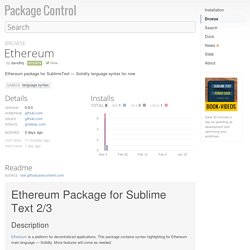
This package contains syntax highlighting for Ethereum main language — Solidity. More features will come as needed. Installation Recommended: install via Package Control. Alternative (especially if you want to develop the package further): Clone (your fork of) the repository into your Sublime Text Packages directory. Features Solidity.tmLanguage: syntax rules made specially for Ethereum Solidity language Ethereum plugin automatically uses Solidity language syntax when you are in a Solidity file Credits Thanks to Ralph Pichler for all the tips about the right way to implement Solidity syntax.
License All of Sublime Ethereum is licensed under the MIT license. Copyright © 2015 David Krmpotic david.krmpotic@gmail.com The above copyright notice and this permission notice shall be included in all copies or substantial portions of the Software. Ethereum Mix: DApp IDE [W] Welcome to Mix IDE!
![Ethereum Mix: DApp IDE [W]](http://cdn.pearltrees.com/s/pic/th/mix-dapp-ethereum-wiki-github-103180964)
This guide provides a very simple and quick introduction to the Mix IDE workflow by walking you through the creation of a simple ÐApp. Once you are done with this tutorial, you will have a general knowledge of how to create and run applications in the IDE. Note that the software is in still in proof-of-concept state. Thing are changing rapidly and this tutorial might nob be up to date with the latest version. In such case please open an issue on github. Ethereum C++ Mix IDE pre-release. Installing Node.js. Setting-up Bootstrap. Bootstrap is downloadable in two forms, within which you'll find the following directories and files, logically grouping common resources and providing both compiled and minified variations. jQuery required Please note that all JavaScript plugins require jQuery to be included, as shown in the starter template.
Consult our bower.json to see which versions of jQuery are supported. Precompiled Bootstrap Once downloaded, unzip the compressed folder to see the structure of (the compiled) Bootstrap. Copy. Installing LAMP for Ubuntu. Hint: Server Guide To find the Ubuntu Server Guide related to your specific version, please go to: select your Ubuntu version and then click on Ubuntu Server Guide.

For the latest LTS version (14.04.1 LTS) of Ubuntu Server, please go to Parent page: Programming Applications This is to help people set up and install a LAMP (Linux-Apache-MySQL-PHP) server in Ubuntu, including Apache 2, PHP 5 and MySQL 4.1 or 5.0. To install the default LAMP stack in Ubuntu 10.04 and above First refresh your package index... $ sudo apt-get update ... and then install the LAMP stack: $ sudo apt-get install lamp-server^ Mind the caret (^) at the end. Starting over: How to remove the LAMP stack. Installing Ruby. You can use several tools to install Ruby.
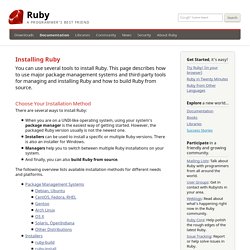
This page describes how to use major package management systems and third-party tools for managing and installing Ruby and how to build Ruby from source. Choose Your Installation Method. Installing Sass. When you install Sass on the command line, you'll be able to run the sass executable to compile .sass and .scss files to .css files.
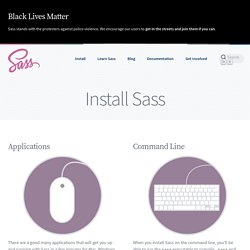
For example: sass source/stylesheets/index.scss build/stylesheets/index.css First install Sass using one of the options below, then run sass --version to be sure it installed correctly. If it did, this will include 1.26.1. You can also run sass --help for more information about the command-line interface. Once it's all set up, go and play. Learn More About Sass Install Anywhere (Standalone) You can install Sass on Windows, Mac, or Linux by downloading the package for your operating system from GitHub and adding it to your PATH. Install Anywhere (npm) If you use Node.js, you can also install Sass using npm by running npm install -g sass However, please note that this will install the pure JavaScript implementation of Sass, which runs somewhat slower than the other options listed here. Install on Windows (Chocolatey) Installing CoffeeScript. CoffeeScript is a little language that compiles into JavaScript.

Underneath that awkward Java-esque patina, JavaScript has always had a gorgeous heart. CoffeeScript is an attempt to expose the good parts of JavaScript in a simple way. The golden rule of CoffeeScript is: “It’s just JavaScript”. The code compiles one-to-one into the equivalent JS, and there is no interpretation at runtime. You can use any existing JavaScript library seamlessly from CoffeeScript (and vice-versa). The CoffeeScript compiler goes to great lengths to generate output JavaScript that runs in every JavaScript runtime, but there are exceptions.