

Download.unity3d.com/support/resources/files/FPS_Tutorial_1.pdf. Movie Texture. Note: This is a Pro/Advanced feature only.

Desktop Movie Textures are animated Textures that are created from a video file. By placing a video file in your project's , you can import the video to be used exactly as you would use a regular Texture. Video files are imported via Apple QuickTime. Supported file types are what your QuickTime installation can play (usually .mov, .mpg, .mpeg, .mp4, .avi, .asf). Properties The Movie Texture Inspector is very similar to the regular Texture Inspector. Video files are Movie Textures in Unity Details When a video file is added to your Project, it will automatically be imported and converted to Ogg Theora format. Playing the Movie Your Movie Texture will not play automatically when the game begins running. // this line of code will make the Movie Texture begin playing renderer.material.mainTexture.Play(); Attach the following script to toggle Movie playback when the space bar is pressed: Movie Audio iOS. Paradise Cruiser VR - UNDERdog - Online 3D Games, 3D Browsergames & Webgames.
How do I import objects from my 3D app? To import a 3D model into Unity you can drag a file into the project window.
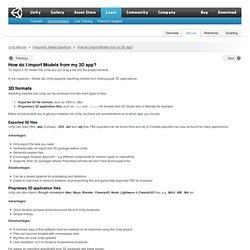
In the inspector > Model tab Unity supports importing models from most popular 3D applications. Importing meshes into Unity can be achieved from two main types of files: Exported 3D file formats, such as .FBX or .OBJ Proprietary 3D application files, such as .Max and .Blend file formats from 3D Studio Max or Blender for example. Either should enable you to get your meshes into Unity, but there are considerations as to which type you choose: Exported 3D files Unity can read .FBX, .dae (Collada), .3DS, .dxf and .obj files, FBX exporters can be found here and obj or Collada exporters can also be found for many applications Advantages: Only export the data you need Verifiable data (re-import into 3D package before Unity) Generally smaller files Encourages modular approach - e.g different components for collision types or interactivity Supports other 3D packages whose Proprietary formats we don't have direct support for.
.: CHOCOKRISPIS :. Nativeclient - Project Hosting on Google Code. Web-server configuration to correctly serve Unity webplayers - UnityAnswers. Most servers should require no configuration at all. Just upload the .unity3d file, and the accompanying html file, and you're finished. Sometimes you'll get a server which is a bit particular about what kinds of files it serves up (looking at you, IIS!)
So you need to explicitly add the unity webplayer mime type before it will even admit that your file exists to the outside world. The MIME type for Unity webplayer content is: application/vnd.unity And the file extension for unity webplayer files is: .unity3d So, if you're editing htaccess files on your server, you need to add this: AddType application/vnd.unity unity3d And if you're configuring a server via some other means (eg, a control panel, or asking your sysadmin to do it) you just need to specify the mime type mentioned above.
Main Page. Stereoscopic implementation. Unity Script Reference – MovieTexture. How to make a simple first person walkthrough. Can anyone recommend a replacement for MovieTexture? - UnityAnswers. Movie texture in Unity 3D free??? Open Webpage from Unity3D Game? - UnityAnswers. Unity Script Reference – Application.OpenURL. Detect mouseclick - UnityAnswers. Detecting when a game object is clicked, when the mouse is held down, or enters or leaves a GameObject - UnityAnswers. There's an OnMouseExit event which you can use just like OnMouseUp, to trigger code when the mouse is no longer over the object.

You'd probably have to use this in conjunction with the mouse up/down tests to get the effect you want. (note, the comments appear to be wrong in the example on the documentation page linked above) Here's an example which activates an object when clicked, and deactivates when the mouse is released, or when the mouse exits.
Notice that it also reactivates if the mouse is brought back over the object while still held down (standard behaviour for normal Mac and Windows UI buttons). I'm using a boolean variable called 'wasClicked' to remember the state, to achieve this.